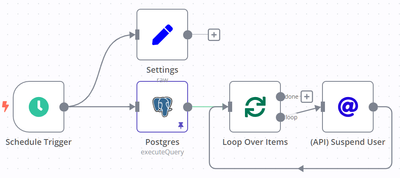Sit back, relax, and let n8n do (most of) the tedious admin tasks for you.
N8N is an open-source workflow automation tool that empowers you to harness the capabilities of Canvas backend systems, including Canvas API, Canvas Data, and Live Data, to streamline and reduce your workload.
Although I posted this article in the Developers Group, you don't need to know any programming to get started. The best thing about n8n is that we can all share our workflows with each other, and I'll update this blog post with more workflows.
Let's get started!
N8N is compatible with a wide range of operating systems, including Windows, Mac, and Linux. Ideally (but not necessary), you might consider installing N8N on a server or a 24-hour workstation.
1. Install n8n following the instructions on their website: https://docs.n8n.io/hosting/installation/
2. (Optional) Set up Canvas Data (Automate actions/tasks based on data retrieved from Canvas - E.g. automate reports) - You can even use n8n to download new data from Canvas Data
3. (Optional) Set up Live Data (Trigger actions when specific events occur on Canvas - E.g when a new user is created)
4. (Optional) Get an authentication token for Canvas REST API
If you need help with any of the steps above, feel free to send me a PM, and I'll be happy to assist you further.
Workflows
To import a shared workflow into your n8n, simply copy all the text from the attached file, create a blank workflow, paste it, and adjust the node settings to your needs.
1. Automatically suspend students with no active enrollment
This workflow requires Canvas Data and Canvas REST API:
- You will need to set up Canvas Data connection on the "Credentials" page
- Generate API token, adjust canvas_url in the "Settings" node then paste your token under "token"
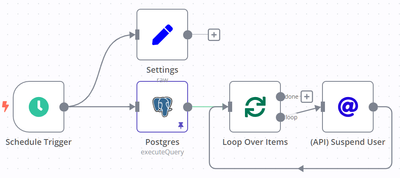
More to come 😀 I'll add more instructions to this post in the coming days
If you've already using n8n with Canvas, please share your workflow here ✊