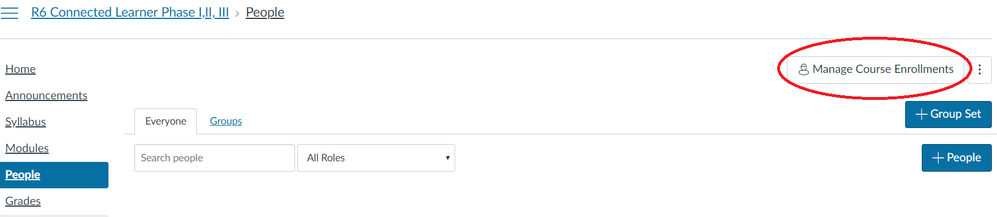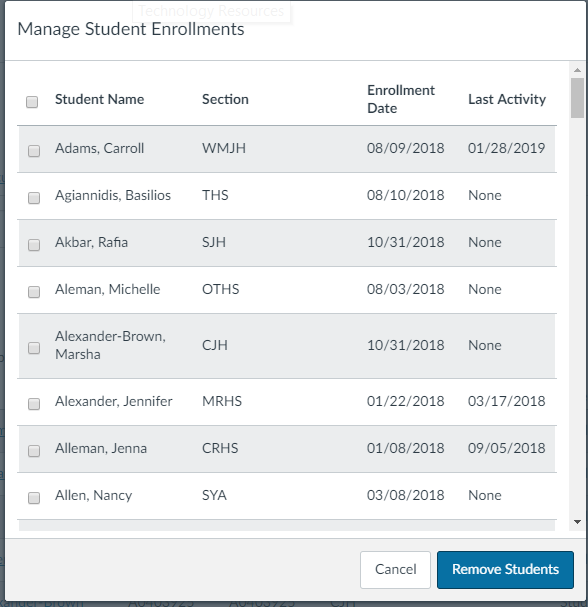The Instructure Community will enter a read-only state on November 22, 2025 as we prepare to migrate to our new Community platform in early December. Read our blog post for more info about this change.
Turn on suggestions
Auto-suggest helps you quickly narrow down your search results by suggesting possible matches as you type.
- Community
- Groups
- Developers Group
- Blog
- Bulk Remove Students Tool (Updated 2/16/22)
Bulk Remove Students Tool (Updated 2/16/22)
- Subscribe to RSS Feed
- Mark as New
- Mark as Read
- Bookmark
- Subscribe
- Printer Friendly Page
- Report Inappropriate Content
I created a new userscript for removing students from courses in bulk. This will be particularly useful when managing clubs/activity and remediation manually created courses that aren’t set to conclude. For instance, I can see us using this heavily to manage NHS/NJHS, Class of "2018" courses, LOTE clubs, and anything else that has rolling members.
To setup the script –
- Install Tampermonkey (if you don’t have it already)
- Install the script by going to the following link
- Click the “install” button that pops up in Tampermonkey
- Change the "@include" on line 7 to match your institutions Canvas URL setup
// @include https://*.instructure.com/courses/*/users - It is currently setup to only be visible to admin as our teachers don't have enrollment privileges
- If you are a teacher with enrollment privileges (you can add/remove people), then change Line 22 to include "teacher" as a role.
var buttonRoles = ["teacher", "admin", "root_admin"];
- If you are a teacher with enrollment privileges (you can add/remove people), then change Line 22 to include "teacher" as a role.
To use the script –
- Open Chrome
- Navigate to the people tab in a course and it should pop up near the top.
Features –
- Lists student name, section, enrollment date, and last activity date in a sortable table.
- Select All checkbox or select individual students
Limitations –
- This currently only works for students. I figure we don’t usually have more than a handful of teachers in a course, so that can usually be managed by hand.
Let me know what you think and if have feature ideas or improvements, let me know!
*EDIT 2/16/22 - Added pagination to load all students at once and async chunking of removal requests to prevent rate limitation errors. I also added loading icons to make user aware script is running.
*EDIT 4/22/19 - Added Section column*
Cheers,
Chad
Labels
57 Comments
- « Previous
-
- 1
- 2
- Next »
You must be a registered user to add a comment. If you've already registered, sign in. Otherwise, register and sign in.
Chad Scott
Community ContributorAbout
LMS Support Specialist
Katy, Texas
Bio
My current role focuses on maintaining Canvas for Katy ISD and developing new tools and trainings for users. Previously, I was a Classroom Technology Designer from 2016/2017 to 2019/2020 school years at several high schools and junior highs. I have six years of classroom teaching experience - I taught AP Environmental Science, Chemistry, and IPC at Morton Ranch HS and Miller Career & Technology Center. I graduated from Eastern Michigan University with a B.S. in Geology and minor in Environmental Science. Previous to my teaching career, I worked as an Environmental Geologist focused on groundwater and soil remediation projects. I have a passion for spreadsheets and love developing methods to increase efficiency and reduce investment in tedious tasks. I love learning - whether it's something technology related or something more traditional like making costumes and quilts.
Badges
 Community help
Community help
To interact with Panda Bot, our automated chatbot, you need to sign up or log in:
Sign inView our top guides and resources:
Find My Canvas URL Help Logging into Canvas Generate a Pairing Code Canvas Browser and Computer Requirements Change Canvas Notification Settings Submit a Peer Review AssignmentTo interact with Panda Bot, our automated chatbot, you need to sign up or log in:
Sign in