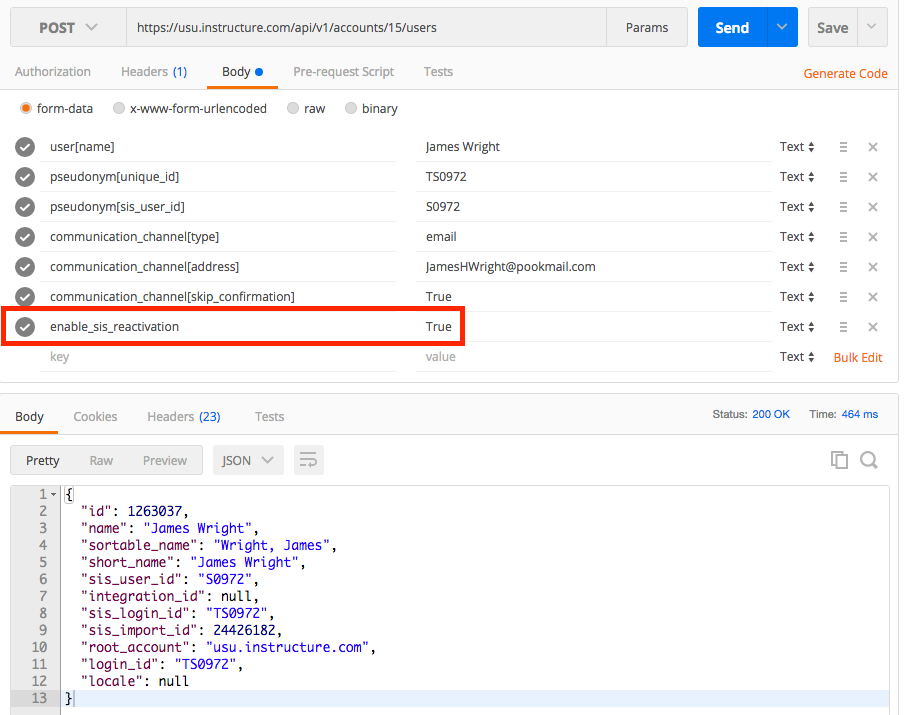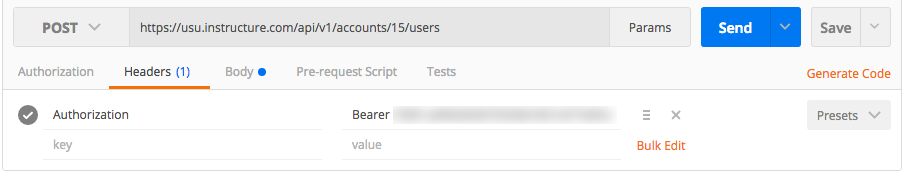Courses and Sections
- Mark as New
- Bookmark
- Subscribe
- Mute
- Subscribe to RSS Feed
- Permalink
- Report Inappropriate Content
04-26-2016
09:56 AM
Hi, I am creating and testing API calls to delete and undelete courses for our SIS integration. I can delete courses, undelete courses, I can reset the sis_course_id from a cross-walk table I have, but so far I cannot restore the corresponding course section. I'm getting "The specified resource does not exist." I tried to recreate the section, but the system is telling me SIS ID is already in use. Does anyone know how to restore the corresponding section of a course with an API call?
Thank you -