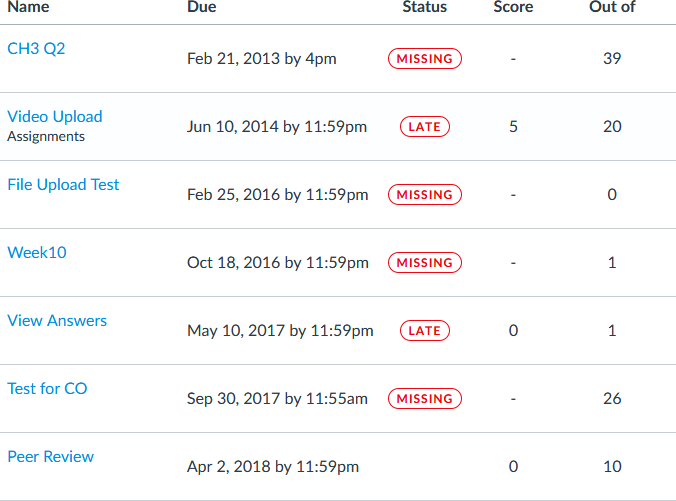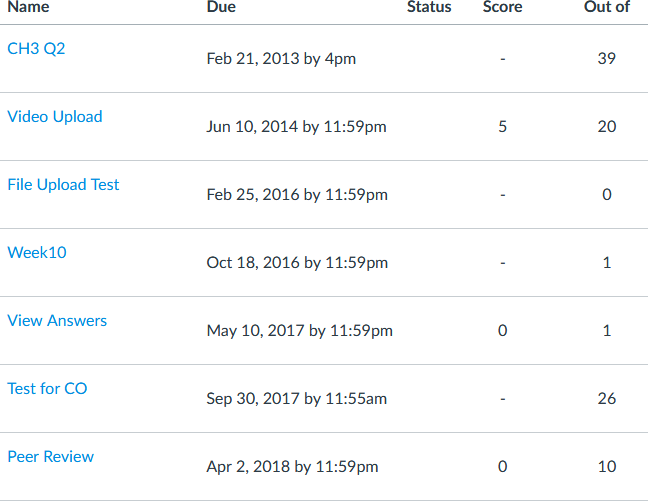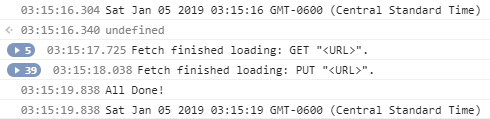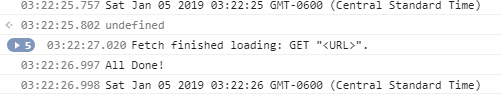Found this content helpful? Log in or sign up to leave a like!
Macro help with the new Gradebook!
- Mark as New
- Bookmark
- Subscribe
- Mute
- Subscribe to RSS Feed
- Permalink
- Report Inappropriate Content
Greetings amazing programmers and developers! I would like to humbly ask for some assistance with a problem stemming from the new gradebook. The full story can be found here - GET THE RED INK OUT OF MY GRADEBOOK. The Sequel, but the DL;DR is that there is no way other than student-by-student and assignment-by-assignment to turn off grade statuses (Late, Missing, Resubmitted, Dropped, Excused) in the new Gradebook. This means that without a lot of extra busy work, in courses where students can pick the assignments they submit or can submit late assignments with no penalty, the gradebook looks like a sea of red.
What I'd like: Some type of Macro or other amazing programming thing that would go through and automatically turn off the grade status for all students and for every assignment. So basically something that would imitate a global setting for grade status in the New Gradebook. Right now you can technically do this in Canvas, but it requires a lot of time mindlessly clicking.
Information I have about the issue:
- The only way to turn off grade statuses is going to the Grade Tray and manually turning it off for each student and for each assignment. This guide explains how this works - How do I change the status of a submission in the New Gradebook?
- Once you access the Grade Tray, you can click through each student and each assignment. So you would never need to leave the Grade Tray to turn this off for an entire gradebook. This document explains more about how the Grade Tray works - Grade Detail Tray
- I have verified (from my overworked resident programming guru) that it's an API call that Canvas is making. He did not look at whether it is supported by the multiple updates version of the API call or not.
What I can offer: Absolutely no technical assistance. I'm not a programmer and got a C in the only computer class I've ever taken. I can only barely talk the language and that's mostly stuff I've picked up on from being in the Community and around my (overly busy) tech guru.
Yet, what I can offer is...
- I'm a great test user and would be happy to help test anything!
- Moral support - I'm here for you and will be happy to encourage you along the way!
- Immense gratitude by myself and laurakgibbs. In addition, Laura has been known to gift people points in the past and I've got a *few* points I would be happy to part with in exchange for assistance with this!
- Lots of glory! Laura and I will sing your praises on the Community and Twitter. [If that's not your thing, then we will sing your praises quietly and in a way not to *overly* embarrass you.
Thank you in advance to anyone willing to look into this and take a stab at helping out!
Kona
Solved! Go to Solution.
- Mark as New
- Bookmark
- Subscribe
- Mute
- Subscribe to RSS Feed
- Permalink
- Report Inappropriate Content
I finally got to the point where the code works enough to release it. It's not pretty or elegant. It doesn't have add any buttons to Canvas and has to be pasted into the console of the developer tools in the browser. It doesn't bring world peace, but it may save laurakgibbs some time in her manually marking 18,000 submissions as no policy.
https://community.canvaslms.com/people/james
I thought about adding buttons, but the logical place for in assignments and quizzes is different when it comes to discussions (since they've reworked discussions). Also, it really should have a button added for any discussion, assignment, or quiz individually since it can make the changes for just a single one instead of all of them. All that requires more time than I have right now and more work than I want to put into it -- thinking about what Canvas develops and doesn't develop, this doesn't seem like it will have a huge audience and it's a work-around not a cure.