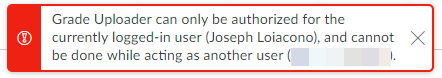Masquerading to Test LTI Tools
- Mark as New
- Bookmark
- Subscribe
- Mute
- Subscribe to RSS Feed
- Permalink
- Report Inappropriate Content
I developed an LTI tool and tried to masquerade as a Teacher to test the tool, but Canvas gave me the following error.
Is there something special that I need to do to allow my tool work when masquerading? It looks like it has to do with using a developer key to generate an oauth token, but I'm not sure how to get oauth to work when masquerading or to get my tool to identify when the user coming from Canvas is masquerading.
Solved! Go to Solution.
- Mark as New
- Bookmark
- Subscribe
- Mute
- Subscribe to RSS Feed
- Permalink
- Report Inappropriate Content
Just had time to emulate this and I see where you get the message.
Canvas won't let you obtain a token when masquerading. I doubt there is any way around this.
The only way to really test something as a user is to actually log in as that user. As Stuart does, this means you need test users with the particular role you are testing.