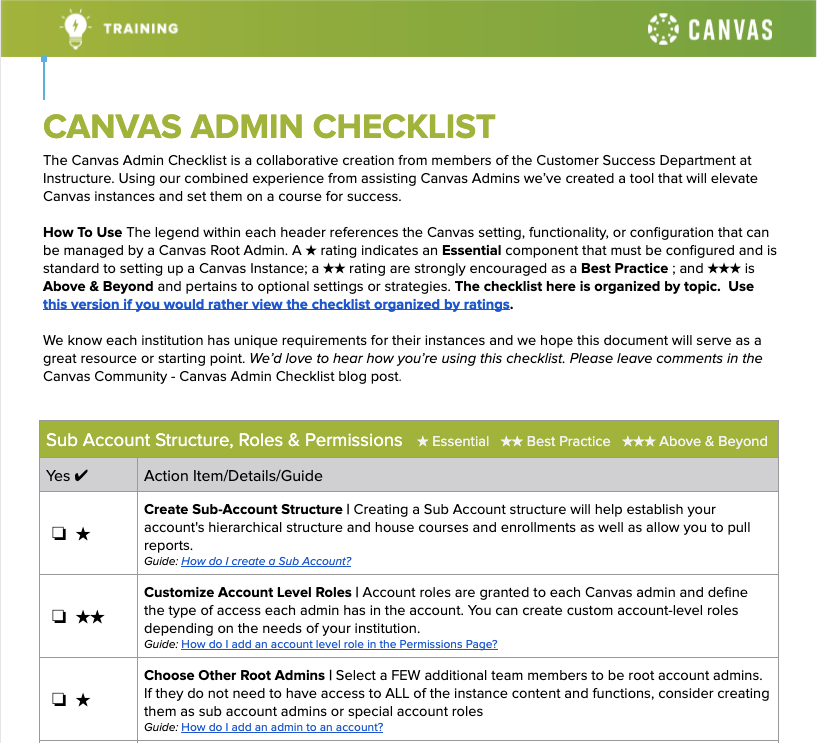Canvas Admin Checklist
- Subscribe to RSS Feed
- Mark as New
- Mark as Read
- Bookmark
- Subscribe
- Printer Friendly Page
- Report Inappropriate Content
Root Account Admins hold the keys to creating and maintaining a successful Canvas Instance.
No pressure there! Many decisions and considerations need to be made when choosing settings, customizing roles, adding integrations and more. The Canvas Training team with in the Learning Services Department provide advice and guidance to help you with those decisions. A comprehensive list of recommendations from CSM's and Trainers based on the practices of scores of successful instances would be helpful. And so the Canvas Training team and @jbailey6 , a CSM, have done just that in this Canvas Admin Checklist
This checklist is a reference source that provides the following details for root admins:
- Guidance on Essential, Best Practice, and Above & Beyond settings and practices related to the following:
- Sub Account Structure
- Account/Course Roles & Permissions
- Feature Options
- Apps
- Customizations
- Account Settings
- Course Settings
- Term Organization
- Free Training resources
- General resources every admin should have
- The checklist is organized by function but a sister checklist is linked to view by rating: Essential, Best Practice, and Above & Beyond
- Links to guides related to the setting, feature or tool discussed
- In most cases, details the reason for the recommendation is included
- We will keep this checklist up to date with each monthly release.
Access
This checklist is available via a public Google Docs link. "Make a Copy" so you can customize for your institution. Please select the following link for access: Canvas Admin Checklist
Preview
Please share your recommendations, they might make the checklist!
You must be a registered user to add a comment. If you've already registered, sign in. Otherwise, register and sign in.