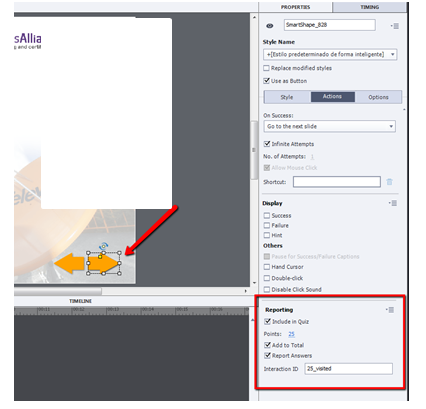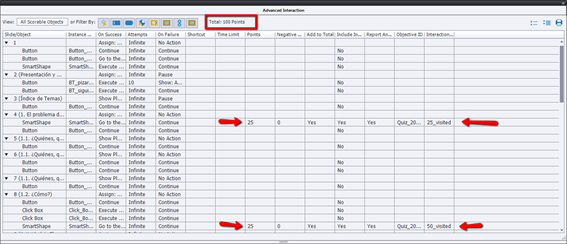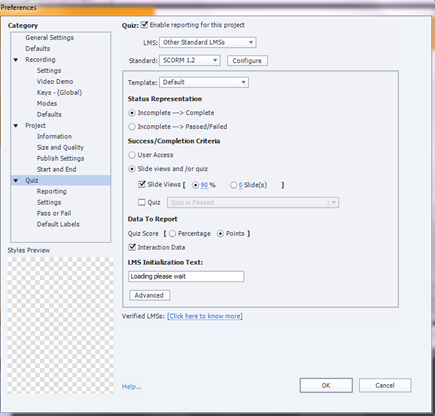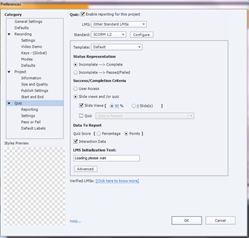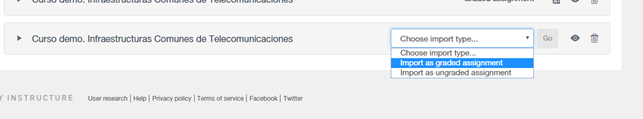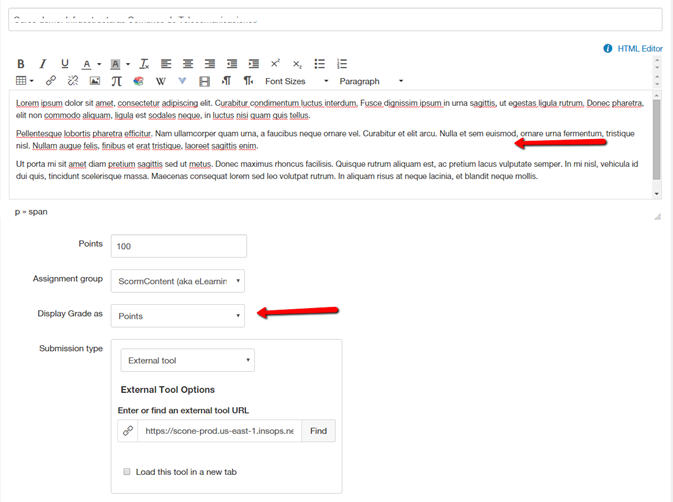The Instructure Community will enter a read-only state on November 22, 2025 as we prepare to migrate to our new Community platform in early December.
Read our blog post for more info about this change.
Turn on suggestions
Auto-suggest helps you quickly narrow down your search results by suggesting possible matches as you type.
- Community
- Canvas
- Canvas LMS
- Canvas LMS Blog
- How do I track students’s progress of an scorm mod...
How do I track students’s progress of an scorm module created with Adobe Captivate?
- Subscribe to RSS Feed
- Mark as New
- Mark as Read
- Bookmark
- Subscribe
- Printer Friendly Page
- Report Inappropriate Content
The scenario
Let’s say that you have created your eLearning modules using an author tool such as Adobe Captivate and now you need to track students’ progress. As Canvas is not scorm compliant you have to think of other ways to achieve that.
Possible solutions:
- Link to scorm cloud
- Link to an LRS
- Try the following workaround
Explanation of the workaround
There are two main steps here:
- Create the module
- Upload the content into Canvas
Create the module
1. Create the module and count manually the 25% 50% 75% and the 100% of the content.
My example is a scorm module with 15 pages.
Total pages | 15 |
% content visited | Page |
25% | 4 |
50% | 8 |
75% | 11 |
100% | 15 |
2. Go to the pages identified previously and create an interactive object that is able to collect data such as a button. This button will be responsible for sending information to to Canvas
So once the student arrives at a certain point -i.e 25% 50% 75% and 100%- the module sends this number to the LMS. In this example I’m in page 4 and I’ve created a button that does the following:
- Has an action to go to the next slide
- Properties > Reporting
- Include in quiz
- Points 25
- Add to total
- Report answers
- Interaction ID
3. Go to Window > Advanced interaction and confirm that the scorm content will report 100 points
4. Go to File > Project Info > Quiz
Here the most important fields are:
- Enable reporting
- Data to report
- Points
- Interaction data
5. Go to Files > Publish
Upload the content into canvas
1. Upload the content inside canvas following the steps provided here How do I import SCORM files as an assignment?
2. Once imported select “Import as graded assignment” and hit “go”
3. Now you can view the content in “Assignments” but you have to do some adjustments
- You can add additional text to introduce the learning contents
- Select “Display grade as points”
4. Save & publish
5. The content will appear in "Grades"
Limitations of this approach:
- You have to force students to click to an interactive object to track students’ progression. In this example I used a button.
- When you upload the content as a scorm package in canvas you cannot update the file afterwards. You have to delete the content and upload as a new package. If you have a lot of courses with the same content bear in mind that if you need to update something it will be time consuming. So plan ahead to guarantee that the content is the definitive one before uploading it.
Labels
1 Comment
You must be a registered user to add a comment. If you've already registered, sign in. Otherwise, register and sign in.
Rosalie Ledda
Community ChampionAbout
Barcelona
Bio
I'm a Senior Instructional Designer. I've been working for different companies creating elearning modules with the idea of improve their learning process. Now, I'm involved in the development of learning programmes for vocational training at Inlea a company based in Barcelona, Spain.
Badges
 Community help
Community help
To interact with Panda Bot, our automated chatbot, you need to sign up or log in:
Sign inView our top guides and resources:
Find My Canvas URL Help Logging into Canvas Generate a Pairing Code Canvas Browser and Computer Requirements Change Canvas Notification Settings Submit a Peer Review AssignmentTo interact with Panda Bot, our automated chatbot, you need to sign up or log in:
Sign in