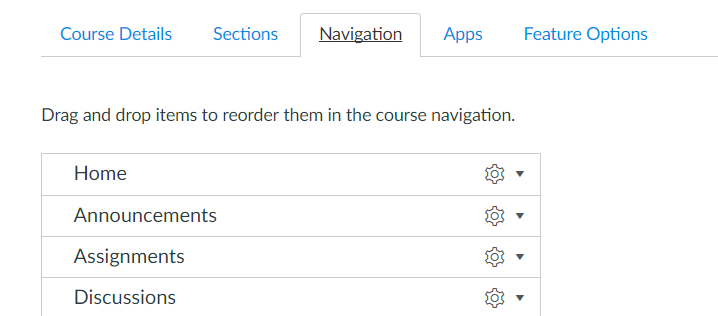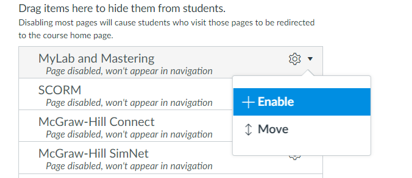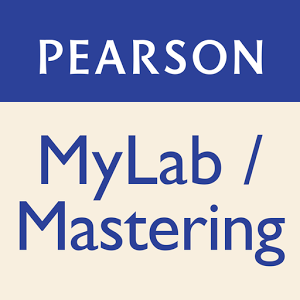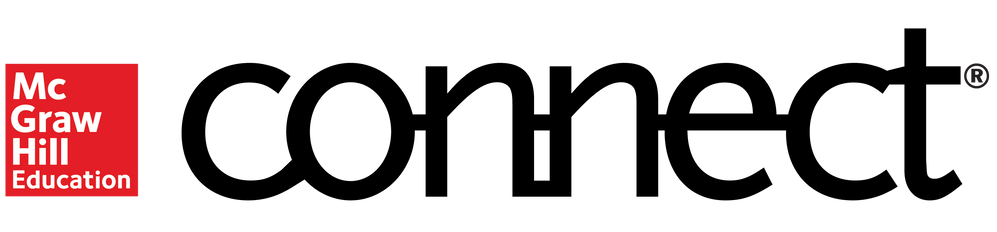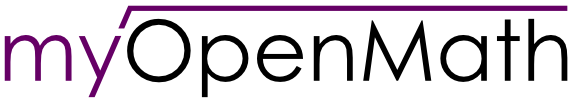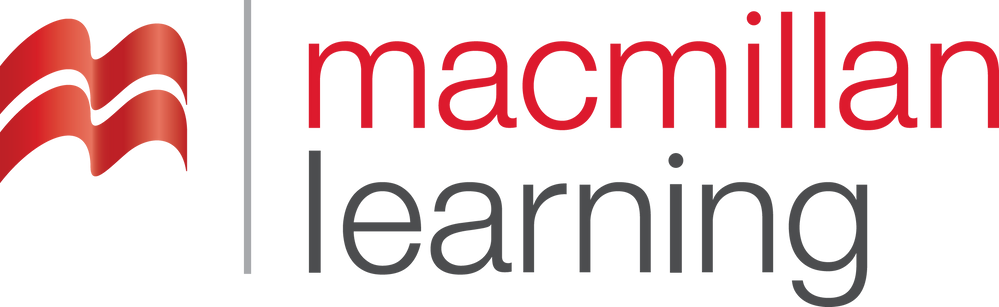How to Connect Your Canvas Course with Various Publisher Tools
- Subscribe to RSS Feed
- Mark as New
- Mark as Read
- Bookmark
- Subscribe
- Printer Friendly Page
- Report Inappropriate Content
Here's a rundown on documentation available for using various publisher materials in your Canvas course. Feel free to edit/add to this page or comment below and I can make updates.
If you are using a publisher website for materials and assessments in your course, you may be able to ‘pair’ your Canvas course to the publisher course site so that students can connect to the publisher site from Canvas without having to create a separate login account. Some publishers also allow for ‘deep integration’ (or ‘deep linking’) between your Canvas course and the publisher site, so that assignments and quizzes are individually accessible in your Canvas course and also integrated with your Canvas grade book.
Enabling a Pre-Installed Publisher in Canvas
Some publishers may already be pre-installed by your IT department to work with Canvas. Go to your Canvas course space and then go to Settings and click on the Navigation tab at the top to see which publishers are already available for quickly enabling in Canvas:
You may see some publishers listed at the bottom like Pearson and McGraw-Hill. If your publisher is listed, enable the menu item like pictured below, and make sure you click on the Save button at the bottom of the page.
You’ll then see your publisher listed in your course menu. Click on it to connect to the publisher site from your Canvas course.
Publisher Canvas Integration Resources
Below you will find some handouts, documentation, and videos on how to integrate your Canvas courses with various publishers. Please your IT department or faculty developers for assistance, or look for the publisher’s own support page on their website.
Pearson MyLab & Mastering
Pearson MyLab & Mastering has tools and resources for a number of different disciplines, and luckily they all use the same interface for deep integration with Canvas.
My colleague Rick Snyder made a handout that walks you through the integration of Pearson publisher materials with Canvas. Note the caution about copying courses, which may end up with duplicate Pearson deep links if you are not careful. See also these resources:
- Visit Pearsons’ MyLab & Mastering LMS Integration Services site for training resources and videos on using their tools with Canvas.
- Pearson also has videos on Youtube on using MyLab & Mastering with Canvas
- For insructions for students, see Student Registration Instructions: MyLab & Modified Mastering with Canvas (pdf) and Get started: MyLab & Mastering for Canvas.
McGraw-Hill Connect
McGraw-Hill Connect is another popular publisher being used by many instructors. When using McGraw-Hill Connect with Canvas, there are a few significant differences from the process of using Pearson with Canvas. One is that you must copy your course on the McGraw-Hill Connect site before pairing it to your Canvas course. You cannot create a copy of the course while pairing, like you can in Pearson. A second difference is that after pairing, you need to ‘deploy’ your assignments on the McGraw-Hill site in order to enable deep integration with your Canvas course. And third, when copying your course for another semester or section, McGraw-Hill has an option to “Re-link assignments from copied course”, which takes care of the duplication issue that Pearson has.
Here are some resources on using McGraw-Hill Connect with Canvas:
- Rick Snyder also made a handout that walks you through integration of Mcgraw Hill publisher materials with Canvas.
- Pairing your Canvas course with a new Connect account or an existing Connect account
- Deploying Connect assignments to Canvas
- Students registering for Connect from Canvas
- Students taking Connect assignments in Canvas
- Copy your Canvas course for the next term
McGraw-Hill SIMnet
SIMnet works similarly as Connect, but the deep integration works a little differently. First enable the McGraw-Hill SIMnet navigation link in your course by going to Settings and then the Navigation tab (as pictured at the top of this post), and then see:
- McGraw-Hill SIMnet Canvas Deep Integration Instructor Pairing (pdf)
- McGraw-Hill SIMnet Canvas Deep Integration Instructor Assignment Deployment (pdf)
Cengage
Cengage has numerous products that integrate with Canvas, such as MindTap, CourseMate, Aplia, and CengageNOW.
- MindTap on Canvas Training Resources and see also these videos: MindTap: Creating Your Course in Canvas and MindTap: Linking to an Existing Course.
- CengageNOW on Canvas Training Resources.
- CourseMate on Canvas Training Resources
- Aplia on Canvas Training Resources
You will need to add the WebAssign app yourself to each of your courses. See this one page PDF handout on Canvas LTI Integration with Canvas. Contact your IT support if you need assistance.
WileyPLUS
See the WileyPLUS / Canvas Integration Instructor Quick Start Guide (pdf).
IMathAS and MyOpenMath
Rick Snyder also created a handout on Getting Started with IMathAS in Canvas.
See also iMathAS Guides & Documentation and this video: Integrating MyOpenMath with Canvas.
Pearson Revel
See Get started: Pearson Revel for Canvas for instructions on using this tool.
MacMillan Learning
Macmillan Learning is pre-installed to work with Canvas, just go to your course Settings and then Navigation to enable it, as illustrated at the top of this post. See the Macmillan Canvas Integration Help for more documentation.
W.W. Norton
W.W. Norton primarily does books, but they also have tools like InQuizitive. See:
- How to Add a Norton Digital Learning Tool to a Canvas Course
- Canvas – How to add an InQuizitive link with LMS Integration
- and the Video: Adding InQuizitive Links with LMS Integration
Elsevier Evolve
- See the Evolve Link On-Demand Training site for videos and handouts on using Evolve with Canvas
- How do I add Evolve Content to Canvas?
- How to set up the external Evolve Link app
- Requesting products or resources for use with your LMS
Knewton alta
See Adding Knewton Assignments to Canvas - for Instructors.
Other Publishers
There are several other publishers and apps out there, too, with varying levels of support for Canvas integration. You can google for the publisher name + “Canvas” and “LTI”, too, to see if there is documentation online, and of course you can contact your IT department for assistance, or use the publisher’s own support page to ask for information.
This was originally posted on the Circles of Innovation site. Thanks to Rick Snyder for making the handouts.
You must be a registered user to add a comment. If you've already registered, sign in. Otherwise, register and sign in.