Infographics in Canvas
- Subscribe to RSS Feed
- Mark as New
- Mark as Read
- Bookmark
- Subscribe
- Printer Friendly Page
- Report Inappropriate Content
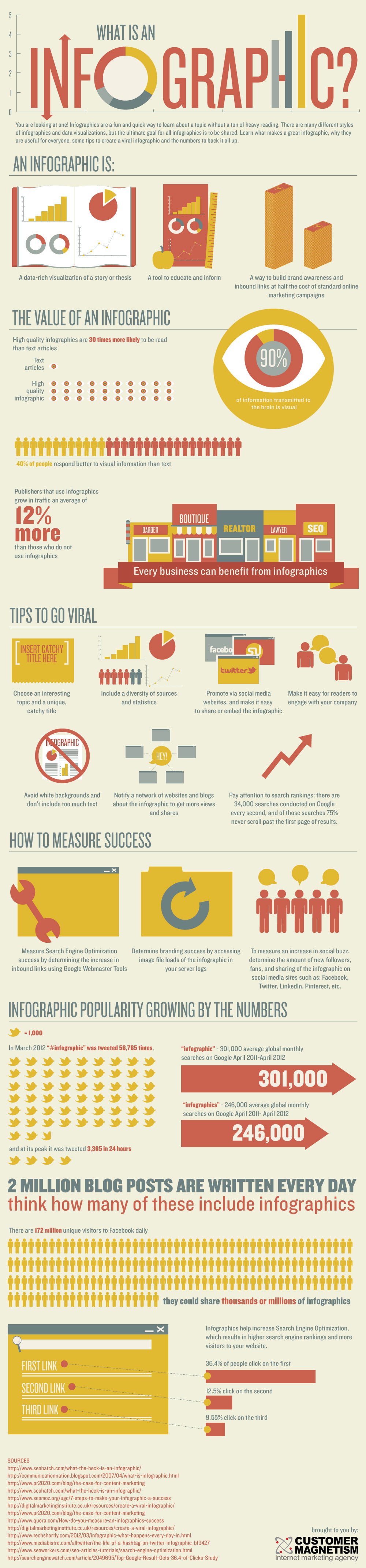
Hi all, last month I hosted a webinar at my institution where I discussed some of my insights regarding infographic platforms that are on the market and how they integrate into Canvas. There are many options these days, and I've found that there are strengths and weaknesses to various platforms - especially when we look into integrating infographics into Canvas (as opposed to a PDF printout or PowerPoint slide).
A Crash Course on Creating Infographics for Canvas - YouTube
My main take away is that all platforms have merit, but for my needs and purposes, visme.co has the best balance between customizability, templates, and ease of use. Piktochart and Canva are perhaps the easiest, but you might get frustrated by the lack of customization. Infogram is a very robust tool, but might be a little intimidating for the casual user. Easel.ly and Venngage are legitimate contenders as well.
I didn't cover them in my webinar, but Photoshop (or Gimp) and Illustrator of course could be used. Also, it is possible to create an infographic using only PowerPoint. *If there is interest on that among this community then I can create a blog post or do a CanvasLive session on that.* The advantage to the dedicated infographic platforms is that they are dynamic. If you make changes on the website then it automatically updates in Canvas. If you create an infographic as a png, jpg, or pdf file (i.e. a static infographic), then changes will need to be saved and reuploaded into Canvas. That's fine if there will never be changes ever, but can be onerous if there are updates.
It's quite a sloppy mess, but you can also visit the Canvas infographic page I created during the webinar:
https://tcsedsystem.instructure.com/courses/58928/pages/infographics
You must be a registered user to add a comment. If you've already registered, sign in. Otherwise, register and sign in.
