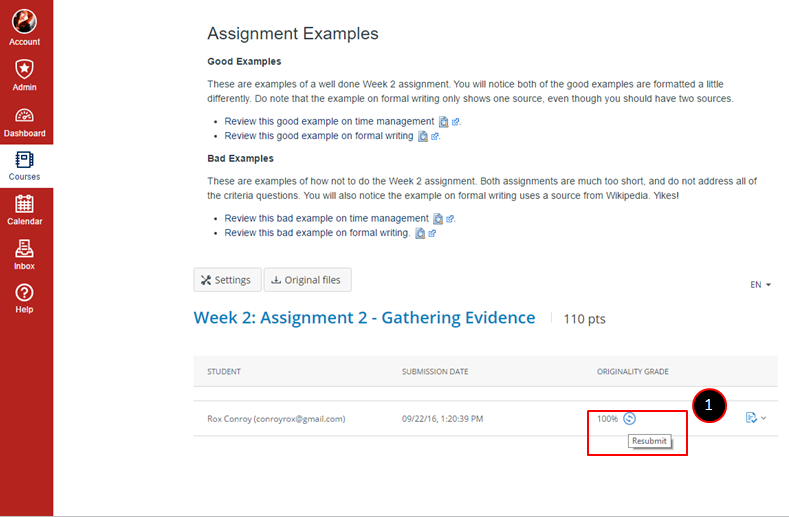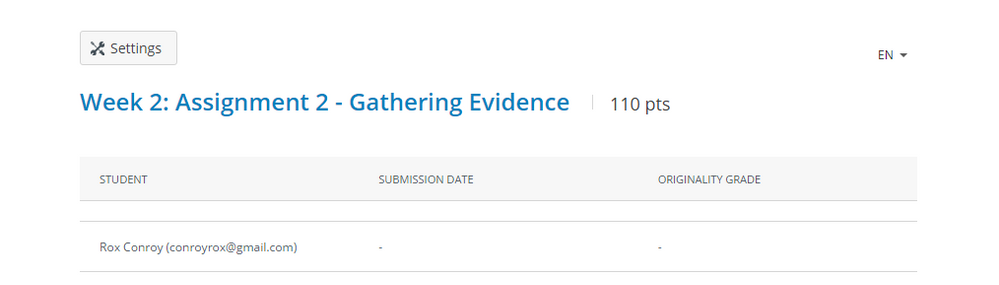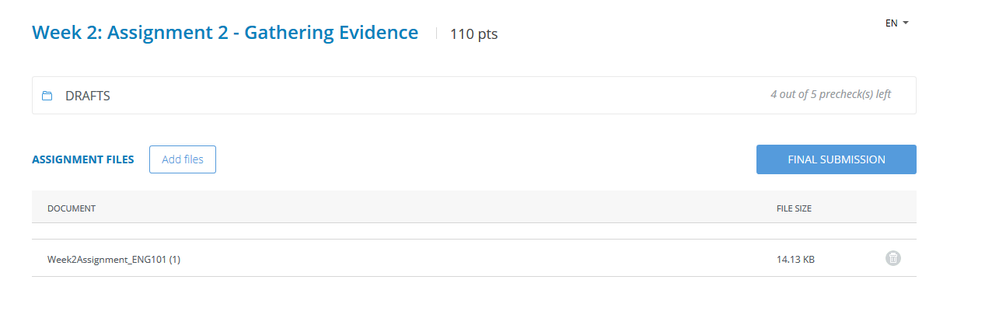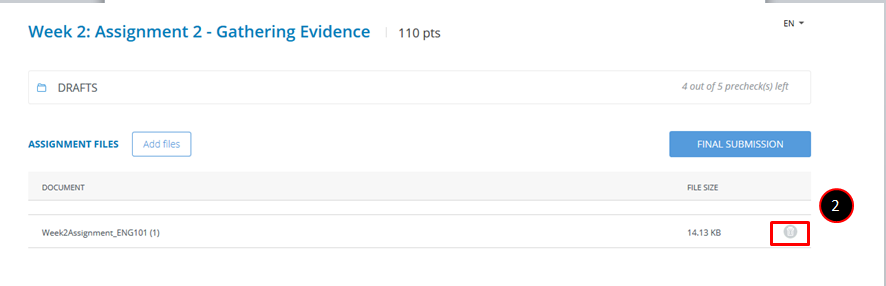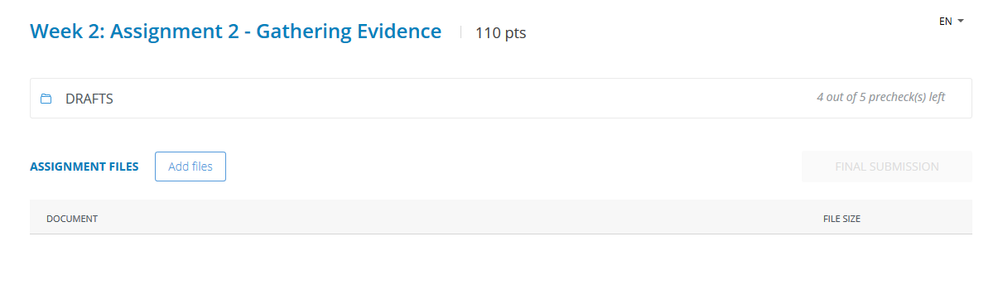Unplag Plagiarism LTI: Student Submissions in Unplag - RE-SUBMISSIONS - How do they work?
- Subscribe to RSS Feed
- Mark as New
- Mark as Read
- Bookmark
- Subscribe
- Printer Friendly Page
- Report Inappropriate Content
| ** This content is out of date and will not be updated as of 8/22/17 ** |
Student Submissions in Unplag - RE-SUBMISSIONS - How do they work?
There are two sides to this operation. Both from Instructor and Student.
INSTRUCTOR
Step 1: Instructor goes to the assignment the student needs to resubmit and clicks “Recycle Icon” on assignment under the students name within the Unplag Tool
Step 2: If needed, save before recycling the assignment.
Step 3: Instructor clicks "Resubmit" which will erase previous file and allow student to re-submit assignment
The teacher will now see the unplag tool has the students name, but no submission time or originality score. This indicates the report was wiped and is now ready for student re submission.
STUDENT
Step 1: Student goes back to assignment they need to re-submit and will notice it looks like it did before they clicked "Final Submission"
Step 2: Student needs to DELETE previous assignment using the "Trash Can" Icon
Step 3: Re-Upload, (Draft check if necessary) Submit
IMPORTANT TO NOTE: the Draft Checker Continues to count down, regardless of how many submissions you do. If you set the checker to "5" and the student uses "3" pre-checks on the first submission, they will only have "2" prechecks left in the second submission.
NEW ADDITION:
Unplag has released an update which allows the students submissions to be Archived, so whether its the first or 5th re submission, the teacher can download it.
You must be a registered user to add a comment. If you've already registered, sign in. Otherwise, register and sign in.