Hi Johnathan,
yes, you are right in that the SpeedGrader (on the web version) moves the screen and doesn't let you annotate where you want to do so on the document. Although it is not as quick to do the following process, it is still quite quick and works as a work around until the SpeedGrader is improved to allow annotations on the previewed doc (which I hope is coming soon). After student has submitted their document, you can try this:
a) Download the student's assignment/task from the assignment space in Canvas course;
b) Use your computer's word processing program to annotate on the document: in MS Word just click on "review" and then "Start Inking" to do this. and then starting writing on the screen.
c) Save it to your computer
d) Then, you can give the annotated document (and the written feedback) back to the student by going to SpeedGrader and scroll down to the paper clip icon at the bottom of the screen.
e) Then simply attach the annotated word document. This will send it to the student via the assignment space.
so, it would be easier to use the SpeedGrader, but due to the reasons stated above, it might be just as good (for now) to annotate the document and give it back to the student by you using the 'attachment' icon in the SpeedGrader.
The process outlined above will also partially solve the issue of "Can't upload student work to an assignment on behalf of my student":
You can get the document from the student (e.g. via email, usb), annotate it in your computer's Word Process program and then 'attach' the document to the assignment with the 'attachment' icon. Then you can also give written comments in the Speedgrader and use the rubric in the Speedgrader to grade the piece of work.
When the student goes into "Marks" and goes to the Assignment, they will click on the document link that you have placed there for them and the they will see/download the annotated document.
They will also read your comments and rubric assessment at the same time. The only difference is that you and the student can't see the document in the 'preview pane' (but that is not a big deal as you have annotated it anyway and they just need to click on it and download the document to see what you have done with the document).
Hope this helps you out until SpeedGrader is worked out.
I am also interested in knowing if the Speedgrader does not work on all PC laptops or if it just doesn't work on certain types/brands of PC computers?
Yes, the Canvas Teacher App is good for annotating work for students and giving feedback. However, when using it I suggest that you use the 'pen/drawing' function only in the App for marking work, as (if I recall when I last tried it out, which was a little while ago) the 'text box' option in the App for marking work does not produce very good results and it shows big boxes on the document when the students look at the marked document. I will need to have another look at this to confirm my thinking around this and I can't recall if I could attach 'audio' or 'film' to the document as feedback for the student to hear/see.
Thanks Johnathan
Scott

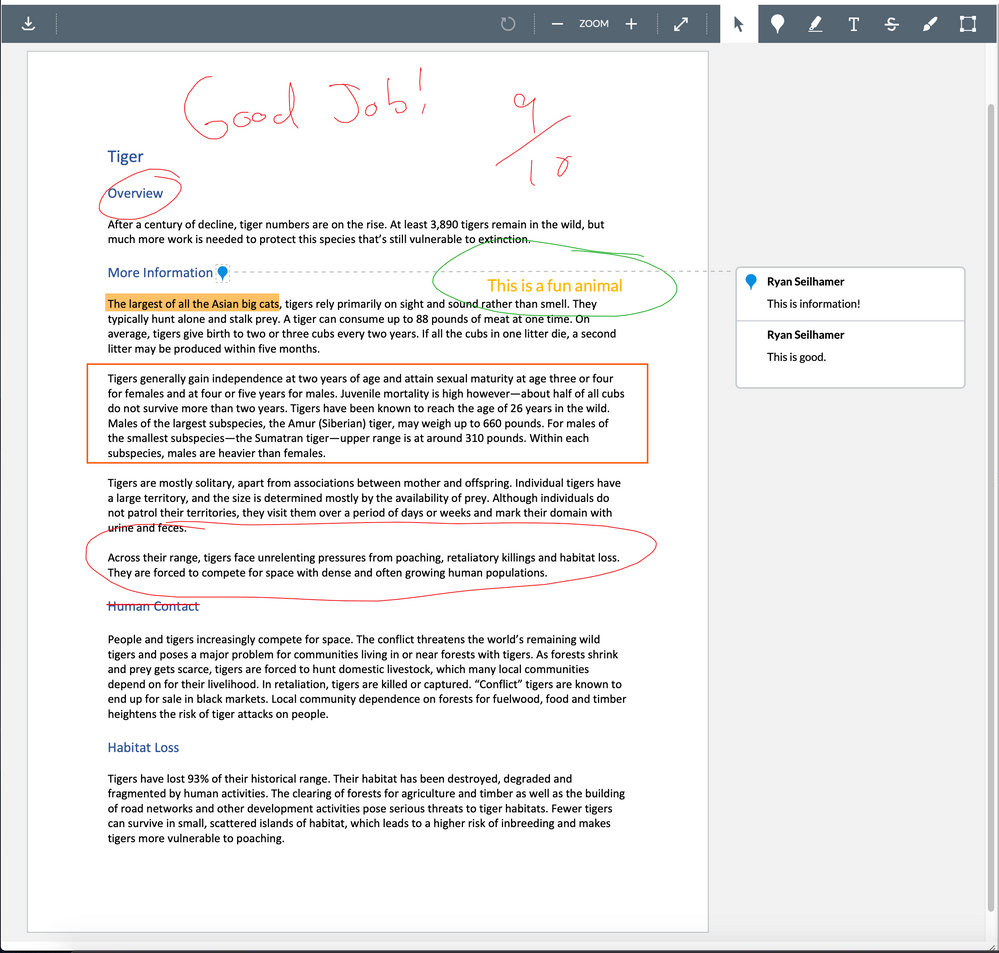
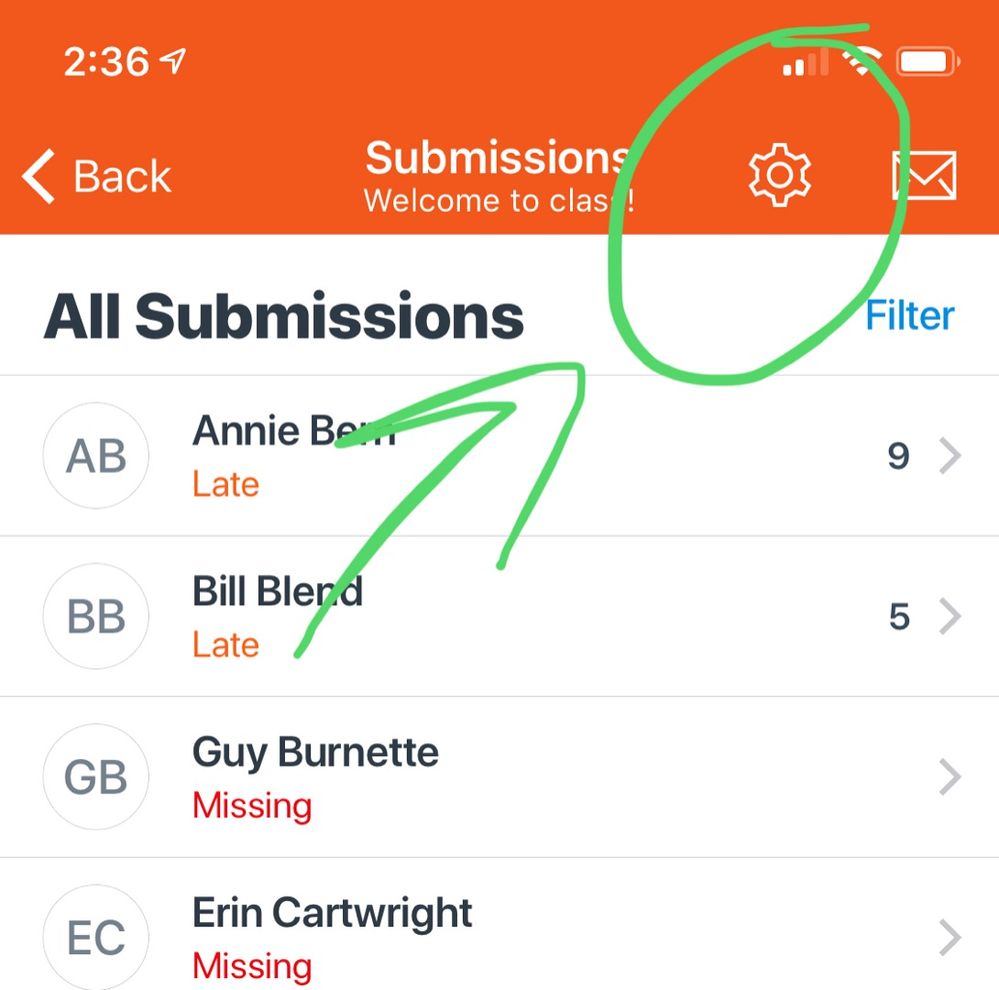
This discussion post is outdated and has been archived. Please use the Community question forums and official documentation for the most current and accurate information.