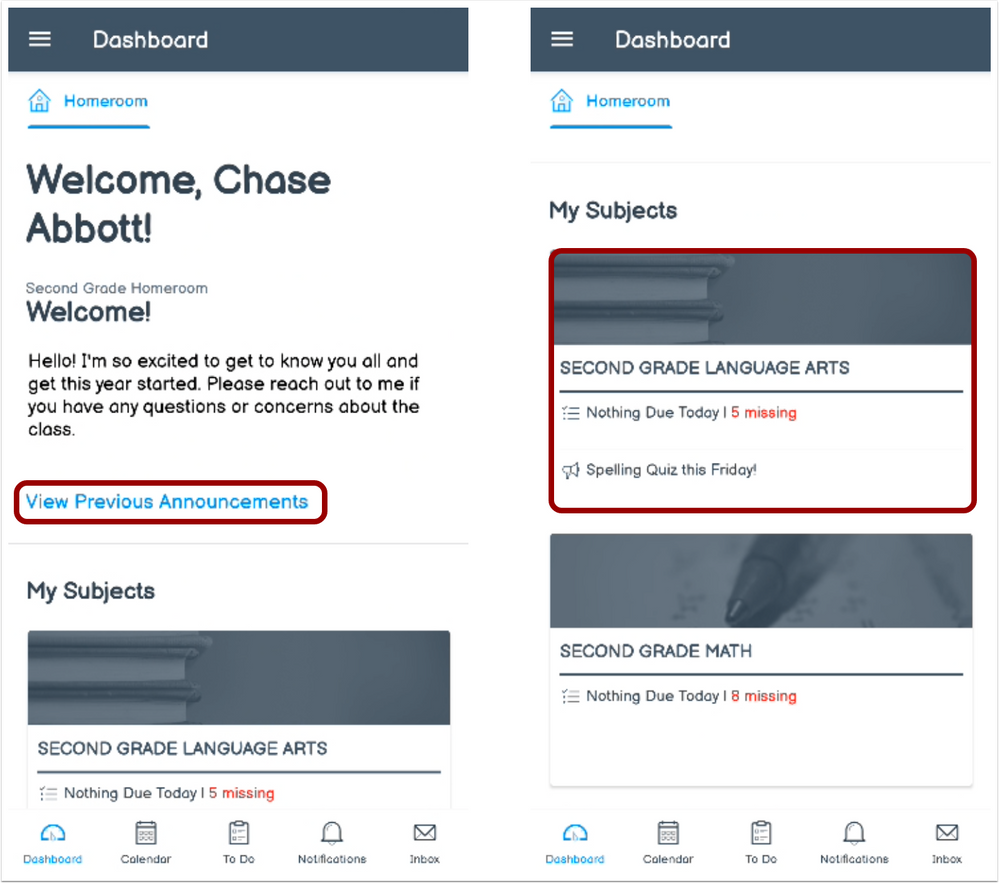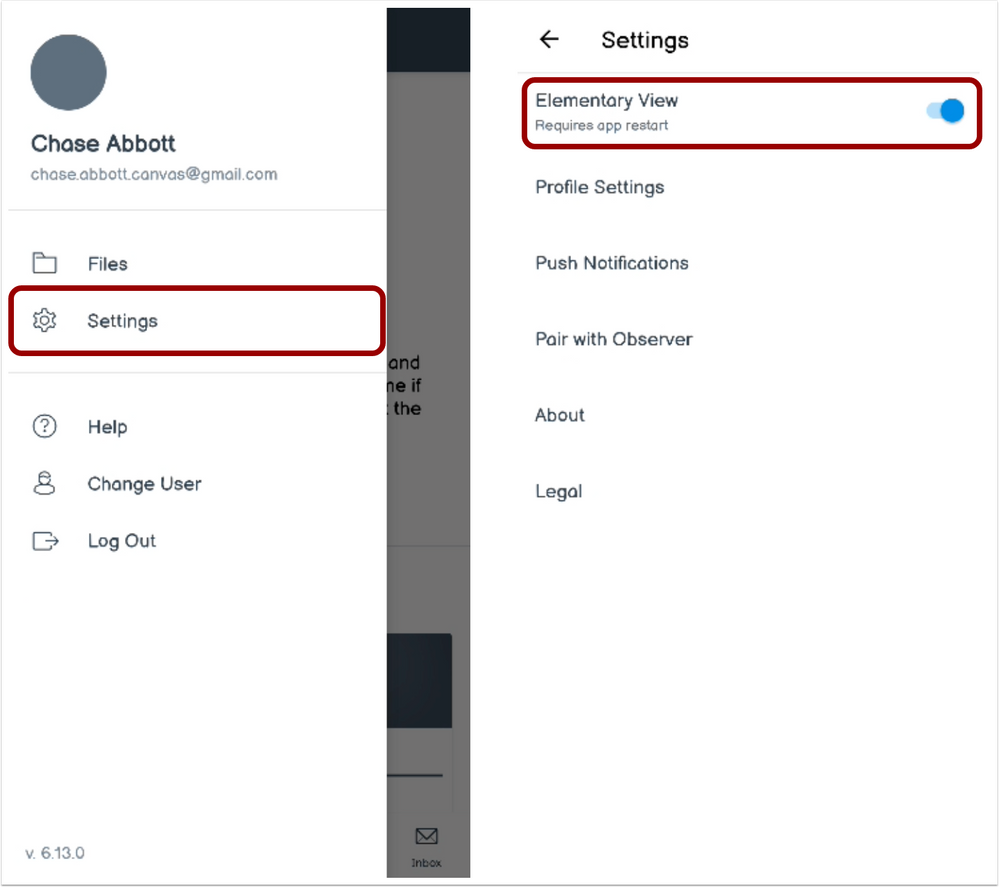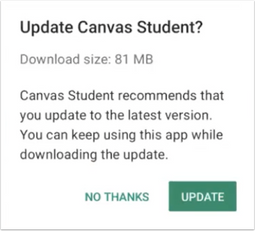In Canvas Student 6.13, the app displays the Canvas for Elementary Homeroom Dashboard tab for students enrolled in a Canvas for Elementary course. Additionally, available app updates are displayed to users.
Canvas Android app version updates are distributed in a phased rollout, which distributes the update to all users over time. The features in these notes may not immediately be available as an update in the Play Store. The Canvas Student Android app requires Android 6.0 or later.
Release Notes Change Log
Back to Table of Contents
Courses
Canvas for Elementary Homeroom Dashboard
Canvas for Elementary is currently an opt-in feature and may not be available for your institution. For more information, please see Canvas Release: Canvas for Elementary.
Students with an active enrollment in a Canvas for Elementary course can view the Canvas for Elementary Homeroom tab. This change provides some consistency between the web and mobile app versions of Canvas.
Additional Canvas for Elementary Dashboard tabs will be added in future releases.
The Dashboard includes the Homeroom tab, which displays the latest announcement for the Homeroom course. Students can also view and open all subjects where they are enrolled.
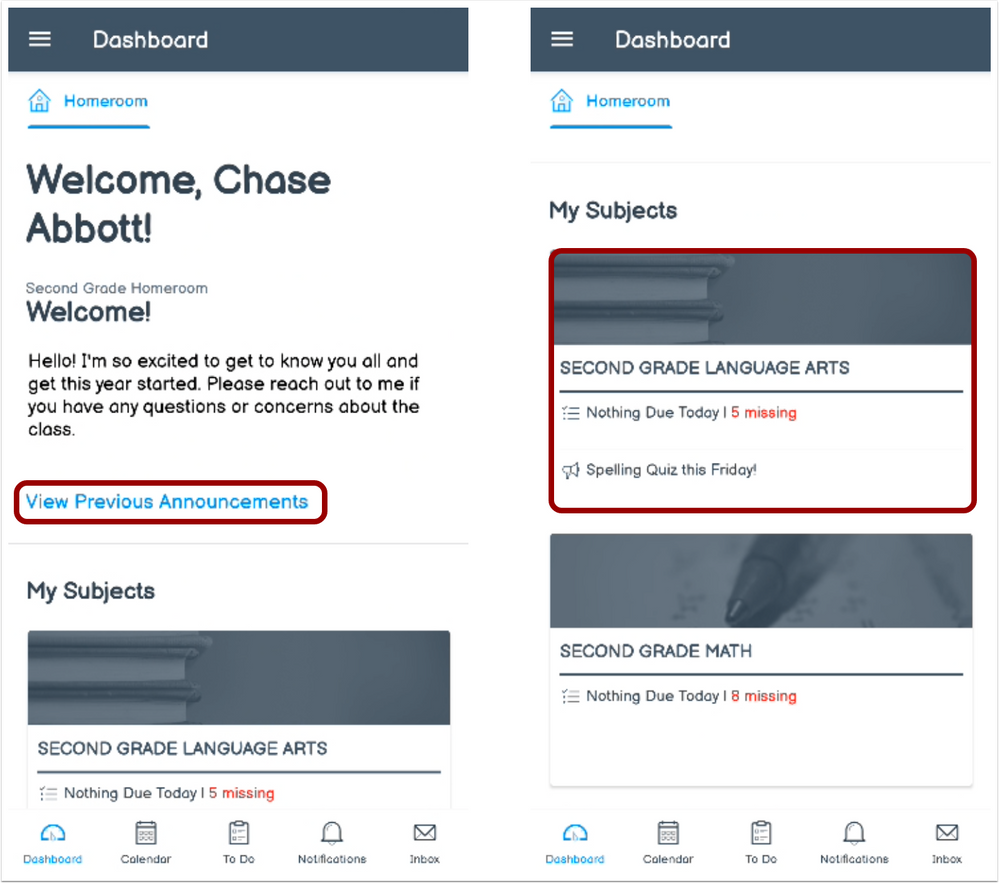 Canvas for Elementary Dashboard Homeroom
Canvas for Elementary Dashboard Homeroom
By default, the Canvas for Elementary Dashboard is enabled for the app. However, students can turn off the Dashboard and view the Course Card Dashboard in the Settings menu. Turning off the Dashboard requires the app to be closed and opened again for the Dashboard change to apply.
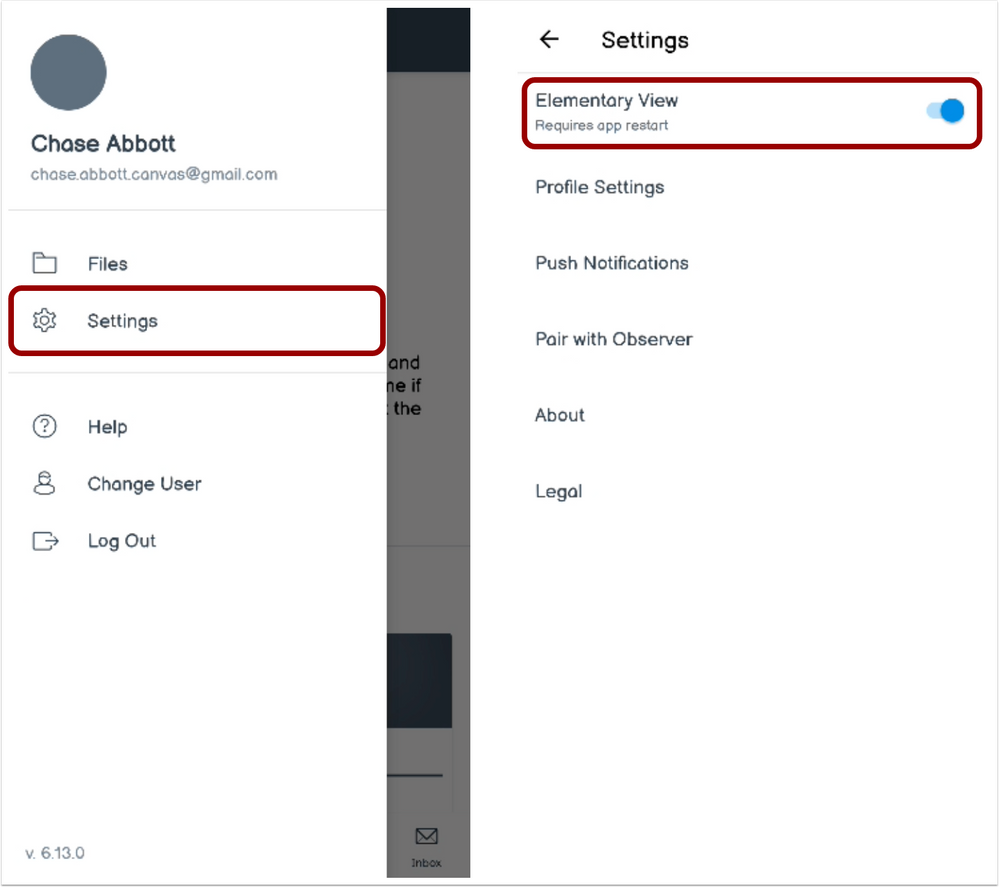 Student App Settings
Student App Settings
Back to Table of Contents
Notifications
App Updates
When an update is available in the Student app, the app displays a notification asking if the user wants to update.
The app can display one of two types of notifications: an optional update or a required update.
Optional Update
If the user is already using the app when the update is available, the notification allows the user to dismiss the update or update immediately.
- If the update is dismissed, the notification will remind the user about the update in 10 days.
- If the app is updated immediately, the user can continue to use the app until the download is complete. A notification will ask the user to restart the app.
Required Update
If a user is not using the app when an update is available, the app will display a background update, where the user is required to update the app, and the app cannot be used until the installation is complete.
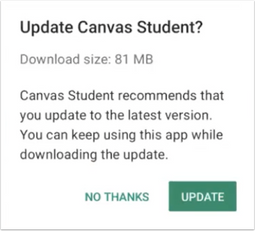 Canvas Student Optional Update
Canvas Student Optional Update
Release Notes Change Log
BACK TO TABLE OF CONTENTS
| Date |
|
| 2021-07-14 |
Release Notes Published |