[ARCHIVED] Canvas marking incomplete embedded Nearpod assignments as submitted/removing from to do list
- Mark as New
- Bookmark
- Subscribe
- Mute
- Subscribe to RSS Feed
- Permalink
- Report Inappropriate Content
Canvas marks embedded Nearpods as submitted if students interact or inspect assignments in any way. (They can look at the assignment, not press submit, and it will mark the assignment as submitted and remove it from their Canvas dashboard To Do list.) This has been very frustrating for both myself and students when I say their work is incomplete and they say it is submitted. I remind them that submitted does not mean complete. Removing the assignment from their to do list is more troublesome because they then don't see a reminder to go back and complete it. Please see my screencast of this problem as well. Thank you.
https://www.youtube.com/watch?v=WTM45DIZQfg
Solved! Go to Solution.
- Mark as New
- Bookmark
- Subscribe
- Mute
- Subscribe to RSS Feed
- Permalink
- Report Inappropriate Content
SOLVED:
Setting up the module prerequisites as “mark as done” will give the teacher the control to remove the assignment from a student’s To Do list instead of the misleading/false submission. You can do this by clicking the ‘kabob’ on the module and click Edit.

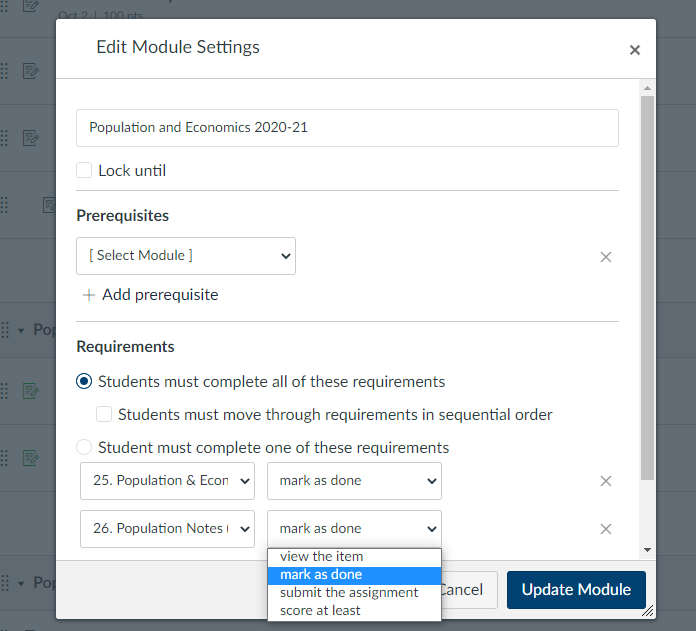
This discussion post is outdated and has been archived. Please use the Community question forums and official documentation for the most current and accurate information.