[ARCHIVED] ERROR MESSAGE SUBMITTING QUIZ IN PREVIEW BEFORE PUBLISHING
- Mark as New
- Bookmark
- Subscribe
- Mute
- Subscribe to RSS Feed
- Permalink
- Report Inappropriate Content
I have been previewing and "submitting" my quizzes before publishing to check for errors. My quizzes are a mix of multiple-choice, true/false, matching, and short essay questions. This week, when I was able to preview a quiz, but when trying to submit it I kept getting an error message. This happened multiple times. I had answered the short essay questions with "xxx". I had to publish the quiz in order to "preview" it. This has never happened before. I really do need to be able to preview and submit to check for errors! Can this be fixed please?
Here is a screen shot of the error message:
Solved! Go to Solution.
- Mark as New
- Bookmark
- Subscribe
- Mute
- Subscribe to RSS Feed
- Permalink
- Report Inappropriate Content
Hi Jacqueline,
That is very unusual! Out of curiosity, have you tried resetting the student view account? When you go to Student View and have the pink bar around your screen, at the bottom there is a Reset Student button there you can click.
That should set things back to normal (and will clear all the assignment ha that the test student has made.
Also, are you finding this happens only in a single course or all the courses you are a teacher in?
While these are the steps that I can give you from a generic level, if you click on the 'click here to tell us what happened ' link if you do face the problem again, Canvas Support will get a notification about exactly what happened, including error logs that we do not have access to for your instance, so that may be a faster option to get help (as they can see the error message that the system logs behind the scenes when you get that message).
I hope that helps!
Stuart

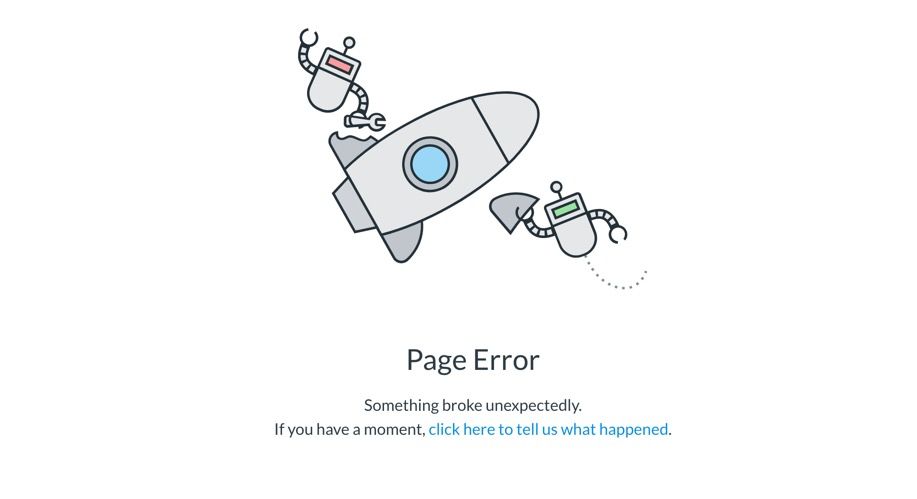
This discussion post is outdated and has been archived. Please use the Community question forums and official documentation for the most current and accurate information.