[ARCHIVED] Embed Zoom video and transcript into a Canvas page
- Mark as New
- Bookmark
- Subscribe
- Mute
- Subscribe to RSS Feed
- Permalink
- Report Inappropriate Content
I'm looking for html code to embed a lecture recorded to the cloud with Zoom.
The code below gets the video and transcript embedded and working together, but I can't figure out how to get the transcript to scroll within the frame. As it is now, by the time you get to about 1:20, the video and highlighted transcript text are too far away from each other to be on the same screen together. Also, this does not display properly unless the browser window is large enough. If the browser window is too small, the transcript disappears.
<p><iframe style="overflow: hidden;" src="https://zoom.us/rec/play/v8B5f7_9-m83G9ydtwSDCvB4W461Jqys03Id8qJfmku0AiJWZFPwM-QXZOVtOBXEOtPaww-aZnQ..." width="1200" height="10000"></iframe></p>
To see how it the non-embedded version works when played in the Zoom website, here's the url:
Jim Henderson's Zoom Meeting - Zoom
Solved! Go to Solution.
- Mark as New
- Bookmark
- Subscribe
- Mute
- Subscribe to RSS Feed
- Permalink
- Report Inappropriate Content
Hi, Karin -
I think I just messed around with the size until it was the best I could get for my laptop screen (probably not best for a phone or smaller screen now that I think about it, but I didn't test that!). Here's the code I used, which by the way does enable full screen viewing now. I'm not sure the transcript was ever showing actually. Maybe the overflow: hidden part does that? I'm not sure.
<iframe style="overflow: hidden;" src="https://cccconfer.zoom.us/rec/play/tcAvf-n7qTs3EtaTsQSDAfJ-W46_ffis1ScW__ULyEawUHBQNlGhZOYXYeBNs7breWuDaoom16JGWHoO" width="700" height="300" allowfullscreen="allowfullscreen"></iframe>
Good luck!
Kristin
- Mark as New
- Bookmark
- Subscribe
- Mute
- Subscribe to RSS Feed
- Permalink
- Report Inappropriate Content
I cannot take credit for this, but this is the embedded text I use to include transcript and have it flow with your zoom video. No overflow, it's wonderful!
<p><iframe style="overflow: hidden;" src="insert zoom video link here" width="100%" height="500" allowfullscreen="allowfullscreen" data-mce-fragment="1"></iframe></p>

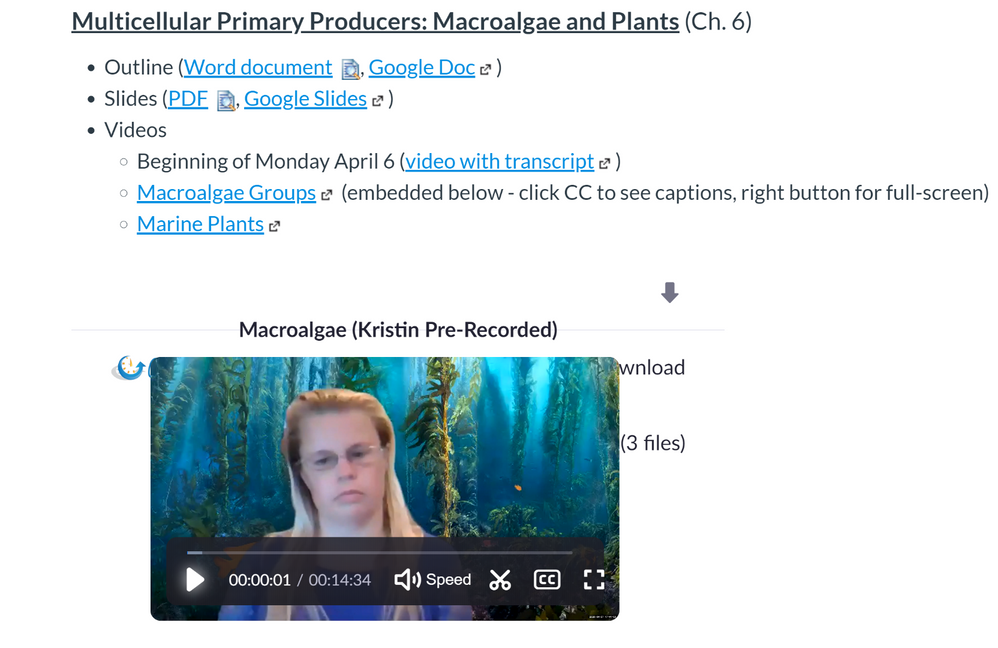
This discussion post is outdated and has been archived. Please use the Community question forums and official documentation for the most current and accurate information.