Embedding photos
- Mark as New
- Bookmark
- Subscribe
- Mute
- Subscribe to RSS Feed
- Permalink
- Report Inappropriate Content
I am having trouble pasting photos on the pages I am creating for a course. I have tried importing jpeg files, but within the text on the page, the image does not show up. It merely show the outline of the image with a question mark in the middle. I am using a Mac. What do I need to change about my process?
Solved! Go to Solution.
- Mark as New
- Bookmark
- Subscribe
- Mute
- Subscribe to RSS Feed
- Permalink
- Report Inappropriate Content
Hi Val,
It's not possible to copy/paste images into the Rich Content Editor within Canvas. You'll need to follow the steps in one of these guide depending on which version of the Rich Content Editor is being used at your school
How do I embed images from the web in the Rich Content Editor as an instructor?
How do I embed images from Canvas into the New Rich Content Editor as an instructor?
You also mentioned you are on a Mac (me too) so another issue could be occurring if you are using Safari as your web browser. There is more information about it on this page, but in short Safari is blocking some content depending on how things are set up and images often get blocked from being viewed as a result. My suggestion is to always use Chrome or Firefox with Canvas. If you do want to continue using Safari I suggest the following:
Click on Preferences, Security.
Uncheck the box to Prevent Cross-Site Tracking
Rick

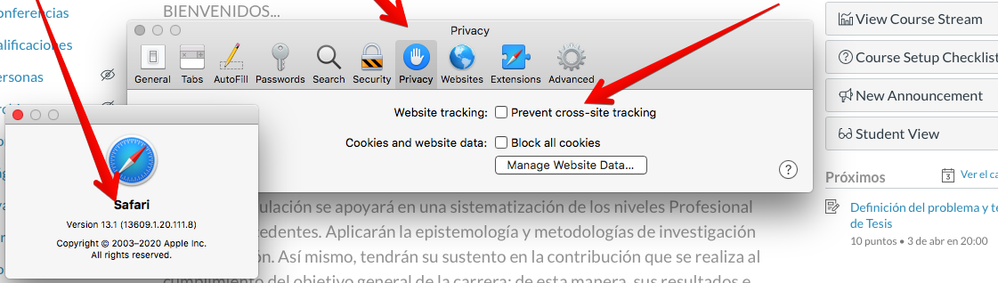
This discussion post is outdated and has been archived. Please use the Community question forums and official documentation for the most current and accurate information.