For those reading through this discussion, a similar question posted by Eric is located here: Canvas Uploaded an Outdated Version of my file.
Hello @ericnguyen575 ...
I am sorry to see that you are having difficulties submitting a file...and that, for some reason, an out-of-date file seems to be submitting instead of a more current file. That certainly sounds strange to me and not something that I've come across. Questions for you:
- Are you sure that you are looking for your file in the correct folder on your computer?
- Does your file (which looks like a Microsoft Word file?) have the proper file extension (such as *.docx or *.doc)?
- Have you made sure that you've saved your Microsoft Word file with the most recent changes before submitting it to your instructor?
- Are you following the directions to attach a file to your assignment submission as outlined in this Guide? How do I upload a file as an assignment submission in Canvas?
In looking at your screen shot, it looks as though you have two "Choose File" buttons, but neither of them have file names listed next to them. (Is there a reason you have two "Choose File" buttons if you are only uploading one file?) After you select your file, you would want your screen to look something like this (where your file name is listed):

And, as I think you've probably done already, you should be able to check to confirm that your file was attached to your assignment after you submitted it. How do I know when my assignment has been submitted?
You may have already checked all these things, but could you double-check again just to confirm these things? Also, I'd be curious to know if you've made sure your Chrome browser is up-to-date, too.
If you could help provide a few more details, maybe we can eliminate some things to get to the root of the issue. Ultimately, you may need to reach out to the folks at the Canvas Help Desk because the vast majority of Community members don't have access to your school's Canvas account or your course. You can contact Instructure's Help Desk using the information in this Guide: How do I get help with Canvas as a student?
Looking forward to hearing back from you, Eric!
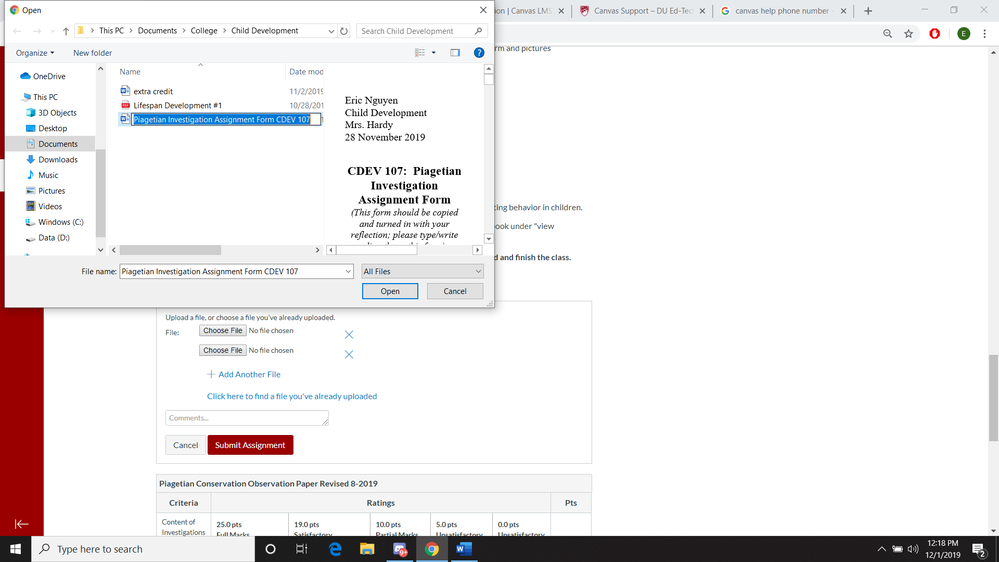

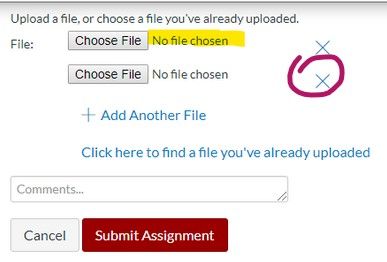

This discussion post is outdated and has been archived. Please use the Community question forums and official documentation for the most current and accurate information.