[ARCHIVED] Google Spreadsheet Cloud Assignment
- Mark as New
- Bookmark
- Subscribe
- Mute
- Subscribe to RSS Feed
- Permalink
- Report Inappropriate Content
I often make Google Spreadsheets with math questions. Using conditional formatting, a maze or picture appears based on their correct answers. They like the immediate feedback. In Google Classroom, I liked being able to quickly glance through, knowing that if I saw the picture, they did the math correctly.
I know that each student gets their own copy through the extended tool. However, the speedgrader does not show the entire spreadsheet. You can see how terrible it looked when my students turned in their sheets today on the attached photo. It compressed everything on the speedgrader and it a challenge to view.
I tested an activity where their answers create a picture. Their answers showed, but not the picture.
Are there any workarounds?
Thanks!

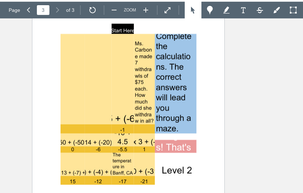
This discussion post is outdated and has been archived. Please use the Community question forums and official documentation for the most current and accurate information.