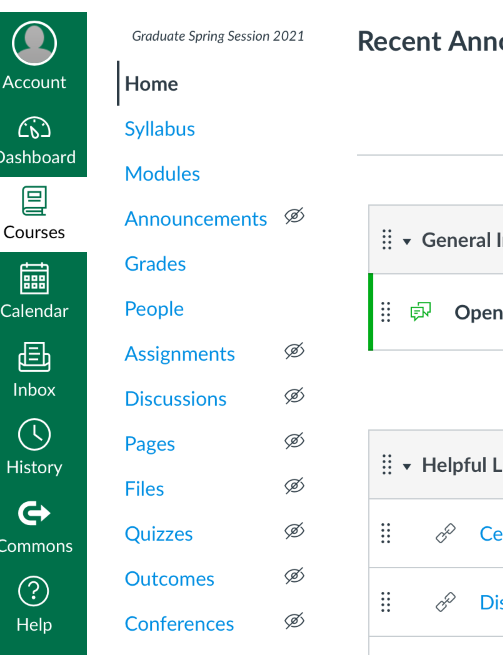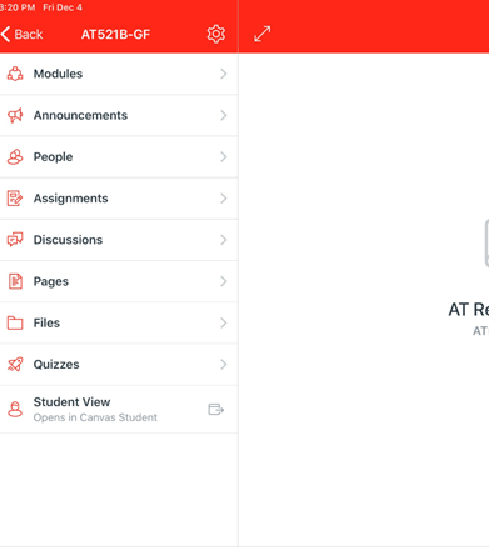Home Page Display on Desktop Web Browser versus the Canvas Teacher app on an iPad
- Mark as New
- Bookmark
- Subscribe
- Mute
- Subscribe to RSS Feed
- Permalink
- Report Inappropriate Content
Hello - we are in the process of converting to Canvas and are planning to do a pilot during the Spring. The first picture below is of the course navigation and note the default page the instructor sees is the HOME page. Our setup of the HOME page contains the course description, course objectives, etc. The second picture is of the course navigation using the Canvas Teacher app and the HOME page is no where to be found (unless of course one looks under the PAGES link). Is this what we should expect and if so, is there an alternative strategy we should consider.
Solved! Go to Solution.
- Mark as New
- Bookmark
- Subscribe
- Mute
- Subscribe to RSS Feed
- Permalink
- Report Inappropriate Content
Greetings Skywalker and welcome to Canvas. The Canvas Student and Canvas Teacher apps were designed with functionality in mind, not necessarily as just an alternative way to view the course. So the teacher app in particular was designed to work well with teacher functions that might be useful when mobile. For instance posting Announcements, Grading Assignments, Communicating with students, etc. But not everything is there; for instance you can Grade Assignment but there isn't the Grades navigation item; probably because viewing that view on a mobile device just wouldn't work right.
Have you looked at the course with Canvas Student? I usually suggest that teachers should have both Student and Teacher installed; the Teacher app is used most option for actual work but by also using the Student app they can get a better idea of how students see the course on a mobile device. It looks like your screenshot is from and iPad and I think it will show the Home page by default when you access a course. On an iPhone however a Home Page button must be pressed in order to view the home page; again likely due to working with much small screen real estate.
Rick