How do I view instructor comments on INDIVIDUAL quiz questions?
- Mark as New
- Bookmark
- Subscribe
- Mute
- Subscribe to RSS Feed
- Permalink
- Report Inappropriate Content
I'm an instructor who would like to point students to a help file that answers: "How do I view instructor comments on individual quiz questions?"
Editing this page seems logical to me: https://community.canvaslms.com/t5/Student-Guide/How-do-I-view-quiz-comments-from-my-instructor/ta-p...
The blue comment box at the top says: "While grading your quiz, your instructor may leave comments for the whole quiz. You can view these comments on the Grades page and on the Submission Details page."
I'm pretty sure the help page addresses only instructor feedback for the WHOLE quiz -- not INDIVIDUAL questions. I've read it several times. (But if I'm missing something . . . can someone point that out? And thanks.)
For my formative quizzes:
- I often preload feedback and related information in the General Answer Comments (grey) field for individual quiz questions
- I allow students to see correct answers after submitting ("right away")
- I frequently make personalized comments on individual questions after a student has submitted a quiz.
That last bit is where some tweaking to the documentation would really help me. I know you can't make my students actually VIEW all my loving feedback (if only!) but jiggering the help page on this topic would be terrific.
PS: Here's an old thread, where this same question was posed, but answer refers only to feedback for the WHOLE quiz:

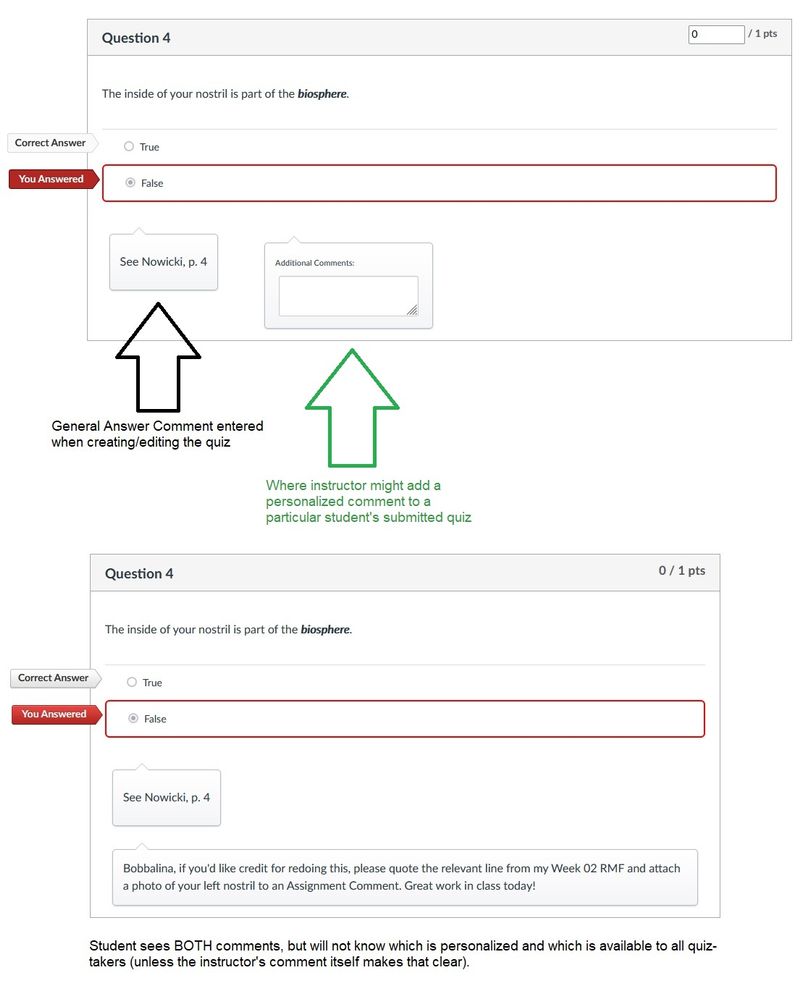
This discussion post is outdated and has been archived. Please use the Community question forums and official documentation for the most current and accurate information.