[ARCHIVED] Is there a way to add "Header 5" as an option to format text?
- Mark as New
- Bookmark
- Subscribe
- Mute
- Subscribe to RSS Feed
- Permalink
- Report Inappropriate Content
Hello,
I am trying to use custom css to style my tables and headings better, but I noticed that when I would apply my css it would effect items outside of the courses.
I wanted to add a new header format so that it can be unique from other pages in canvas when I reference it using h5
Thank you!
Solved! Go to Solution.
- Mark as New
- Bookmark
- Subscribe
- Mute
- Subscribe to RSS Feed
- Permalink
- Report Inappropriate Content
Hi @steve13 Welcome to the Canvas Community. Thank you for posting your question. It seems like you might be using the current RCE (Rich Content Editor)...based on your screen shot. I'm not sure there is any way to make modifications to that drop-down list to add a H5 heading. However, if you switch to the HTML view, you could just change a <h3> ... </h3> heading to <h5> ... </h5>, for example.
But, I may have some good news for you. Have you been following the news about the New RCE that will be released for all schools this Summer? Canvas Release: New Rich Content Editor (2020-01-18) You might have to check with your school's local Canvas administrator right now to see if they are allowing the New RCE to be enabled in your course(s), or if they are going to wait until Summer. But, with the New RCE turned on, you could press Alt+F9 on your keyboard. This brings up a hidden text-based menu above the New RCE...which I have highlighted in yellow. You'll see that, currently, there are headings to include h5 and also h6 (smaller yet). The path is:
Format >> Formats >> Headings >> Heading 5
A similar menu (but not with all these options) is available in the current RCE using the Alt+F9 keyboard combination, but you won't find the "Heading 5" option listed there. Instead, you would find the same options listed in the Format >> Blocks menu shown above.
I hope this will help, Steve. Please let Community members know if you have any questions about this...thanks!

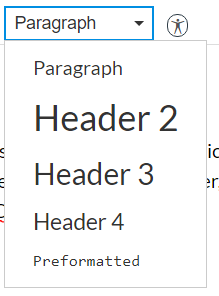
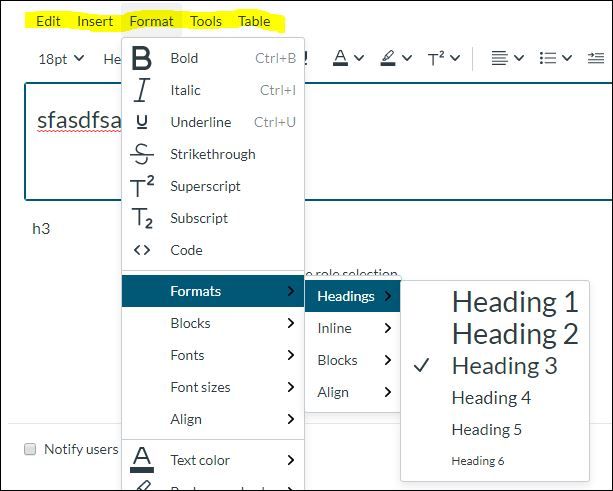
This disucssion post is outdated and has been archived. Please use the Community question forums and official documentation for the most current and accurate information.