[ARCHIVED] Lost Connections area of OneNote Class Notebook
- Mark as New
- Bookmark
- Subscribe
- Mute
- Subscribe to RSS Feed
- Permalink
- Report Inappropriate Content
I have been using OneNote Class Notebook linked to my Canvas LSM for a few semesters. The link was always made through the Connections section like seen below.
Now when I log into any of my Class notebooks that area is missing.
I have tried updating the add-on. Does anyone know how this has changed and how I can now grade assignments and get the grades to transfer to my Canvas course. The Notebook was made in Canvas so it is tied to the course, I just don't know how to make assignments or grade them from OneNote without the connection.
Solved! Go to Solution.
- Mark as New
- Bookmark
- Subscribe
- Mute
- Subscribe to RSS Feed
- Permalink
- Report Inappropriate Content
@MichaelaGS This appears to be part of the most recent update of Class Notebook Add-in per this page.
Seems like a total loss for teachers especially since there doesn't seem to be any advertisement around this degradation. Looks like they added bugs because now you can't create assignments to send to Canvas, either.

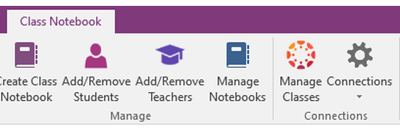
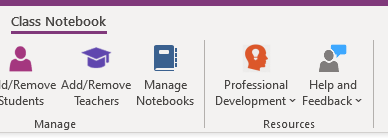
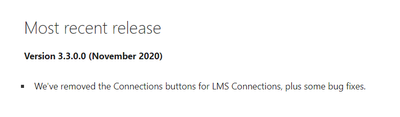
This discussion post is outdated and has been archived. Please use the Community question forums and official documentation for the most current and accurate information.