Hello @gimena_sierra and welcome to the Canvas Community! I am not aware of any way that messages can be created with the same functionality as mail merge, where particular fields of the message are automatically populated with student names or other information.
Through the Inbox, when you choose a course to message there is an option to send an individual message to each participant (see below). This doesn't however create a message where in a particular location, individual student names, etc. are added. You can also send individual messages to students. This document has more information on use of the Inbox, How do I send a message to a user in a course in Conversations as an instructor?
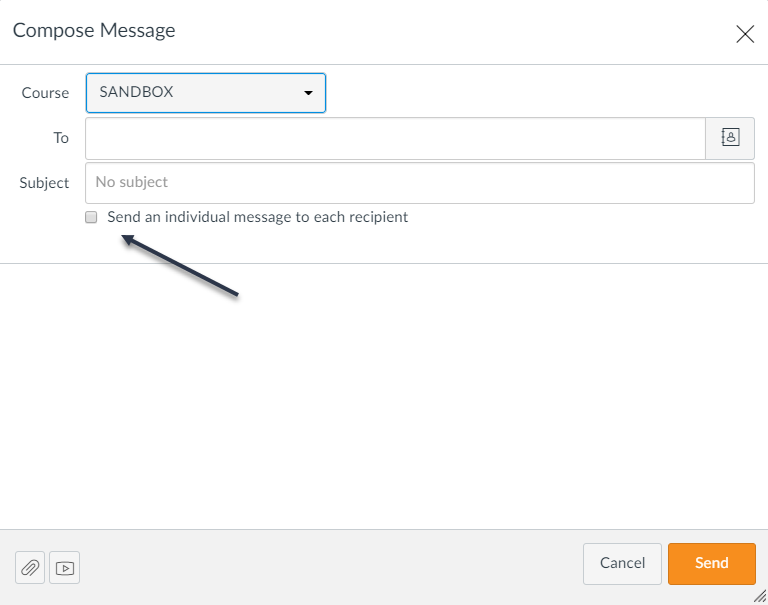
If I need to send messages to students individually but want to make it more personalized (Inbox, SpeedGrader, etc.) what I normally do is compose this in Word and then copy/paste it where I am messaging students. Then I change the name or other data manually before sending.
I hope this helps!

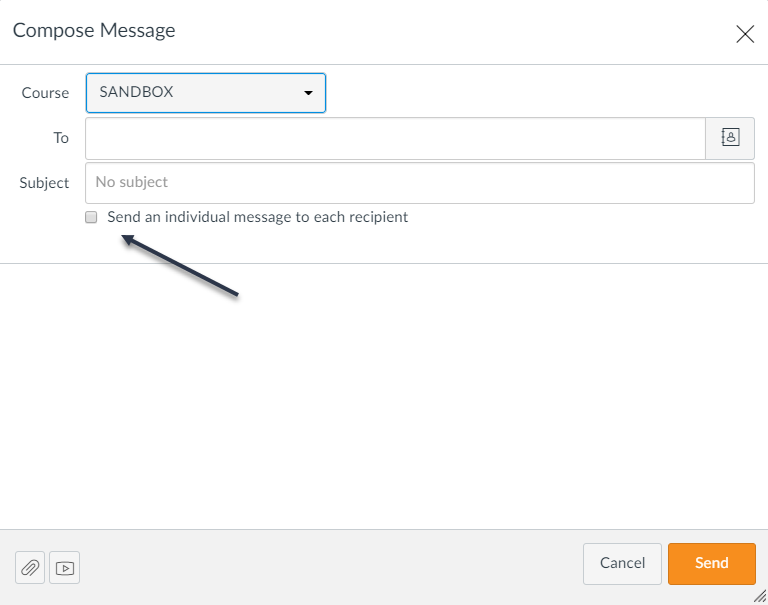
This discussion post is outdated and has been archived. Please use the Community question forums and official documentation for the most current and accurate information.