Question Banks
- Mark as New
- Bookmark
- Subscribe
- Mute
- Subscribe to RSS Feed
- Permalink
- Report Inappropriate Content
2 questions:
1- is there any way to access question banks other than through the quizzes - add a question? I do not have an 'Admin' button in my Canvas.
2- I am editing test questions, and one of the question banks will not allow me to edit the questions... the edit icon does not appear in the question box. All the other question banks allow me to edit each question.
Thank you very much!
Solved! Go to Solution.
- Mark as New
- Bookmark
- Subscribe
- Mute
- Subscribe to RSS Feed
- Permalink
- Report Inappropriate Content
You can access your question banks by going to Quizzes, clicking on the three vertical dots, and choosing Manage Question Banks.
Question Banks can be created at the account level by an admin or at the course level by an instructor. For the question that you cannot edit in the bank, is it an account-level question bank rather than one you created?
For the question that you cannot edit in the question bank, have you tried adding the question to a quiz and then editing it?
If the question bank is not yours, then you shouldn't be editing questions there. This is the idea behind the account-level banks. An instructor shouldn't change department-level questions without involving others. But they have the ability to change the version they give to their students.
There are issues with changing question bank questions. They do not go back and affect any previously delivered questions. If they were added to quizzes, changes to the bank do not update the quiz copy. Changing a question bank will not trigger a regrade situation in a delivered quiz. Question bank questions are automatically created when a new question is added to a quiz, but they are not updated in the bank if you modify the question on the quiz to fix something.
In a perfect world (none of us live there), questions would be created perfectly and never need changed. Using question banks often involves making the changes in multiple places.

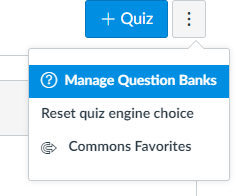
This discussion post is outdated and has been archived. Please use the Community question forums and official documentation for the most current and accurate information.