[ARCHIVED] Removing Late Penalty
- Mark as New
- Bookmark
- Subscribe
- Mute
- Subscribe to RSS Feed
- Permalink
- Report Inappropriate Content
I originally set a late policy of 5% per day with a floor at 50%. I decided that I wanted to remove that policy. When I go to change it, I do get the warning message:
Changing the late policy will affect previously graded submissions.
After unchecking the automatic deduction box, I looked at the previous assignments where a penalty was applied and find that the penalties remain.
Have I misunderstood what should be happening?
Solved! Go to Solution.
- Mark as New
- Bookmark
- Subscribe
- Mute
- Subscribe to RSS Feed
- Permalink
- Report Inappropriate Content
Howdy,
According to the guide, disabling a late submission policy will not remove late penalties from previously graded assignments.
How do I apply a Late Submission policy in the Gradebook?
Cheers,
Chad Scott
- Mark as New
- Bookmark
- Subscribe
- Mute
- Subscribe to RSS Feed
- Permalink
- Report Inappropriate Content
One way to remove the late submission penalty is to set the late submission deduction to 0%, then click apply.
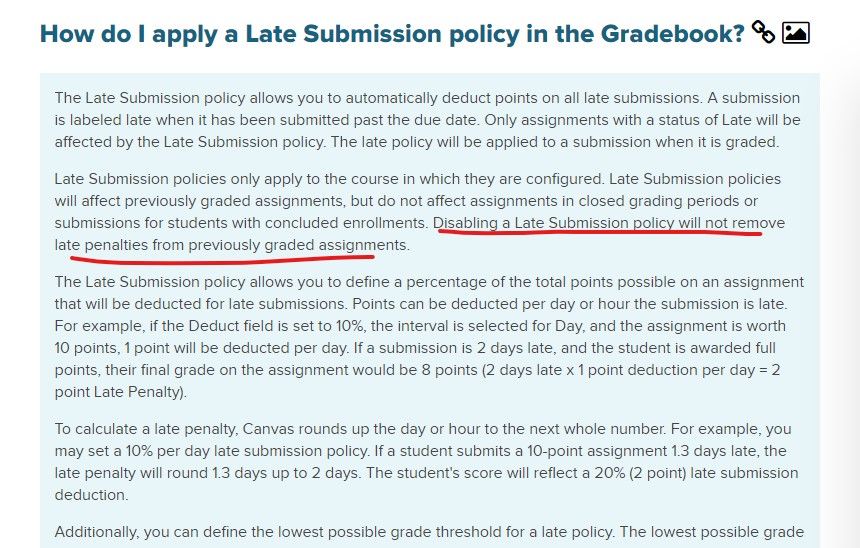

This discussion post is outdated and has been archived. Please use the Community question forums and official documentation for the most current and accurate information.