[ARCHIVED] Reply with Quote
- Mark as New
- Bookmark
- Subscribe
- Mute
- Subscribe to RSS Feed
- Permalink
- Report Inappropriate Content
I ask students a series of open-ended questions about their lab assignments. On Blackboard I post these to the discussion board and have the students reply with quote to my questions. I then go through their reply and comment on each answer as necessary. I don't see any reply with quote feature in Canvas. I guess the only way I could do this is have students copy my series of questions about the lab, paste them in a reply thread where they answer each question. Then I would have to copy their reply so I could give them feedback on each answer.
What a nightmare.
Solved! Go to Solution.
- Mark as New
- Bookmark
- Subscribe
- Mute
- Subscribe to RSS Feed
- Permalink
- Report Inappropriate Content
Hello @StevenLewis ,
I will be happy to help with this. So with the new discussion redesign, you can quote others posts by following the steps here https://community.canvaslms.com/t5/Discussions-Announcements/Canvas-Release-Discussions-Announcement... If you don't have the new discussion option turned on you can find it under course settings and then feature options.
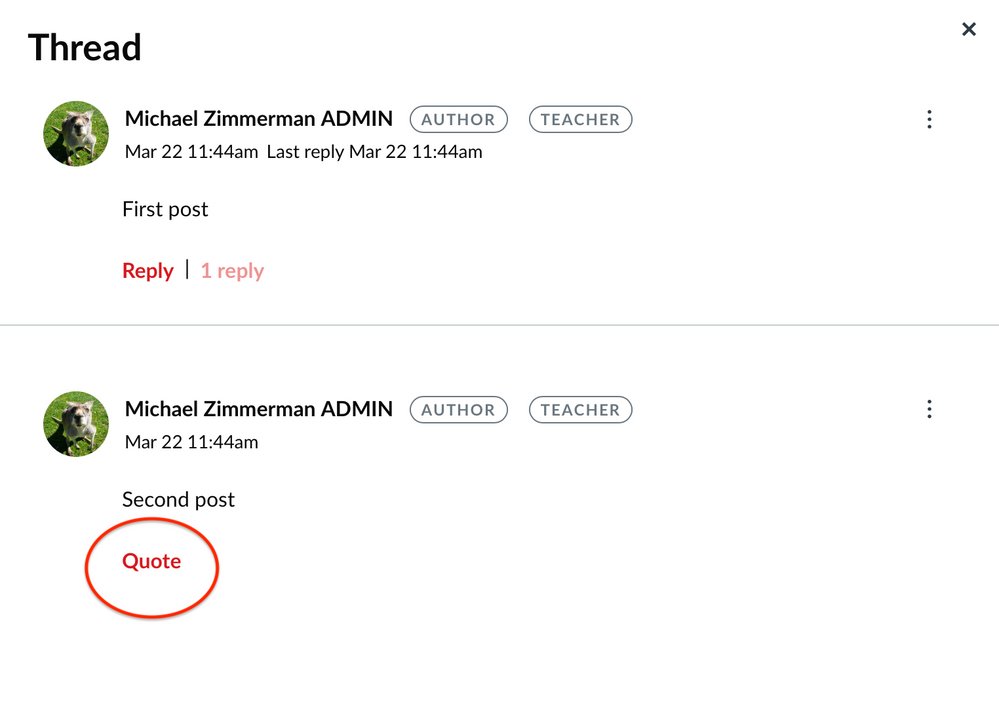
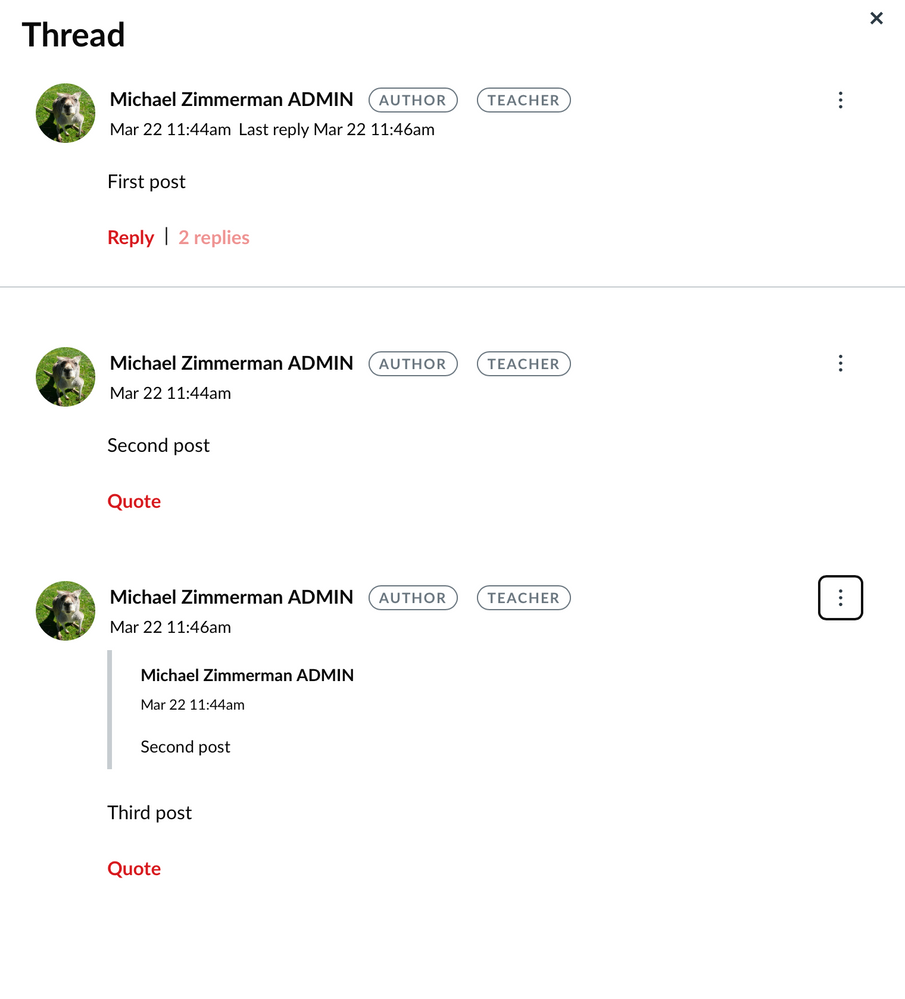

This discussion post is outdated and has been archived. Please use the Community question forums and official documentation for the most current and accurate information.