[ARCHIVED] Rubric Ratings
- Mark as New
- Bookmark
- Subscribe
- Mute
- Subscribe to RSS Feed
- Permalink
- Report Inappropriate Content
I am not able to list a range of grading ratings for each 'criteria ' on a rubric without repeating a particular 'score'. e.g. if a 'B' is 60-70 and an 'A' is 70 -100 the repetition of the 70 here is an issue. if I change the '70' to a '69' or '71' it changes both iterations of that number. Adding decimal places also does not change this repetition.
Are there any work arounds that may mitigate this? Any help appreciated.
Many thanks
Solved! Go to Solution.
- Mark as New
- Bookmark
- Subscribe
- Mute
- Subscribe to RSS Feed
- Permalink
- Report Inappropriate Content
In a rubric, the B and A fields can't both contain the figure 70 unless one includes the > or < symbol (if both fields simply contained 70, the rubric wouldn't know what to do with the score). So B would need to be 60-69 (edited to add: or <70, which represents a figure below 70) and A needs to be 70-100. You'll find details in the Select Range section of How do I add a rubric in a course?


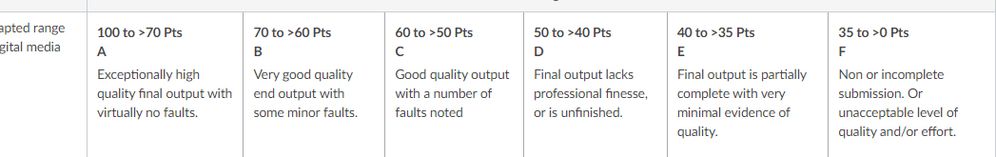
This discussion post is outdated and has been archived. Please use the Community question forums and official documentation for the most current and accurate information.