[ARCHIVED] Shift dates best practice for open/start and end/close dates
- Mark as New
- Bookmark
- Subscribe
- Mute
- Subscribe to RSS Feed
- Permalink
- Report Inappropriate Content
When you ask Canvas to automatically shift the dates, what are the best practices for which dates you choose?
I'll explain:
Our courses open to students a week before the course starts and any assignments are due.
During this week, instructors do have a welcome announcement posted that most like to copy over.
The courses also remain open to students a month after the end date. No announcements or assignments are posted or made after the end date.
So, when I'm setting the dates to shift, do I go with the window during which a course might have announcements and assignments? or do I go with the open and close date for both courses?
For example, a course in fall had the following dates:
- Open: 10/21
- Start: 10/28
- End: 12/13
- Close: 1/13
Spring has the following dates:
- Open: 3/23
- Start: 3/30
- End: 5/15
- Close: 6/15
So, what do I put in this box?
I'm asking because I thought we had figured it out, but this term, many of the courses didn't have their dates shifted smoothly. My courses had the first two weeks of assignments bunched up in the first spring week, and they didn't reach all the way to the end date. So I'm wondering if we're not doing it the best way.

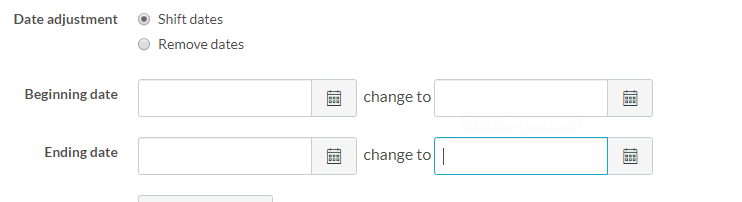
This discussion post is outdated and has been archived. Please use the Community question forums and official documentation for the most current and accurate information.