Canvas and Mastery are experiencing issues due to an ongoing AWS incident. Follow the status at AWS Health Dashboard and Instructure Status Page
Turn on suggestions
Auto-suggest helps you quickly narrow down your search results by suggesting possible matches as you type.
Options
- Subscribe to RSS Feed
- Mark Topic as New
- Mark Topic as Read
- Float this Topic for Current User
- Bookmark
- Subscribe
- Mute
- Printer Friendly Page
[ARCHIVED] Text Box Entry and Indenting
- Mark as New
- Bookmark
- Subscribe
- Mute
- Subscribe to RSS Feed
- Permalink
- Report Inappropriate Content
02-01-2020
07:27 AM
I am submitting an assignment by using a text entry box. How do I indent the first line of each paragraph to meet the instructor's indent requirement? I have not been successful in completing this task and have tried everything. Thank you for your help.
Solved! Go to Solution.
1 Solution
- Mark as New
- Bookmark
- Subscribe
- Mute
- Subscribe to RSS Feed
- Permalink
- Report Inappropriate Content
02-01-2020
10:30 AM
@rdibenedetto144 , greetings! There isn't really a way (or at least an easy way that doesn't involve some html - How do I apply hanging indent for my references?) to indent in the textbox. My recommendation is that if your teacher requires this, then to do your assignment in a Word document and then upload the file to your assignment. If your assignment doesn't allow for file uploads, then I'd check with your teacher on how they would like you to do the indenting.
Kona
3 Replies
- Mark as New
- Bookmark
- Subscribe
- Mute
- Subscribe to RSS Feed
- Permalink
- Report Inappropriate Content
02-01-2020
10:30 AM
@rdibenedetto144 , greetings! There isn't really a way (or at least an easy way that doesn't involve some html - How do I apply hanging indent for my references?) to indent in the textbox. My recommendation is that if your teacher requires this, then to do your assignment in a Word document and then upload the file to your assignment. If your assignment doesn't allow for file uploads, then I'd check with your teacher on how they would like you to do the indenting.
Kona
- Mark as New
- Bookmark
- Subscribe
- Mute
- Subscribe to RSS Feed
- Permalink
- Report Inappropriate Content
04-19-2023
10:05 PM
Hello,
I also had trouble figuring out how to indent in Canvas, but I believe I found a solution. It does not look the same or function like google docs or Word. but this is the only solution that resembles what I needed. As shown In the first image my professor wants me to indent. By clicking the three dots on the right side of your bar many options will come up. Select the option with the arrow pointing right with the many bars. An option would then come up stating increase indent or decrease indent. You would select increase. This is more easily shown with the images I provided. I hope this is helpful.
- Mark as New
- Bookmark
- Subscribe
- Mute
- Subscribe to RSS Feed
- Permalink
- Report Inappropriate Content
04-20-2023
06:57 AM
Hi @Tim04 ...
Unfortunately, what you've posted would not work for the needs of @rdibenedetto144. As an example, I tried what you suggested in my own sandbox course using a page that had multiple paragraphs of text on it. The original page looks like this:
However, when I use the "Increase Indent" option provided in the RCE (Rich Content Editor), the entire paragraph indents. What @rdibenedetto144 is asking for is only the first line of the paragraph. @kona is correct that HTML operates differently than using something like MS Word to write an essay paper where you can clearly see an indentation on the first line only of a paragraph.
If one were familiar with HTML, he/she could go to the HTML side of the page and insert some non-breaking spaces before the first word of the paragraph (as shown in the orange text).
The result would look something like this:
The link that @kona provided has a response I gave quite a while ago that has some other code you could use...but that code does the exact opposite. It creates a hanging indent...meaning the first line stays where it is, and then any additional lines in the paragraph beyond the first line indent...like this:
I hope this helps to clarify things a bit for you. Sing out if you have any other questions about this...thanks!
 Community help
Community help
To interact with Panda Bot, our automated chatbot, you need to sign up or log in:
Sign inView our top guides and resources:
Find My Canvas URL Help Logging into Canvas Generate a Pairing Code Canvas Browser and Computer Requirements Change Canvas Notification Settings Submit a Peer Review AssignmentTo interact with Panda Bot, our automated chatbot, you need to sign up or log in:
Sign in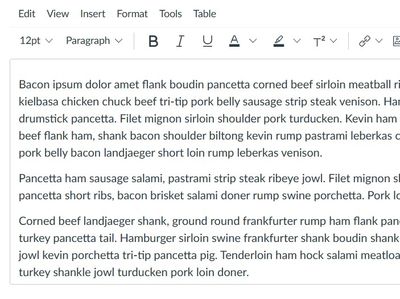
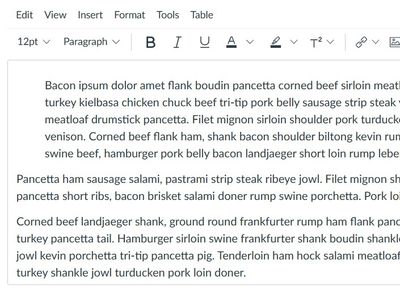
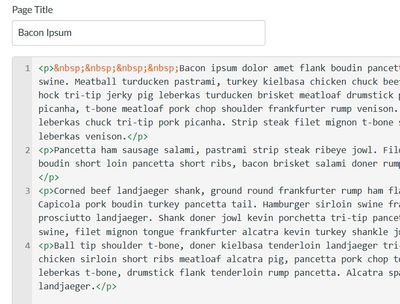
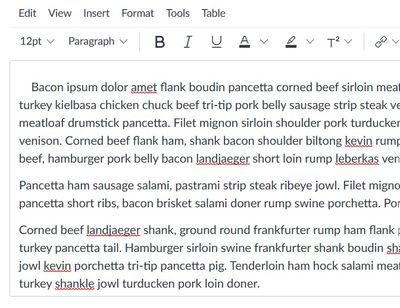
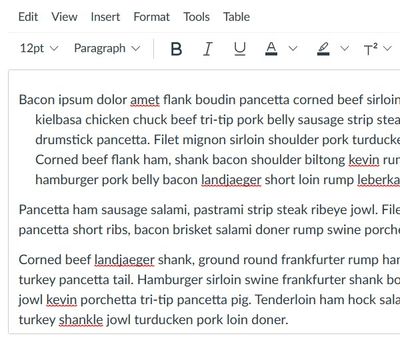
This discussion post is outdated and has been archived. Please use the Community question forums and official documentation for the most current and accurate information.