What does unchecking "use this criterion for scoring" actually do?
- Mark as New
- Bookmark
- Subscribe
- Mute
- Subscribe to RSS Feed
- Permalink
- Report Inappropriate Content
Hi! Could someone explain the difference between these?
- unchecking the box under each outcome labeled "Use this criterion for scoring" (when you are adding it to a rubric)
- checking the box under a rubric labeled "Remove points from rubric"
I would like to still collect Learning Mastery Gradebook data but want students to think in terms of competency stage rather than points.
Thank you!
Solved! Go to Solution.
- Mark as New
- Bookmark
- Subscribe
- Mute
- Subscribe to RSS Feed
- Permalink
- Report Inappropriate Content
Hello @hhersey Thank You for posting your question. I am reviewing older questions here in the Community, and I came across your question. I am sorry to see that your question has been sitting out here unanswered since you first posted it on September 5, 2019. I'm not sure if you've been able to find some answers to your questions, but let's see if the following information will be helpful to you...
unchecking the box under each outcome labeled "Use this criterion for scoring" (when you are adding it to a rubric)
Assuming that the outcome you have created looks kind of like this...
When you import this outcome into the rubric for your assignment (with "Use this criterion for scoring" unchecked), it will still appear as though it will calculate points for that row in the rubric. But, if you tell Canvas to "Use this rubric for assignment grading" and the save/create the rubric, it will look something like this:
Notice that there are no total points in the "Pts" column on the far right. When it comes time to grade the assignment in the SpeedGrader, you would be able to select the cell for 5, 4, 2, or 0. But, it would not factor any of those points into the final score...because you deselected the option to "Use this criterion for scoring". You can have a combination of regular rubric rows and outcome rows in the same rubric and make only the regular rubric rows count towards the final grade. I've done something similar for instructors when they use a 5, 4, 2, 0 scale in a regular rubric but then also have a "Met"/"Not Met" row in the same rubric. I've had to create an outcome for this where "Met" is equal to 1 point and "Not Met" is equal to zero points. I then insert that outcome into the rubric, deselect the option, and the assignment still has the original total point value as intended. See https://community.canvaslms.com/docs/DOC-13098-415241439 for more information.
checking the box under a rubric labeled "Remove points from rubric"
This is kind of related, though we don't need to discuss outcomes with this one. Let's say you make a regular rubric with ratings of "Met" (1 point) and "Not Met" (zero points). You've got 10 rows of criteria, and these ratings are the only ratings that will be used for all 10 rows. But, you don't want these 10 points to calculate towards the final grade. You can then click on the "Remove points from rubric". This will remove all the ones and zeros from the rubric and only show you the words "Met" and "Not Met". You can then configure your assignment to be "Complete/Incomplete" and/or check the option for "Do not count this assignment toward the final grade". See How do I add a rubric to an assignment? for more information.
I hope this information will be of help to you, Heather. Please let Community members know if you have any questions about this information...thanks!

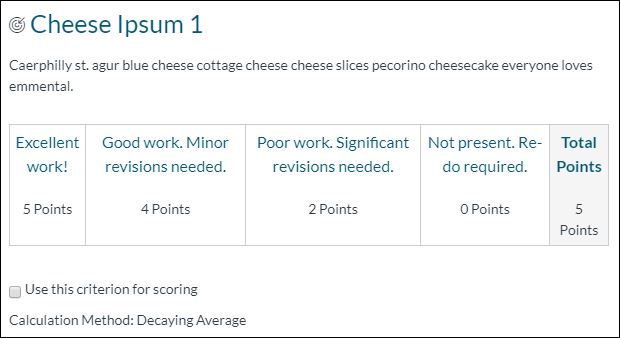
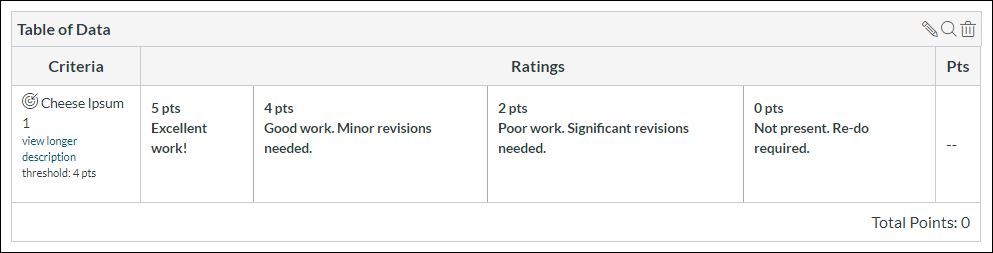
This discussion post is outdated and has been archived. Please use the Community question forums and official documentation for the most current and accurate information.