[ARCHIVED] Who Attended my class
- Mark as New
- Bookmark
- Subscribe
- Mute
- Subscribe to RSS Feed
- Permalink
- Report Inappropriate Content
I have been using "Canvas" + "Conference" which open a tab and ran "Big Blue Button" for my online sessions with my classes. I need to clarify I did not use: "TechConfer", "ZOOM", nor did I use any other variation of online meeting. I used "Canvas" "Conference" "Big Blue Button". I used the "Chat" and had the students sign in when they arrived by saying hello which recorded their attendance. The students also used the shared notes feature.
1) Can I get access to the names of the students that attended the "Conference".
2) Can I get the shared notes from the session.
Solved! Go to Solution.
- Mark as New
- Bookmark
- Subscribe
- Mute
- Subscribe to RSS Feed
- Permalink
- Report Inappropriate Content
Hi Rober,
I am the product manager for BigBlueButton. While I work at Blindside Networks, the company that provides hosting for Canvas Conferences to Instructure, and can't speak on behalf of Instructure, I can respond to your question.
> 1) Can I get access to the names of the students that attended the "Conference".
During the live session, you can always download the list of students by using the Save user names command.
If you are on the Premium Tier hosting for Canvas Conferences, then if you recorded the session, you'll get an additional format call statistics that gives you the full attendance of the session.
The Premium Tier hosting also gives you permanent recordings (reach out to your Canvas Success Manager for details).
> 2) Can I get the shared notes from the session.
On both the Free Tier and Premium Tier, if you record the session that has Shared notes, then when the recording is created, you'll see the notes recording format.
This will give you the last state of the Shared notes,
Regards,.. Fred
BigBlueButton Developer

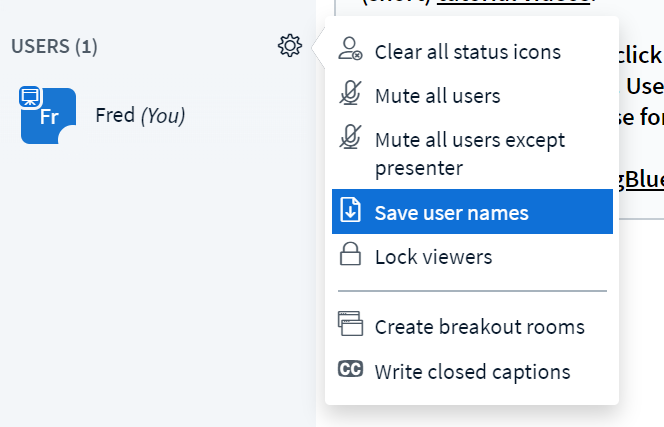
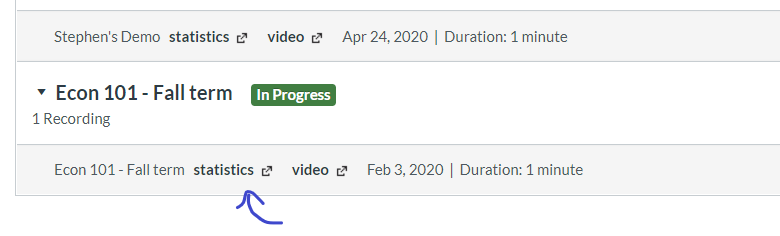
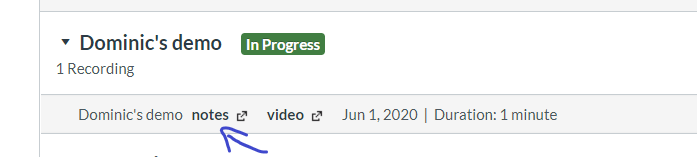
This discussion post is outdated and has been archived. Please use the Community question forums and official documentation for the most current and accurate information.