[ARCHIVED] Why do Canvas emails extend beyond the normal margins in Outlook?
- Mark as New
- Bookmark
- Subscribe
- Mute
- Subscribe to RSS Feed
- Permalink
- Report Inappropriate Content
I am a faculty member, and I do not log into my Canvas inbox to read individual emails. I have them forwarded to my work email account.
The problem is that the text always stretches beyond the right margin of the page in Outlook. In fact, the email below (see image) is actually twice as long as what is displayed on the screen. To read it, you would have to scroll right, then left, then right, then left, etc.
Whenever a student emails me through Canvas, I always have to copy-paste the entire email into Microsoft Word so that I can read it without having to do all this scrolling business.
Is there a setting I need to change to prevent this from happening? Does this happen to anyone else?
Thanks for reading.
Solved! Go to Solution.
- Mark as New
- Bookmark
- Subscribe
- Mute
- Subscribe to RSS Feed
- Permalink
- Report Inappropriate Content
I have never seen this happen which makes me think it might be a setting in your Outlook client. I'd check around under View, or in the Outlook Preferences to see if there is something about wrapping text which might need to be checked or unchecked. I just ran a test in mine and there is a large margin on the left and right even with nothing hanging off the edge like you are seeing. But, the Canvas icon in your screenshot is left justified whereas in mine it's centered. So something is formatting your messages different than what I am seeing. Again, my first guess is your Outlook settings but I suppose it's also possible that your schools instance of Canvas has a custom CSS file causing the problem. Custom CSS is often used for a school to customize the look if your Canvas instance and perhaps some of that custom formatting also is being applied to the email notifications that go out.
Rick

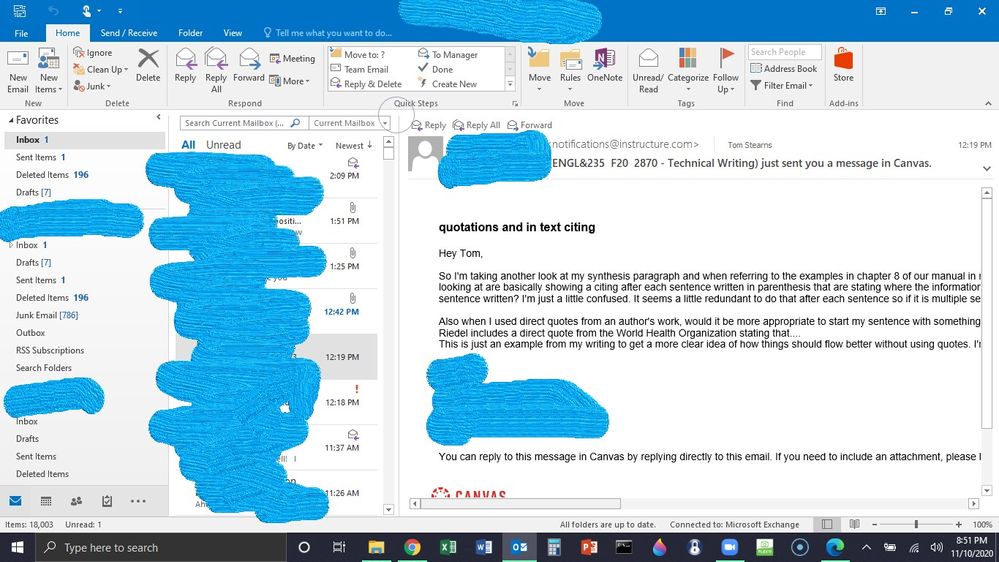
This discussion post is outdated and has been archived. Please use the Community question forums and official documentation for the most current and accurate information.