[ARCHIVED] Why does assignment say "available multiple dates"?
- Mark as New
- Bookmark
- Subscribe
- Mute
- Subscribe to RSS Feed
- Permalink
- Report Inappropriate Content
I created an assignment (a quiz, technically), and used the "assign to" box to assign it to three course sections. I did not add a separate "assign to" box, so they should all have the exact same available and due dates, but when I go back to the assignment list, it shows:
I went back in, and Canvas had split the original one assignment box into three, one for each section. They all had IDENTICAL assignment available and due dates. I deleted the second two, added those two sections back into the first box, saved, went back to the assignment list: same thing. "Multiple dates." This is super-annoying, as I am trying to proof my course for any date errors, and I can't see the dates in the assignment list! It just keeps saying "multiple," when I DID NOT SET MULTIPLE DATES. ARGH! Is this a bug? I've been able to use these boxes just fine in the past to assign to some sections and not others. Why are they getting split out? Why is Canvas insisting that there are multiple dates, when there most decidedly are not?
Solved! Go to Solution.
- Mark as New
- Bookmark
- Subscribe
- Mute
- Subscribe to RSS Feed
- Permalink
- Report Inappropriate Content
Are you saying that if you put more than one section in the "assign to" box, it is normal, by-design function to not show the available and due dates in the assignment list, and to instead show as "multiple times," even though it is not due at multiple times?
- Mark as New
- Bookmark
- Subscribe
- Mute
- Subscribe to RSS Feed
- Permalink
- Report Inappropriate Content
If there are multiple "Assign to" settings, as shown in your second screenshot, then Canvas will display that as "Multiple times" even if they are all actually the same time and date.

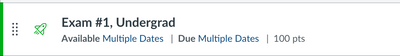
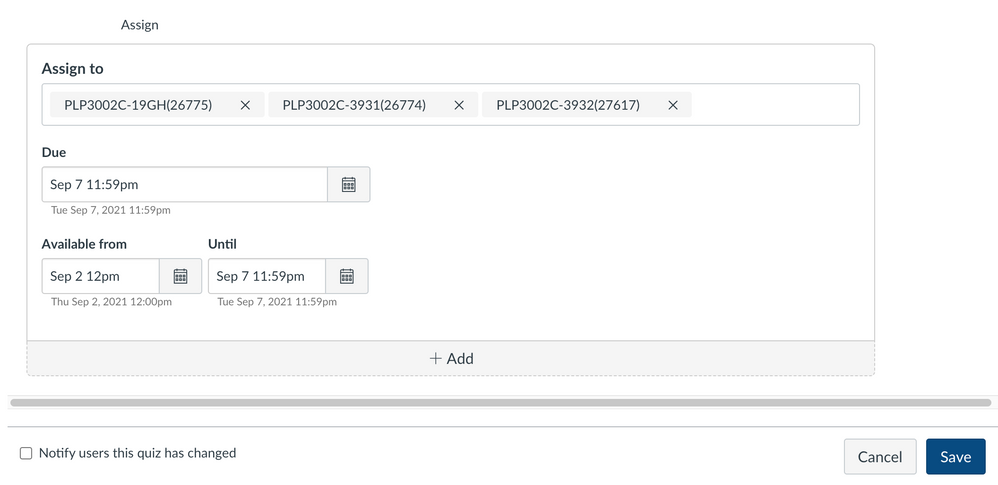
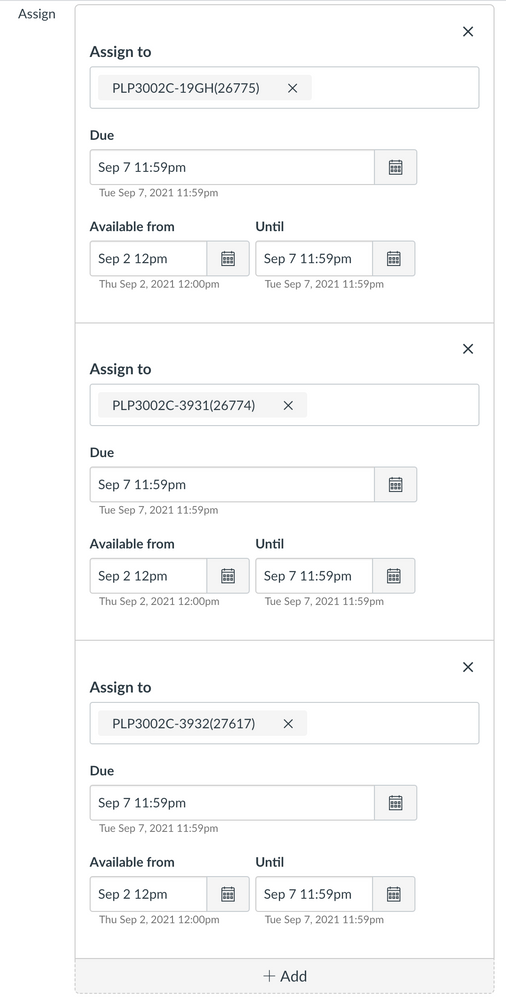
This discussion post is outdated and has been archived. Please use the Community question forums and official documentation for the most current and accurate information.