[ARCHIVED] can not add "assign to" at edit quizzes
- Mark as New
- Bookmark
- Subscribe
- Mute
- Subscribe to RSS Feed
- Permalink
- Report Inappropriate Content
Dear Friends,
Please see my attached. when i insert a new quizz is ok show out assign to:
But when I edit a quizz and add assign to:
it's not show dropdown for choose??
please tell me why?
[image revealing students' full names redacted by Community Team]
Solved! Go to Solution.
- Mark as New
- Bookmark
- Subscribe
- Mute
- Subscribe to RSS Feed
- Permalink
- Report Inappropriate Content
Hi @vinhnq - You should not post images with student names within them; I'm tagging both stefaniesanders or @Renee_Carney to see if this capture can be removed. (Or you can remove it yourself or re-post after editing out the names.)
It's hard to say what may be at work, but I believe the answer lies in your second screen capture. It appears from that capture you have already assigned everyone the quiz, which is why Canvas is giving you that message on the final screen capture. The reason is because that second screen capture shows "Everyone Else," which you should normally be seeing only in cases where you have already assigned the quiz to other class members. If you have not, that first screen capture should be showing EVERYONE, not EVERYONE ELSE, and then second screen capture would then allow you to select individual students or sections. It's all in the order of things, in other words.
I would remove any additional "Assign to" boxes by clicking that X in the upper-right corner, and basically start from scratch on that specific quiz. If you are still running into the issue, it may be time to contact Canvas Support (Help>>Report a Problem) but I think what I suggest should work.
I hope this helps a bit, Vinh. Be well!


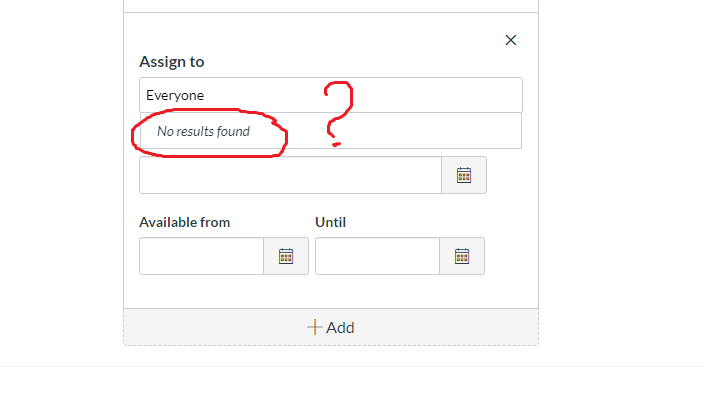
This disucssion post is outdated and has been archived. Please use the Community question forums and official documentation for the most current and accurate information.