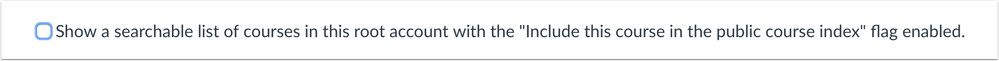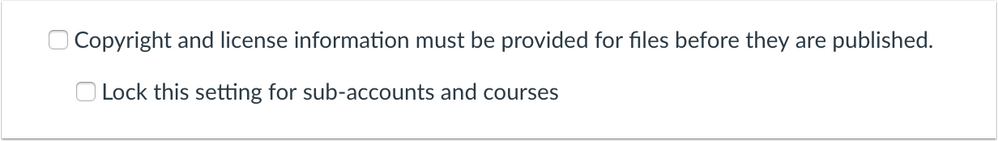Canvas deploys contain code changes that are intended to fix bugs, improve performance, and prepare for new features, but they do not affect customer workflows. These deploys take place every two weeks. Intended changes in workflow are noted in the Canvas Release Notes published monthly.
Deploy notes include notable fixed bugs and additional updates that do not affect user functionality.
Deploy Notes Change Log
BACK TO TABLE OF CONTENTS
SpeedGrader
Student Group Filter Behavior
Summary
If the Launch SpeedGrader Filtered by Student Group option is selected in a course, and a group has not already been selected for an assignment, SpeedGrader will automatically load a group depending on how SpeedGrader is accessed.
Change Benefit
This change benefits Canvas locations that do not specifically allow setting a group before accessing SpeedGrader, such as from Discussions, Quizzes, or the Dashboard. This change also ensures SpeedGrader loading performance.
Affected User Roles & Behaviors
Instructors
When a group has been automatically selected in SpeedGrader, instructors view an alert with the name of the group: "Student Group X has been loaded into SpeedGrader. You can load a different student group by launching SpeedGrader from the Gradebook."
Commons scenarios for SpeedGrader group filters are as follows:
- If SpeedGrader is accessed via a general grading link, such as from the Dashboard, and a group has not been previously filtered in any other area of Canvas, SpeedGrader loads the first group in the course that contains students.
- If SpeedGrader is accessed from a group filter in the Gradebook or Assignments page that contains no students, SpeedGrader loads the first group in the course that contains students.
- If SpeedGrader is accessed via a specific student link, such as in Quizzes, and a group has not been previously filtered in any other area of Canvas, SpeedGrader loads the group for the specific student.
- If SpeedGrader is accessed via a specific student link, a group has not been previously filtered in any other area of Canvas, and the student is not in a course group, SpeedGrader clears the selected group and displays an alert notifying the instructor the selected group has been cleared because the student isn't part of any groups.
- If SpeedGrader is loaded for an anonymous assignment, SpeedGrader always loads the group associated with the first student loaded via anonymous ID to protect anonymity.
Account Settings
Public Course Index and Require Usage Rights for Uploaded Files Feature Options Transition
Summary
The Public Course Index and Require Usage Rights for Uploaded Files Feature Options have been converted to account and course settings. By default, these settings are disabled.
Change Benefit
This change specifies that these features will always remain optional. For details about additional feature options that will be transitioned, please see Changes Coming to Canvas Feature Options (Part 1). Improvements will be made to future feature option transitions, such as including placeholders in the feature options page as reminders.
Affected User Roles & Behaviors
Admins
The Public Course Index functionality can be enabled in Account Settings by selecting the checkbox titled Show a searchable list of courses in this root account with the "Include this course in the public course index" flag enabled.
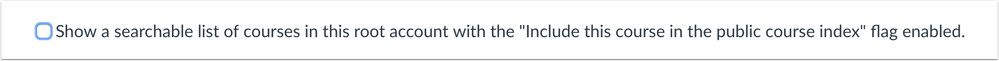
The Usage Rights for Uploaded Files functionality can be enabled in Account Settings by selecting the checkbox titled Copyright and license information must be provided for files before they are published. This option also has the ability to lock the setting for sub-accounts and courses, if needed.
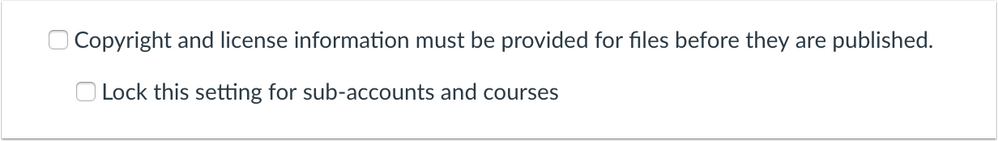
Instructors
The copyright and license information also displays at the course level to be enabled in Course Settings. If the checkbox is grayed out (whether checked or unchecked), the option has been set at the account level and cannot be managed at the course level.

BACK TO TABLE OF CONTENTS
API
Courses API
The user enrollment cache is cleared after a course section is cross-listed.
Explanation: When a user with at least 10 enrollments has one of their sections cross-listed, their courses API returned the old course for up to 48 hours. Canvas code has been updated to clear the user enrollment cache after cross-listing a course section.
Assignments
Pre-existing Rubrics and Point Values
Pre-existing rubrics added to a grade item update point values without requiring a page refresh.
Explanation: When a pre-existing rubric was added to a graded item, and the point value was adjusted, the total point value would not update until the page was refreshed. Canvas code has been updated to display the correct point value after any adjustments.
Gradebook
Individual View Gradebook Message Students Who and Anonymous Assignments
In the Individual View Gradebook, the Message Students Who option is disabled for anonymous assignments.
Explanation: When a user opened the Message Students Who option in the Individual View Gradebook for an anonymous assignment, anonymity was removed for affected students. Canvas code has been updated to disable the Message Students Who option for anonymous assignments. The option is re-enabled after grades have been posted.
New Gradebook
Test Student and Manual Posting Policy
The New Gradebook supports Gradebook options for the Test Student.
Explanation: When the Test Student was graded for an assignment with a manual posting policy, New Gradebook functionality is disabled unlike the behavior for any other student in the course. Canvas code has been updated to support the Test Student in the New Gradebook. However, the Test Student is still excluded from the Message Students Who option since the Test Student cannot receive messages.
Permissions
Login IDs and Add/Remove Permissions
Users can only view login IDs in the People page with the Users - View Login IDs permission.
Explanation: When a user was given an Add/remove students or Add/remove teachers permission, the permission was not able to differentiate between student and non-student roles, displaying the login ID for both types of roles. Canvas code has been updated to associate the Login ID column with the Users - View Login IDs permission. When enabled, the Login ID column is populated with the Login IDs of all users in the course, regardless of role.
Users
Pending Enrollments and Merged Users
The user enrollment cache is cleared after user accounts are merged.
Explanation: When a new user was created in a course, and then another user was created with the same email address added manually or via SIS import, the user received a message indicating that the user didn’t have access to the course after account registration and after attempting to accept the enrollment. Canvas code has been updated to merge the accounts and clear the user enrollment cache for the user to log in without limited access.