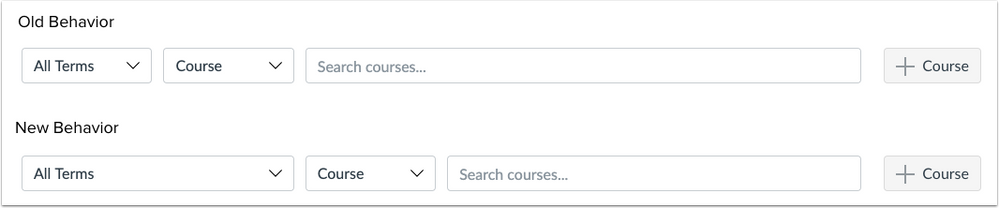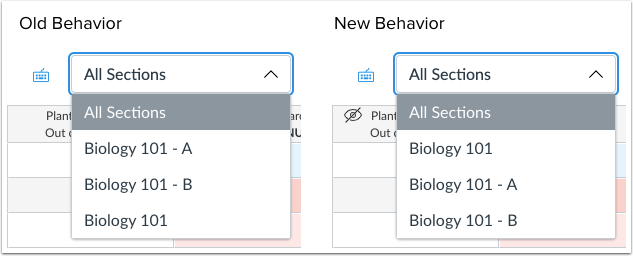Canvas deploys contain code changes that are intended to fix bugs, improve performance, and prepare for new features, but they do not affect customer workflows. These deploys take place every two weeks and can be tested in the beta environment before the production deploy date indicated in the title of this document. Intended changes in workflow are noted in the Canvas Release Notes published monthly.
Deploy notes include notable fixed bugs and additional updates that do not affect existing user functionality.
Deploy Notes Change Log
BACK TO TABLE OF CONTENTS
Account Settings
Courses Page Terms Menu Width
Summary
The Terms menu has been increased to double its original width.
Change Benefit
This change improves readability for longer term names within the menu. This menu was originally updated in the 2019-09-25 Canvas deploy.
Affected User Roles
Admins
The Terms and Courses menu columns were previously upgraded to the most recent select component in InstUI, Instructure’s custom component library. The Terms menu was originally the same width as the Courses menu; however, the Terms menu has been increased to twice the original width. Longer items within the menu are wrapped to display the full content. Menus are still responsive to the width of the browser window but retain their width proportions.
Engineers may occasionally upgrade other areas that may affect the Canvas interface. Maintaining components ensure consistency throughout Canvas and outdated elements must be upgraded individually. After each element has been upgraded, all elements can be associated together and updated as needed at the same time in all locations for that element.
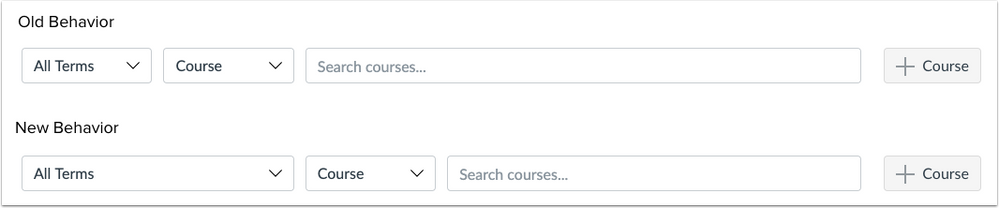
Gradebook
Section Sorting
Summary
The Section menu sorts alphabetically.
Change Benefit
This change ensures sections are sorted alphabetically instead of the order they were created.
Affected User Roles
Instructors
Instructors who sort the Gradebook by section view the sections alphabetically in the Sections menu.
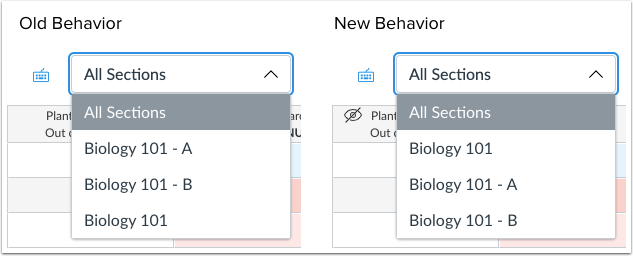
Files
Usage Rights Copyright Text Modification
Summary
The Files Usage Rights option indicating a copyright is subject to fair use has been modified in the options list.
Change Benefit
This change updates the content to conform with European law.
Affected User Roles
All Users
When an institution has enabled the account setting requiring that user provide copyright and license information for published files, the fair use option has been modified in the options list.
- Previous text: “The material is subject to fair use exception”
- Modified text: “The material is subject to an exception - e.g. fair use, the right to quote, or others under applicable copyright laws”
BACK TO TABLE OF CONTENTS
API
Assignments API
In the List Assignments endpoint, the order_by parameter includes due_at as a supported value. When part of an API call, assignments with no due date are sorted at the end of the list in alphabetical order.
Content Migrations API
The Create a Content Migration endpoint supports the settings[move_to_assignment_group_id] parameter. This parameter requires the id of an assignment group in the target course. If provided, all imported assignments will be moved to the given assignment group.
BACK TO TABLE OF CONTENTS
Accessibility
Grades
When a plagiarism platform returns a submission error, students can hover their mouse over the error icon in the Grades page and view that the submission has generated an error.
Navigation
Active Global and Course Navigation options are read by screen readers.
The Course Navigation menu includes a section-hidden class that supports custom navigation styling.
New Rich Content Editor
The LTI Tools icon has been renamed to Apps and is indicated in the tooltip.
Analytics
Muted Assignments and Whisker Plot Box
The Analytics whisker box ignores the status of any muted assignment.
Explanation: When a course included a muted assignment, the grades graph in Course Analytics did not generate a whisker box for the assignment. Canvas code has been updated to ignore the muted status of an assignment when creating the whisker box.
Conversations
New Group Messages
New groups added to an existing group set display in the Conversations To field when a message is composed for those groups.
Explanation: When a new group was created in a course that has an existing group set, the new groups and their members were not populated immediately for the course. When a user tried to compose a message to one of the new groups, the groups and their members were not included in the Conversations To field. Canvas code has been updated to improve caching validation for adding a new group to a new message.
New Gradebook
Late Policy Decimal Percentages
Late policy percentages support decimal entries.
Explanation: When a number with a decimal was added in a late policy, the decimal was stripped out. Canvas code has been updated to support decimal entries. However, entries cannot be non-numeric and cannot be above 100.
Resubmitted Assignments and Hidden Grades
When an assignment is set to an automatic posting policy and assigned grades are later hidden, re-submitted assignments do not affect grade visibility.
Explanation: When an assignment was set to an automatic posting policy, grades had been assigned, and later the grades were hidden, students who resubmitted the assignment could view their previous grade, even though it had been hidden. Additionally, if no other submissions had been graded, the re-submission could not be re-hidden until a new grade was given. Canvas code has been updated to improve hidden grades with the automatic posting policy and retain hidden grades when students re-submit the assignment.
Quizzes
Exponential Format
Formula and Numeric questions support exponential format entries.
Explanation: When students tried to answer Formula and Numeric questions using exponential format over 21 (e.g. 1e21), Canvas generated a message that only numerical values were accepted. Canvas code has been updated to allow questions to support exponential format entries.
Reports
Duplicate Group_Category_ID and Provisioning Report
When Groups is selected in the provisioning report, the report includes one column indicating the group_category_id.
Explanation: When Groups was selected in the Provisioning report, the report included two group_category_id fields: the first was for SIS IDs and the other duplicated the canvas_group_category_id field. Canvas code has been updated to only include one column for the group_category_id.
Deploy Notes Change Log
BACK TO TABLE OF CONTENTS
| Date | |
|---|
| 2019-10-25 | Deploy Notes Published |