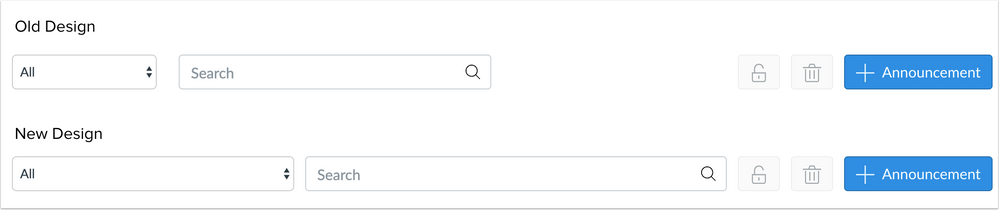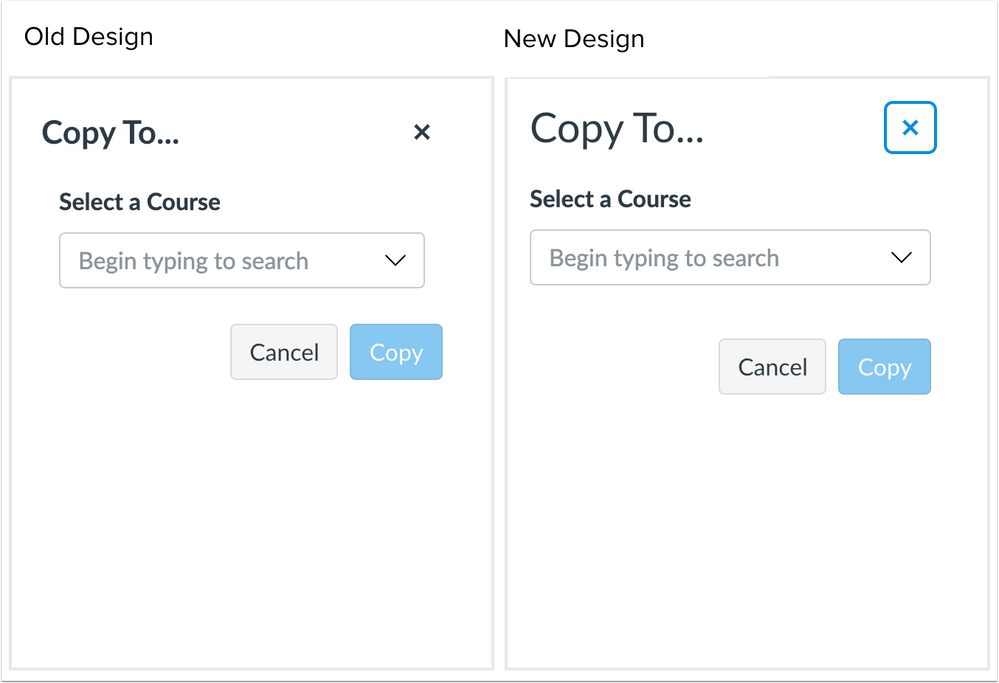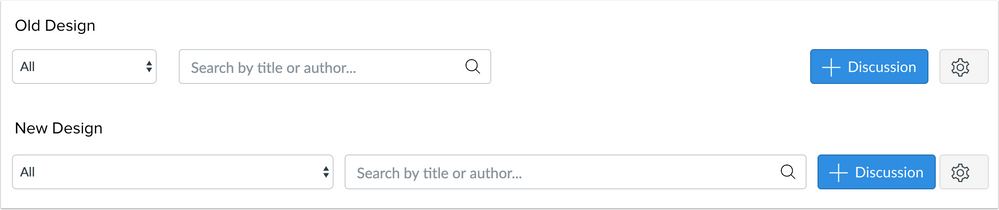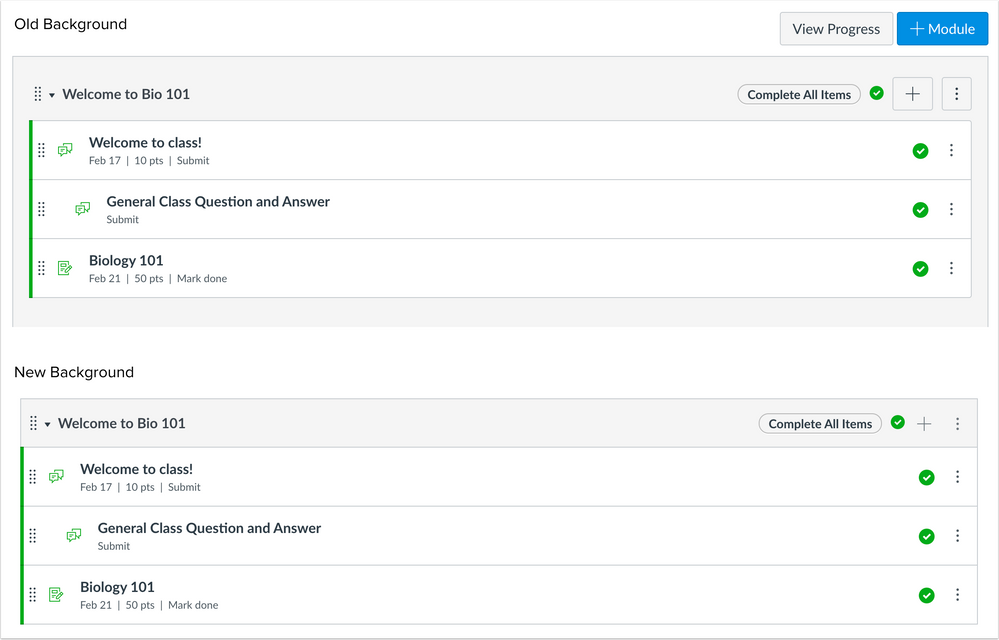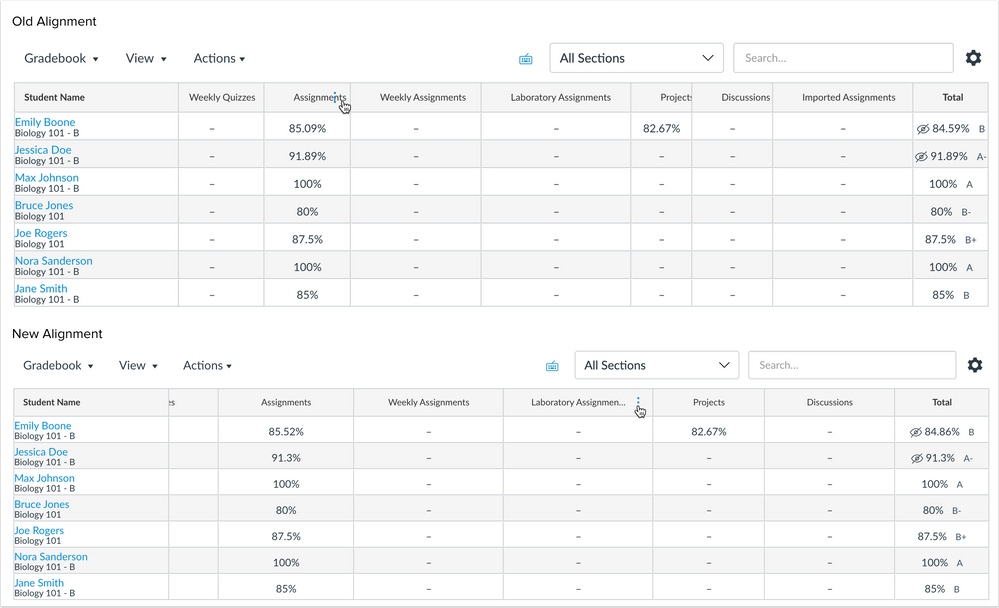The Instructure Community will enter a read-only state on November 22, 2025 as we prepare to migrate to our new Community platform in early December.
Read our blog post for more info about this change.
Turn on suggestions
Auto-suggest helps you quickly narrow down your search results by suggesting possible matches as you type.
- Community
- Canvas
- Canvas LMS
- Canvas Product Releases
- Canvas Releases
- Canvas Deploy Notes (2020-03-11)
Options
- Subscribe to RSS Feed
- Mark as New
- Mark as Read
- Bookmark
- Subscribe
- Printer Friendly Page
- Report Inappropriate Content
Canvas Deploy Notes (2020-03-11)
Canvas Deploy Notes (2020-03-11)
Canvas deploys contain code changes that are intended to fix bugs, improve performance, and prepare for new features, but they do not affect customer workflows. These deploys take place every two weeks and can be tested in the beta environment before the production deploy date indicated in the title of this document. Intended changes in workflow are noted in the Canvas Release Notes published monthly.
Deploy notes include notable fixed bugs and additional updates that do not affect existing user functionality.
|
- Interface Updates
- Design Updates
- AnnouncementsHeader Menu Width
- Direct Share Copy To Sidebar Style
- Discussions Header Menu Width
- Page Background Styles
- Gradebook
- Gradebook Column Header Width
- Fixed Bugs
- Course Analytics
- Muted Terminology and Hidden Grades
- Gradebook
- Comment Confirmation Message
- Notifications
- Account Settings Custom Name and Global Announcements
- Quizzes
- Course Navigation Quizzes Link
- Index Page Quiz Sorting
- Index Page Quiz Visibility
- New Rich Content Editor
- Course Links Menu and Student Roles
- Embedded Images
- Embedded Items and Quiz Questions
Interface Updates |
Design Updates
Announcements Header Menu Width
Summary
The header menu in Announcements displays the full width of the page.
Change Benefit
This change improves the width of the Search bar and also improves the display of the menu in mobile browsers.
Affected User Roles
All Users
The header menu displays the full width of the page, which also improves responsive design within the page. No functionality has been affected.
Direct Share Copy To Sidebar Style
Summary
Text and heading sizes within the Direct Share Copy To sidebar have also been updated to align with similar designs throughout Canvas.
Change Benefit
This update aligns consistency with other sidebar styles throughout Canvas.
Affected User Roles
Instructors
The Copy To sidebar for the Direct Share feature includes an updated design that aligns the text and heading sizes with other areas of Canvas. No functionality has been affected.
Discussions Header Menu Width
Summary
The header menu in Discussions displays the full width of the page.
Change Benefit
This change improves the width of the Search bar and also improves the display of the menu in mobile browsers.
Affected User Roles
All Users
The header menu displays the full width of the page, which also improves responsive design within the page. No functionality has been affected.
Page Background Styles
Summary
Modules, Assignments, Quizzes, Conferences, and ePub Exports content no longer display a unified gray background. Only the heading for each section within the page displays a gray background.
Change Benefit
This change removes the container used for the background and improves responsiveness when viewed in smaller browser widths.
Affected User Roles
All Users
Several Index and content pages in Canvas include an updated page design that no longer includes a unified gray background. No functionality has been affected.
Note: The Discussions page is also being updated; this document will be updated when the Discussions change has been deployed to the beta environment.
Gradebook
Gradebook Column Header Width
Summary
The Gradebook column widths account for the space used by hidden buttons and icons included on the sides of the header text.
Change Benefit
This update provides consistency in column width calculations and column displays.
Affected User Roles
Instructors
In the Gradebook, if columns have not been manually adjusted, they display according to a determined width according to the length of the text within the column heading. The previous functionality prevented assignment group column headers from displaying ellipses when the text overflowed its allotted column width. No functionality has been affected.
Fixed Bugs |
Course Analytics
Muted Terminology and Hidden Grades
The Analytics page shows ungraded assignments with a manual post policy as hidden, not muted.
Explanation: The Analytics page displayed ungraded assignments with a manual post policy as muted, even though muting had been removed from Gradebook terminology. Canvas code has been updated to replace muted with hidden in the Analytics page.
Gradebook
Comment Confirmation Message
When an assignment includes a manual post policy, and a comment is added to a submission, the confirmation message indicates the comment has been saved successfully.
Explanation: When an assignment included a manual post policy, commenting on the submission displayed a confirmation with a message indicating the comment had been posted. However, the comment had not been posted but has only been saved for the submission. Canvas code has been updated to update the success message to indicate the comment has been saved successfully.
Notifications
Account Settings Custom Name and Global Announcements
When a custom name is used in Account Settings, notifications for global announcements also include the custom name.
Explanation: When a custom from name for notifications was set in account settings, global announcements still contained the default Canvas settings. Canvas code has been updated to display the custom name in notifications.
Quizzes
Course Navigation Quizzes Link
Creating a new quiz using New Quizzes does not affect the visibility of the Quizzes Course Navigation link unless the link is disabled for the course.
Explanation: When New Quizzes had been enabled in a course, and a new quiz was created in the Quizzes page, the Quizzes link was not visible to students in the Course Navigation Menu when the Quizzes link had not been disabled. Canvas code has been updated to allow students to view quizzes when the Quizzes link is not disabled for the course.
Index Page Quiz Sorting
The Quizzes index page sorts items by due date, or alphanumerically if no due dates are set.
Explanation: When the New Quizzes feature was moved to the Quizzes page, the sort order was changed to display quizzes by the time created. However, graded surveys still sorted by due date. Canvas code has been updated to sort items according to previous function.
Index Page Quiz Visibility
New Quizzes can be viewed in the Quizzes index page.
Explanation: When a new quiz was created that had a due date, viewing the quiz in the index page displayed a spinning wheel and would not load. Canvas code has been updated to display quizzes when viewed from the index page.
New Rich Content Editor
Course Links Menu and Student Roles
The New Rich Content Editor does not display any course links to students.
Explanation: When a student used the New Rich Content Editor and opened a pre-filtered link such as User Documents, then the student selected the Links menu, the course content options that displayed in the menu list did not load except Course Navigation, which displayed an error. Canvas code has been updated to only display User Files options in filtered link menus.
Embedded Images
Student-embedded images in locations such as discussions or pages can be viewed by other users in the course.
Explanation: When a course enabled the New Rich Content Editor, and students embedded images in a discussion or page, the embedded images were unable to be viewed by other users. Canvas code has been updated to make embedded images visible to all course users.
Embedded Items and Quiz Questions
Users can embed links, images, and files in Classic Quiz questions using the New Rich Content Editor.
Explanation: When a course enabled the New Rich Content Editor, and a user edited a quiz and added a new question, the user was intermittently unable to embed links, images, or files. Canvas code has been updated to support embedding using the New Rich Content Editor.
| Date | |
|---|---|
| 2020-02-28 | Deploy Notes Published |
Change Log
 Community help
Community help
To interact with Panda Bot, our automated chatbot, you need to sign up or log in:
Sign inView our top guides and resources:
Find My Canvas URL Help Logging into Canvas Generate a Pairing Code Canvas Browser and Computer Requirements Change Canvas Notification Settings Submit a Peer Review AssignmentTo interact with Panda Bot, our automated chatbot, you need to sign up or log in:
Sign in