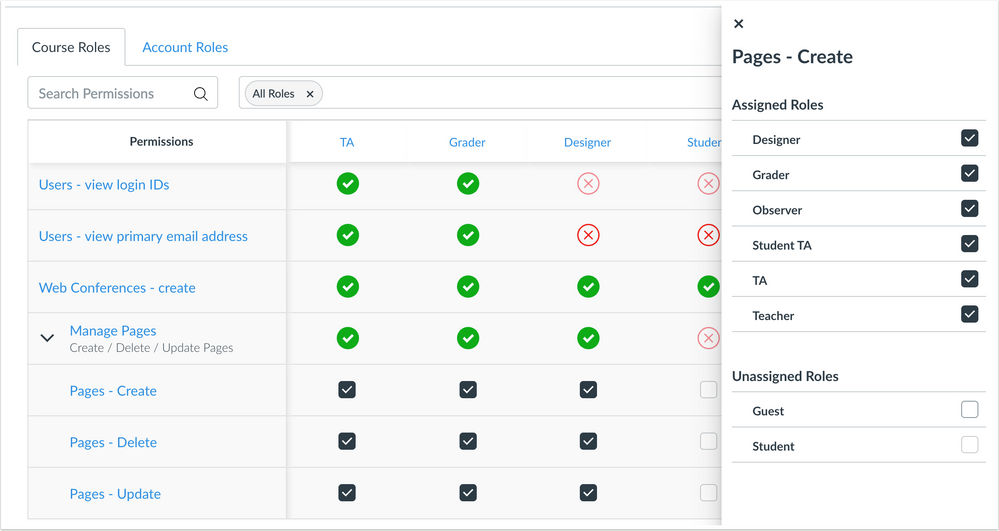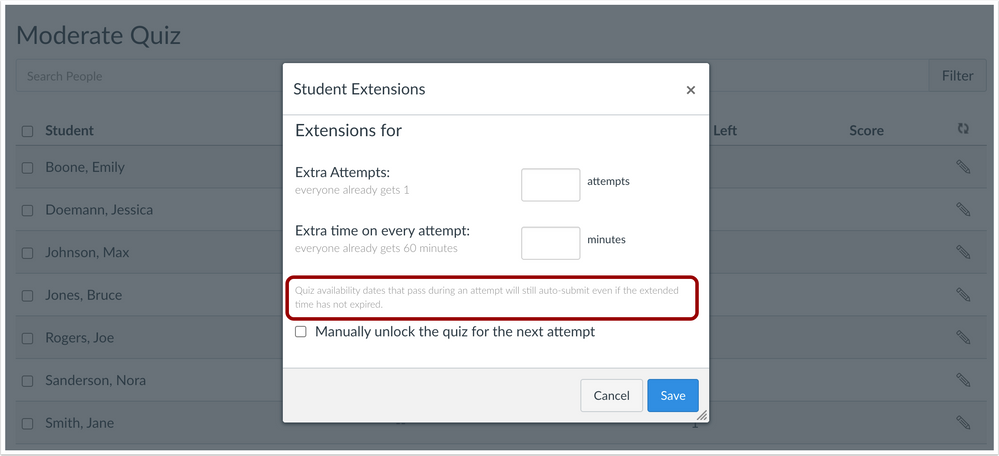The Instructure Community will enter a read-only state on November 22, 2025 as we prepare to migrate to our new Community platform in early December. Read our blog post for more info about this change.
Turn on suggestions
Auto-suggest helps you quickly narrow down your search results by suggesting possible matches as you type.
- Community
- Canvas
- Canvas LMS
- Canvas Product Releases
- Canvas Releases
- Canvas Deploy Notes (2020-07-29)
Options
- Subscribe to RSS Feed
- Mark as New
- Mark as Read
- Bookmark
- Subscribe
- Printer Friendly Page
- Report Inappropriate Content
Canvas Deploy Notes (2020-07-29)
Canvas Deploy Notes (2020-07-29)
Canvas deploys contain code changes that are intended to fix bugs, improve performance, and prepare for new features, but they do not affect customer workflows. These deploys take place every two weeks and can be tested in the beta environment before the production deploy date indicated in the title of this document. Intended changes in workflow are noted in the Canvas Release Notes published monthly.
Deploy notes may include notable fixed bugs, bugs included in the Canvas Known Issues list, and additional updates that do not affect user functionality.
|
- Interface Updates
- Permissions
- Grouped Permissions Sidebar Adjustments
- Quizzes
- Student Extension Availability Date Clarification
- Platform/Integration
- InstUI Update
- People Profile Picture
- Fixed Bugs
- Accessibility
- Announcements
- Assignments
- Calendar
- Courses
- ePortfolio
- Files
- Modules
- New Rich Content Editor
- Rich Content Editor
- Settings
- Attendance
- Final Grade Setting
- Blueprint Courses
- Quiz Date Adjustments
- New Rich Content Editor
- Discussions Image Attachments
- Embedded Quiz Images
- Unprocessed Media Recordings
- SIS
- Closed Grading Periods Disable Post to SIS
- Source Code Summary
Interface Updates |
Permissions
Grouped Permissions Sidebar Adjustments
Summary
In grouped permissions, user role permissions can be adjusted in the sidebar for an individual permission. Additionally, permissions are displayed as checkboxes for consistency in the permissions page.
Change Benefit
This change improves consistency in displaying individual permissions and allows permissions to be adjusted directly in the sidebar.
Affected User Roles
Admins
When an individual permission within a grouped permission is viewed, the sidebar displays the permission set for a user role. Permissions can be managed directly in the sidebar, and changes are updated in the main permissions page appropriately. Previously permissions could only be changed within the page by expanding the grouped permission.
Quizzes
Student Extension Availability Date Clarification
Summary
In the Moderate Quiz page, the Student Extension window includes clarification about quiz availability dates and student extensions.
Change Benefit
This change helps with clarification regarding availability dates and student extensions in Classic Quizzes.
Affected User Roles
Instructors
The Student Extensions window includes clarification about student extensions. The window states that quiz availability dates that pass during an attempt will still auto-submit even if the extended time has not expired.
Platform/Integration |
InstUI Update
People Profile Picture
The Profile Picture icon in Inbox messages have been updated to use the icon style used in InstUI. The image size has been slightly increased.
Fixed Bugs |
Accessibility
Announcements
The announcements body has been updated to not include a link.
Assignments
Assignment page Group links have been changed to buttons.
Calendar
In the mini calendar, the entire date is read by screen readers.
Courses
The Course Notifications Settings table includes row headers.
Course Publish buttons do not include role=button.
ePortfolio
The Admin ePortfolio Moderation table adjusts correctly when the browser width is 320 px.
Files
The Files Course Menu includes an aria-label instead of a title attribute.
Modules
The Modules page includes focus indication for all browsers.
The Modules Publish button focus indicator is consistent with focus indication throughout the Modules page.
Module navigation buttons include descriptive text for screen readers.
For each module, the icon type, item name, due date, points, and status can be read by screen readers.
New Rich Content Editor
In the HTML edit view, keyboard users can tab in and out of the New Rich Content Editor shortcut status bar.
Rich Content Editor
The role attribute is retained in the Rich Content Editor.
Settings
The Account Settings Personal Pronouns checkbox and the Quiz IP Address Filters section include a button element and provides improved accessibility for keyboard users and screen readers.
At both the Account and Course levels, focus placed in the Apps tab is retained within the tab.
Attendance
Final Grade Setting
This change was deployed to the production environment on 22 July.
The Do Not Count Attendance Toward Final Grade setting is respected in the Attendance tool.
Explanation: When the Do Not Count Attendance Toward Final Grade setting was selected in the Attendance tool, the setting would overwrite the Do Not Count Assignment Toward Final Grade assignment setting if attendance was taken about 10 minutes after the last attendance was taken. This behavior occurred without a user modifying the setting within the Attendance tool. Canvas code has been updated to respect the final grade setting for the Attendance tool. Changing the setting in the Attendance assignment will also be respected, but assignment caching may display the setting inaccurately in the Attendance tool. To avoid caching behaviors, users should update the final grade setting in the Attendance tool.
Blueprint Courses
Quiz Date Adjustments
When a due date for a Classic Quiz is updated in a Blueprint course, the due date is updated in the associated course.
Explanation: When a due date for a quiz was updated in a Blueprint course, the cached due date was not updated for the quiz in the associated course. This behavior caused To Do list items to show the old due date. Canvas code has been updated to update the cached due date for submissions for quiz date updates in a Blueprint sync.
New Rich Content Editor
Discussions Image Attachments
If a user posts a discussion reply and an attached image has not uploaded, Canvas displays a warning message.
Explanation: When a user uploaded an image to a discussion post and posted the discussion reply before the image was rendered, the image displayed as broken. Canvas code has been updated to display a warning message if a user attempts to post a reply before content has uploaded.
Embedded Quiz Images
Images embedded into a Classic Quiz question from the Files sidebar display consistently.
Explanation: When an image was embedded into a Classic Quiz question via the Files sidebar, the image embed failed intermittently. Canvas code has been updated to consistently embed images into quiz questions.
Unprocessed Media Recordings
Media files that have not yet processed are indicated as such in the editor.
Explanation: When a media file was recorded in the New Rich Content Editor, and the file was processing, an error message displayed in the page. Canvas code has been updated to display a message that the media file has not yet processed until the upload is complete.
SIS
Closed Grading Periods Disable Post to SIS
This change was deployed to the production environment on 20 July.
For institutions that have enabled the New SIS Integration Setting Feature Option, grades are ignored for assignments in closed grading periods when the Post to SIS checkbox is selected within the assign.
Explanation: When an institution had enabled the New SIS Integration Setting Feature Option, and assignment’s Post to SIS checkbox was selected, pressing the Post to SIS button in the Gradebook generated an error for the assignment when it was part of a closed grading period. To avoid the error, the Post to SIS checkbox had to be deselected in the assignment. Canvas code has been updated to ignore grades in closed grading periods, even if the Post to SIS checkbox is selected.
Source Code Summary |
To view a summary of all code included in the deploy, please see the Deploy Source Code Summary (2020-07-29) reference sheet.
| Date | |
|---|---|
| 2020-07-22 |
Added—Fixed Bugs
|
| 2020-07-20 |
Added—Fixed Bugs
|
| 2020-07-17 | Deploy Notes Published |
Change Log
We’re gearing up for EDUCAUSE in Nashville (Oct 27–30) and want to hear from you!
 Community help
Community help
To interact with Panda Bot, our automated chatbot, you need to sign up or log in:
Sign inView our top guides and resources:
Find My Canvas URL Help Logging into Canvas Generate a Pairing Code Canvas Browser and Computer Requirements Change Canvas Notification Settings Submit a Peer Review AssignmentTo interact with Panda Bot, our automated chatbot, you need to sign up or log in:
Sign in