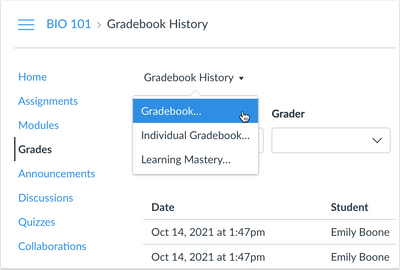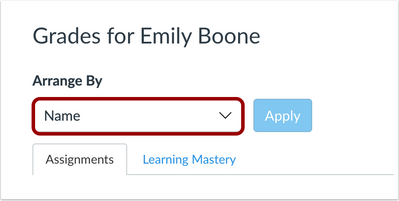Canvas deploys contain code changes that are intended to fix bugs, improve performance, and prepare for new features. These deploys take place every two weeks and can be tested in the beta environment before the production deploy date indicated in the title of this document.
Deploy notes indicate notable changes in the deploy.
Fixed bugs are located in Known Issues. For related issues resolved in this deploy, view the 2021-10-27 Known Issues tag.
- Subscribe to the deploy notes page to be notified of posted deploy notes
- For Canvas Platform Service changes (API, GraphQL, Canvas Data), please see the appropriate page in the Change Log
- Other questions? Visit the Canvas Deploy FAQ
|
Deploy Notes Change Log
BACK TO TABLE OF CONTENTS
Gradebook
Search Field Enhancements
Discussion about this feature is welcome in Releases Q&A: 2021-10-27 Gradebook (Search Field Enhancements)
Summary
The Name and Assignment Search fields support multiple search entries.
Change Benefit
This change provides advanced filtering in the Gradebook.
Affected User Roles
Instructors
Feature Workflow
The Gradebook Name field allows multiple student names to be filtered at the same time. The Assignment search field also allows multiple entries.
Both Search fields are enabled for use once all data has loaded in the Gradebook. Available names and assignments display in their respective menus; users can view available options by clicking the related search field. Additionally, names and assignments can also be searched by typing the name of the student or assignment.
Selecting a student filters the Gradebook to display only that student’s row. If multiple students are selected, rows display for all selected students. Likewise, deselecting a student removes the student’s row from the Gradebook view.
Selecting an assignment displays the assignment in a column closest to the student name. If multiple assignments are selected, the assignment columns display in the reverse order they are selected.
The Student Name Search Field also respects Concluded and Inactive Enrollment options. If the Concluded Enrollment or Inactive Enrollment options are selected as filters, no Concluded or Inactive enrollments will display in the Gradebook.
Gradebook History Menu Addition
Discussion about this feature is welcome in Releases Q&A: 2021-10-27 Gradebook (History Menu Addition)
Summary
The Gradebook History page includes a link to the Gradebook.
Change Benefit
This change allows users to access the Gradebook directly from the Gradebook History page.
Affected User Roles
Instructors
Feature Workflow
In the Gradebook History page, the Gradebook type drop-down Menu includes the Gradebook link. Selecting this link returns the user to the Gradebook.
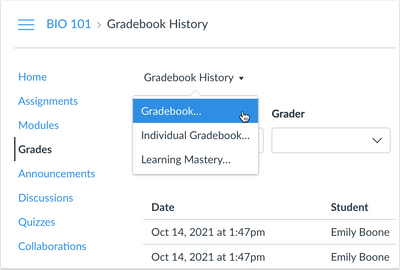 Gradebook Link in the Gradebook History Page
Gradebook Link in the Gradebook History Page
Grades
Assignment Title Terminology Adjustment
Discussion about this feature is welcome in Releases Q&A: 2021-10-27 Grades (Assignment Title Terminology Adjustment)
Summary
In the Arrange By menu, the Assignment Title option has been renamed to the Name option.
Change Benefit
This change aligns terminology consistency with the Name column in the Grades page.
Affected User Roles
Instructors, Students
Feature Workflow
Assignments in the Grades page can be arranged in one of four ways. In the Arrange By menu, the Title option has been renamed to the Name option, which is still located as the last item in the menu.
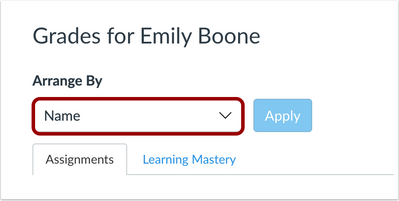 Grades Page Arrange By Menu
Grades Page Arrange By Menu
Notifications
Discussions Text Update
Discussion about this feature is welcome in Releases Q&A: 2021-10-27 Notifications (Discussions Text Update)
Summary
Various notification descriptions have been updated for Discussions.
Change Benefit
This change aligns with Discussions terminology and also prepares for future Discussion enhancements.
Affected User Roles
All Users
Feature Workflow
The following terminology has been updated for Discussions notifications:t
- Discussions has been replaced with New Topic
- Discussion Post has been replaced with New Reply
- Discussion Mention has been replaced with New Mention
Additional Details
Notifications are managed by individual users in their Notifications page.
This terminology change affects both Classic Discussions and the Discussions Redesign project.
 Discussions Section in the Notifications Page
Discussions Section in the Notifications Page
BACK TO TABLE OF CONTENTS
Improved Outcomes Management
Manage Outcomes Permission Instructor Role Adjustment
The Improved Outcomes Management feature provides admins and instructors with improved outcomes creation, navigation, search and import experiences. Full details can be found in the Canvas Feature Previews page.
Discussion about this feature is welcome in Releases Q&A: 2021-10-27 Outcomes (Permission Role Adjustment)
Summary
Instructors who have been granted the Manage Outcomes permission can move account or global outcomes added to a course by a Canvas admin.
Change Benefit
This change allows instructors to arrange all outcomes within their courses.
Affected User Roles
Instructors
Feature Workflow
When the Improved Outcomes Management feature has been enabled for a course, instructors can open their course outcomes and choose to move all outcomes to a different group in their course outcomes structure.
BACK TO TABLE OF CONTENTS
Mobile Apps
Session Duration
Canvas mobile applications can be configured to include a session duration, which sets a specified number of minutes before the session expires (a minimum of 20 minutes is required). Admins can request a Canvas mobile app session duration for their institution by contacting their Customer Success Manager.
Related Idea Conversation: Log Off all Devices
Deploy Notes Change Log
BACK TO TABLE OF CONTENTS
| Date |
|
| 2021-10-28 |
Added Other Updates—Mobile Apps: Session Duration |
| 2021-10-15 |
Published Deploy Notes |