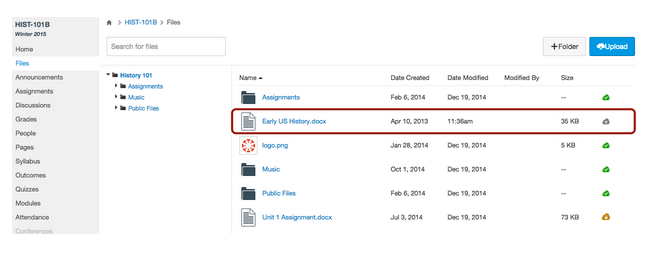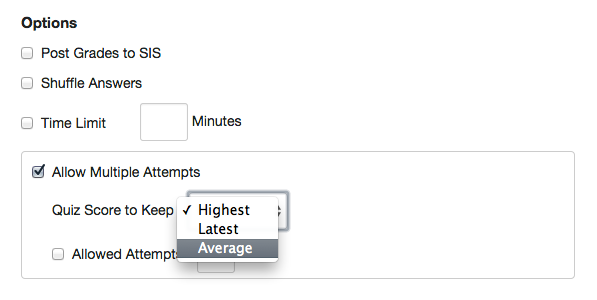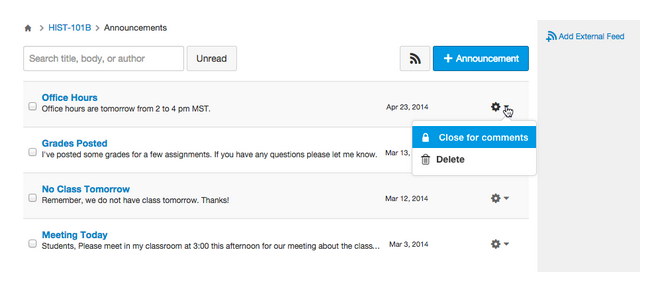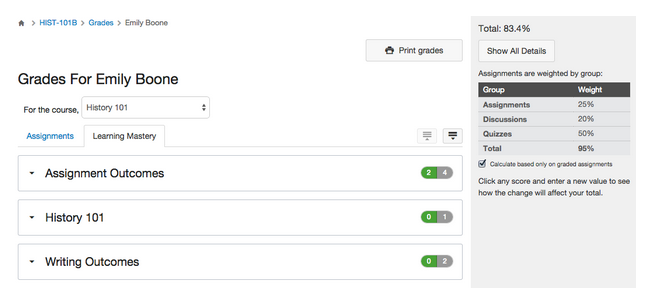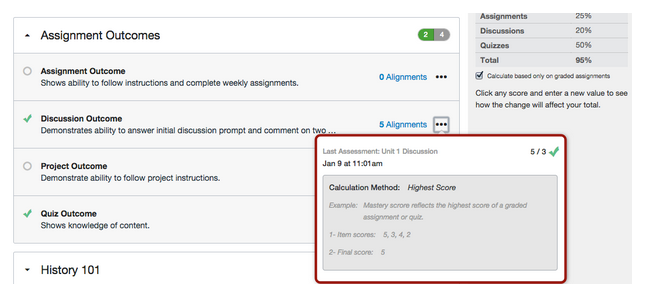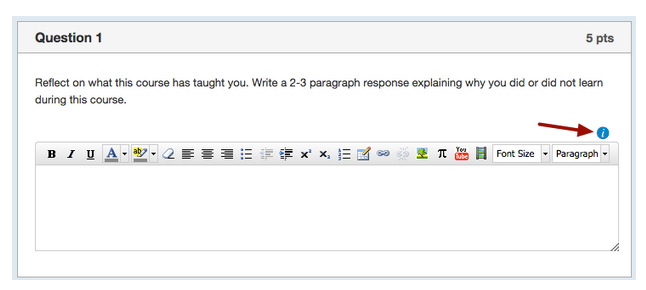Canvas Production Release Notes (2015-03-14)
Upcoming Canvas Changes
On April 4, Facebook will no longer be supported as a Canvas integration. More information will be included in the March 23 Canvas Beta Release Notes.
In this production release (March 14), instructors can manage the state of Files in Modules, enable an average scoring policy for quizzes, and more quickly manage announcements. Students also benefit from enhancements to the Student Learning Mastery Gradebook. Canvas Commons users can share video and audio files and view all their shared resources. The production notes also include other Canvas updates, platform integrations, and fixed bugs.
Next release schedule:
- Beta release and notes: March 23
- Production release notes: March 30
- Production release and documentation: April 4
Production release notes indicate Canvas updates that will be included with Saturday’s release and are subject to change. New features may differ from those available in your beta environment.
- New Features
- Modules
- Quizzes
- Updated Features
- Announcements
- Student Learning Mastery Gradebook
- Other Updates
- Quizzes (Students)
- Platform/Integration Updates
- Integrations
- APIs
- Fixed Bugs
New Features |
Modules
Manage Files
Instructors can manage files directly from the Modules page. This feature aligns publishing functionality of all items within Modules and allows an instructor to publish, unpublish, or restrict a file.
The state of the file is aligned with the Files Index page. If a file is unpublished within Files, the file will also be shown as unpublished on the Modules page.
Quizzes
Average Scoring Policy
When allowing multiple attempts in a quiz, instructors can choose to score a quiz by the average score. This feature generates an average score for all attempts in a quiz.
Updated Features |
Announcements
Settings Menu
The Announcements Index page includes a settings menu for each posted announcement. In addition to improving accessibility, this feature aligns Announcements with all other areas within Canvas and allows quick access to closing an Announcement for comments or deleting an announcement.
Student Learning Mastery Gradebook
Functionality Enhancements
The Student Learning Mastery Gradebook includes a revised display for better readability and student mastery understanding.
Student Learning Mastery Gradebook is a course-level feature option, meaning that once the feature is enabled by the institutional admin, the feature can be enabled by instructors on a course-to-course basis. This gradebook must be used in conjunction with the Learning Mastery Gradebook course feature option. If you are an instructor and do not see the Learning Mastery Gradebook or Student Learning Mastery Gradebook available to you as Feature Options within Course Settings, please contact your institutional admin.
When viewing the Student Learning Mastery Gradebook, students see the outcome group and the number of associated outcomes. The total number of outcomes are shown in gray, while the number of outcomes that the student has mastered are shown in green.
When an outcome group expands, hover over the more icon to view details for that outcome. The hover window text shows the last assessment used for the outcome and the date of the submission. If a score has been awarded, the score appears next to the outcome assessment name (if no score has been awarded, the submission displays as N/A). Scores also include the appropriate icon and color to represent the level of mastery.
Students can also view the current mastery evaluation method in the hover window. Currently mastery is calculated as the highest score. In a future release instructors will be able to choose a specific mastery method.
Other Updates |
Quizzes (Students)
Help Icon for Essay Questions
When viewing an essay question in a quiz, students can view the help icon showing the keyboard shortcut menu. Keyboard shortcuts are enabled when a student is working inside the Rich Content Editor.
Platform/Integration Updates |
Integrations
Common Cartridge
The Common Cartridge exporter token now uses the token referenced in the official IMS Common Cartridge standard. Instead of $IMS_CC_FILEBASE$, the correct token is $IMS-CC-FILEBASE$.
APIs
Content Migrations API
The Content Migrations API no longer includes a beta status.
Courses API
In the Courses API, the include[]=term attribute has been changed to include[]=terms. Additionally, the update a course parameter has been changed from account_id to course[account_id].
Files API
The Files API supports an on_duplicate parameter when updating, copying, or uploading files. Users can also list all folders, copy a folder, and copy a file.
Submissions API
The Submissions API supports pagination. Learn more about Canvas API Pagination.
Discussions API
In the Discussion Topics API, locked is clarified as being closed for comments.
Fixed Bugs |
Accessibility
Announcements
Screen readers can read the Add Announcement button.
Assignments
Assignment Groups are identified as headings for screen readers on the Assignments Index page.
Screen readers can read Available From and Until date fields in Assignments.
On the Student Assignment page, the Show By radio buttons include labels that specify show by date and show by type options.
Calendar
Screen readers can read date fields in the Calendar.
Discussions
Screen readers can read Available From and Until date fields in Discussions.
Screen readers can identify if discussion replies are to be posted to the discussion thread or a threaded comment.
Files
Screen readers can read Available From and Until date fields in Files.
The Select All files option includes a label for screen readers.
Groups
Group heading buttons can be read by screen readers and accessed by keyboard users. Users can also identify the current status of the group.
People
The Add People dialog window maintains focus for keyboard users.
Quizzes
Screen readers can read Available From and Until date fields in Quizzes.
When users have multiple quiz attempts, screen readers can identify the current attempt within a student quiz log.
As part of creating a quiz, answer options include labels to identify correct answers and possible (incorrect) answers.
Announcements
Replies in Disabled Announcement Comments
Students cannot reply to an announcement if comments are disabled in a course.
Explanation: When comments on announcements were disabled, students were still able to see the option to reply to an announcement but received a 401 page error after attempting to post a reply. Canvas code has been updated to remove the reply text field for announcements if the comment option is disabled.
RSS Feeds
When an instructor creates an RSS Feed for Announcements, only one announcement is created per feed item.
Explanation: When an RSS Feed was created for an announcement, the RSS feed was creating duplicate announcements. Canvas code has been updated to generate one announcement per feed item.
Delayed Announcements and Attachments
Adding an attachment to a delayed announcement does not affect the date of the announcement post.
Explanation: When creating an announcement with the delayed posting option and adding an attachment, the announcement posted immediately because the attachment encoding ignored any associated date objects. Canvas code has been updated to confirm the delayed post option for announcements regardless of attachments.
Announcement Content
Instructors cannot create an announcement without content.
Explanation: If an instructor created an announcement but did not include any content (i.e. if the announcement only included an attachment), Canvas created a page error when the page was saved. Canvas code has been updated to generate a message if content is not included in the announcement.
APIs
Files API
The Files API does not duplicate files when they are renamed or moved.
Explanation: When using the API to rename or move files, the files were being duplicated. Canvas code in the Files API has been updated with an on_duplicate parameter when updating, copying, or uploading files.
Assignments
Unpublished Course Assignment Notifications
Students do not receive notifications for Assignments in unpublished courses.
Explanation: In an unpublished course, when an instructor made a comment to an assignment or unmuted an assignment, students were receiving assignment notifications. Canvas code has been updated to confirm the state of the course before sending course notifications.
Multiple Sections and Due Dates
Assignments save correctly for assignments set for multiple sections that can be accessed in the same date range.
Explanation: When due dates in an assignment, discussion, or quiz were set for more than one date-limited section—even when the due dates were appropriate for each section—the Save button would not update the assignment. Canvas code has been updated to save assignments appropriately regardless of section or overlap dates.
TurnItIn User IDs
Institutions that use TurnItIn have a unique IDs for submissions.
Explanation: TurnItIn emails were being generated from a local database ID rather than the global database ID, which could allow two different courses from two different institutions to share the same email address. Canvas code has been updated with a unique course TurnItIn ID for each institution using TurnItIn.
Test Student Reset
Resetting the test student removes all associated submissions for an assignment and allows the assignment to be unpublished.
Explanation: When submitting an assignment as a test student and then resetting the test students, instructors were not able to unpublish the assignment. Canvas code has been updated to remove all associated assignment submissions when the test student is reset.
New Google Docs Spreadsheets
Users can upload a new Google Docs spreadsheet (XLSX file) as an assignment submission.
Explanation: When a student tried to upload a new Google Docs spreadsheet as an assignment, the submission was failing in Canvas because of an error with the file extension in the Google Docs API. Canvas code has been updated to try submitting the file as an XLS extension, with the secondary option as the XLSX file.
Assignment Groups and Internet Explorer 10
In Internet Explorer 10 (IE10), instructors can add an assignment to an assignment group using the Add Assignment icon.
Explanation: When an instructor tried to add an assignment to an assignment group using the Add Assignment icon, the page created a page error because the submission did not contain a specific value as per browser specifications. Canvas code has been updated with an specific submission value to define the submission type for quick-add assignments in IE10.
Conversations
Multiple Conversations
When selecting multiple messages, Conversations highlights all selected messages.
Explanation: When a user uses the command or control key to select multiple messages in Conversations, the messages were not being highlighted, and the multiple message indicator was not appearing in the right panel. Canvas code has been updated to reapply these multiple message indicators. This fix was deployed to production on March 2.
Course Imports
Assignments Default Grading Scheme
When copying a course with an account-level grading scheme attached to an assignment, the assignment retains association with the grading scheme.
Explanation: When a course was copied with an account-level grading scheme attached to an assignment, the assignment was reverting to the default grading scheme, not the account-level scheme. Canvas code has been updated to export and import external grading scheme IDs for assignments.
Duplicate Courses
Users cannot copy a course into itself as part of the course copy process.
Explanation: In the Copy a Canvas Course drop-down menu, users are able to select the course where you are currently accessing Course Settings. Selecting this option created duplicate assignments, discussions, pages, and quizzes in the existing course. Canvas code has been updated to not allow the current course as an import option.
Course Settings
Course Roles
Canvas roles are associated by ID instead of names.
Explanation: When a user created multiple Canvas roles with the same name, deleting a role caused inadvertent behaviors throughout Canvas such as in the course roster and Course Settings. Canvas code has been updated to use IDs instead of names for course roles. This change has no affect to the User Role interface and is for backend organization only.
Courses
Coming Up List
The Coming Up list appears for students on the Course Home Page.
Explanation: When a course home page was set to a Page, the Coming Up list in the sidebar did not appear until the user selected to View Course Stream. Canvas code has been updated to always show the Coming Up list.
Self Enrollment and Custom Login Label
An institution’s custom login label appears on the self-enrollment login page.
Explanation: As specified in Account Settings, custom login labels were not appearing on self-enrollment login pages. Canvas code has been updated to ensure the login label is applied for self-enrollments.
Self Enrollment Links
Self Enrollment links do not produce an error if they are accessed multiple times.
Explanation: Users with self-enrollment links could only access the link one time. If the link was accessed again, the browser generated a page error. Canvas code has been updated to redirect the link to Canvas with a message that the user is already enrolled in the course.
Concluded Courses and Dashboard Lists
The Home Page To-Do and Coming Up lists only display assignments for current courses.
Explanation: Assignments with due dates set after a course was concluded were appearing in student To-Do and Coming Up lists. Canvas code has been updated to confirm course dates and not display assignments for concluded courses.
Section Enrollments in Concluded Courses
Instructors can add students in concluded courses to unconcluded sections.
Explanation: When a course that had been concluded by term or course end dates contained active sections (with dates that are still open), instructors were not able to add students to the available sections. Canvas code has been updated to allow adding users to sections that are open within a concluded course.
Discussions
Group Discussions without Group Sets
Instructors cannot create a group discussion without specifying a group set.
Explanation: When an instructor tried to create a group discussion without choosing or creating a group category, Canvas did not save the discussion. Canvas code has been updated to display an error if a group category is not selected for a group discussion.
Group Discussion Redirects
Students will always be directed to their assigned group within a group discussion.
Explanation: If an instructor created a group discussion and created a new group category, the new category contained no groups. After the instructor created groups within the set and added students to each group, the student viewing the group discussion would not be redirected to their assigned group’s discussion. Canvas code has been updated to redirect students to their assigned group’s discussion topic instead of the course discussion topic.
Delete Post Permission in Graded Group Discussions
Students cannot delete posts in graded group discussions if the Delete permission is not set for the course.
Explanation: In graded group discussions, when an instructor disabled the option to allow students to edit or delete their own discussion posts, students were still able to delete their posts. Canvas code has been updated to confirm permissions for group discussions.
Group Discussion Availability Dates
Students cannot reply to group discussions that have a future availability date.
Explanation: When an instructor created a group discussion with a future availability date, students were able to click on the link and reply in their group’s discussion. Canvas code has been updated to remove the reply option if a discussion’s availability date is in the future.
Attachments in Future Discussions
Adding an attachment to a discussion with a future availability date does not affect the date of the discussion post.
Explanation: When creating a discussion with an availability date in the future, and then adding an attachment, the discussion posted immediately because the attachment encoding ignored any associated date objects. Canvas code has been updated to improve attachment encoding within discussions.
ePortfolios
LTI Tools
Users can access LTI tools in the ePortfolios Rich Content Editor.
Explanation: When a user tried to access LTI tools in the Rich Content Editor, the page never loaded as expected because the editor buttons were being inherited as account resources and not user resources. Canvas code has been updated to inherit LTI tool buttons in ePortfolio in the user context.
Files
Files Sorting
New Files sorts files naturally by number and file name.
Explanation: When the Better File Browsing feature option was enabled in a course, course files were not sorting naturally. Canvas code has been updated to sort files as expected by number and alphabetically by name.
Embedded Personal Files
Embedded images from a user’s personal files can be viewed and downloaded.
Explanation: When a user embedded an image from their personal files, the download link to that file displayed as unauthorised, causing the image to display as a broken link. Canvas code has been updated to apply an image verifier to confirm the image source and user. This fix was deployed to production on March 2.
Gradebook
Gradebook Drop-down Menu (Chrome)
In Chrome, users can view the Gradebook drop-down menu.
Explanation: When Chrome users tried to access the Gradebook section and settings drop-down menus, users could not access the menus or select items after they had initially been viewed. Canvas code has been updated to to support a rendering issue in Chrome 40 and 41.
Multiple Grading Schemes
Users can create multiple Grading Schemes without refreshing the page.
Explanation: When users created a grading scheme and then immediately created another scheme without refreshing the page, the first scheme name was changed to New Title and the scheme changed to the default grading scheme. Refreshing the page displayed no errors. Canvas code has been updated to show correct information when adding multiple grading schemes.
Unpublished Courses and Grades
Instructors cannot edit the Gradebook when a course is unpublished.
Explanation: When an instructor opened an unpublished course and entered grades into the Gradebook, the course was not able to be published. Canvas code has been updated to not allow users to enter grades prior to when the course begins, either through manual publishing or through course availability dates.
Groups
ZIP Files in Group Files
When Better File Browsing is enabled, users can upload ZIP files in Group Files.
Explanation: When users tried to upload ZIP files in Group Files (with the Better File Browsing feature option), the loading bar would not continue past 50% and never completed the upload. Canvas code has been updated to correctly upload and expand ZIP files for groups.
Student By-Invitation Groups
When students create a group where membership is by invitation only, the invited students are notified that they can join the group.
Explanation: When an instructor enabled the permission for students to create their own groups, and a student created a group where membership is by invitation, the invited students were not receiving any notifications about being invited to the group. Canvas code has been updated to notify students about group invitations.
Modules
Quizzes
Students do not receive recent activity notifications when a quiz is added to a module.
Explanation: When a quiz was added to a module, students were receiving recent activity notifications for the quiz, even though the quiz was added in an unpublished state. This behavior occurred whether or not the entire module was already published. Canvas code has been updated to adjust the time the quiz is synced with updated assignments and avoid activity notifications.
Read-Only Access and Assignments
Instructors who have read-only access to a course can view assignments on the Modules page.
Explanation: When instructors accessed the modules page in a course where they have read-only access (such as viewing a course from a prior term), they were not able to view assignments. This behavior only affected courses where the Differentiated Assignments feature option was enabled. Canvas code has been updated to display assignments to instructors.
Module Progression Changes
If an instructor changes the progression of a module after a student has completed the requirement, the student can still progress through the module.
Explanation: If a student progressed through a module requirement (such as must submit the assignment) and the instructor changed the requirement (such as must score at least X points), the student’s progress still displayed the check mark in the modules page against against the new requirement but they weren’t able to access the next module because the new requirement hadn’t been completed. Canvas code has been updated to retain completion requirements for students unless the instructor specifically relocks the module.
Notifications
Conversations Attachment Download Notification
Users can view the email link to download an attachment in Conversations without extra characters in the text.
Explanation: When users viewed the download link as part of a conversations notification, the download contained an extra % character in the URL. Canvas code has been updated to remove the extraneous character.
Recent Canvas Notifications Quiz URLs
In recent Canvas notifications, users can link to a quiz that needs manual grading.
Explanation: When a user receives a Recent Canvas Notification (the daily summary notifications), links to quiz submissions that require manual grading were missing the Canvas account domain in the URL. Canvas code has been updated to include the full URL path to the quiz submission.
Outcomes
Alignments in MagicMarker
Outcome alignments created in the MagicMarker app can be removed.
Explanation: When a user created an outcome alignment in MagicMarker and later tried to remove the alignment in Canvas, the alignment created an error message saying the item type could not be identified. Canvas code has been updated to allow alignments to be deleted.
Outcome Comments
Instructors can comment on outcomes when grading an assignment.
Explanation: When a rubric is not selected for grading, instructors were not able to leave a comment on the outcome as part of a student’s assignment submission in SpeedGrader. Canvas code has been updated to allow comments on outcomes regardless of rubric grading status.
Quizzes
Quiz Previews
Admins can preview quizzes in a course.
Explanation: A recent Canvas permission modified the preview quizzes function, and admins could only preview them by masquerading as the instructor. Canvas code has been updated to allow for admins to preview quizzes in a course.
Graded Survey Comments
Graded surveys always receive full points even after leaving a comment.
Explanation: When an instructor provided feedback to a specific answer in a graded survey, the instructor had to save the comment by clicking the Update Score button. That button regraded the graded survey as if it were a normal quiz, overriding the value of the survey and granting per-question points. Canvas code has been updated to retain the full point value after leaving a comment and saving the survey.
Correct Answers and Last Attempts
When instructors allow students to view correct quiz answers after their last attempt, students cannot view correct answers until the last submission is complete.
Explanation: When an instructor set the answers to be visible for a quiz after the student's last attempt, the student was still able to view the answer prior to submitting the last attempt. Canvas code has been updated to ensure the last submission is complete before showing correct answers. This fix was deployed to production on March 2.