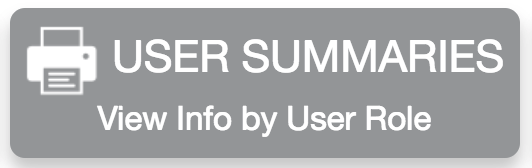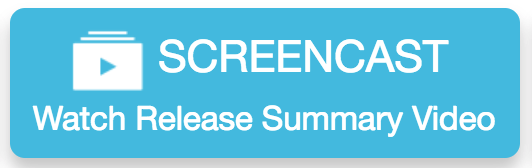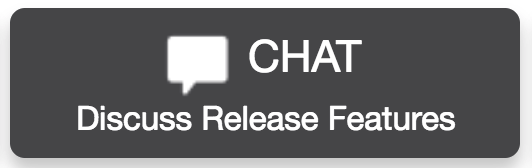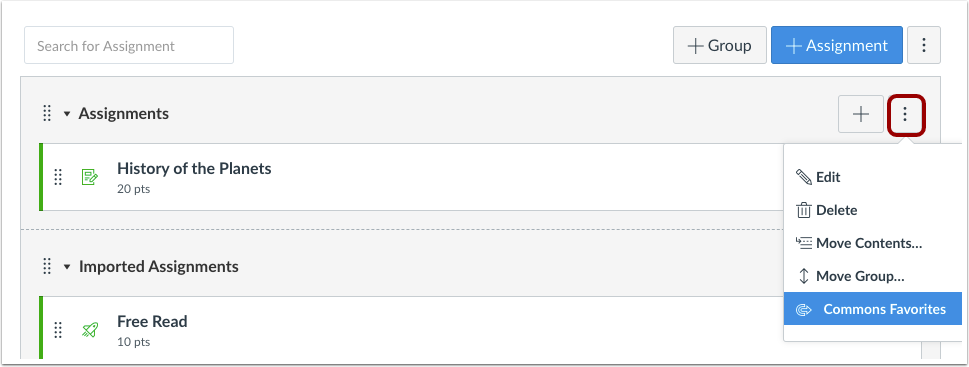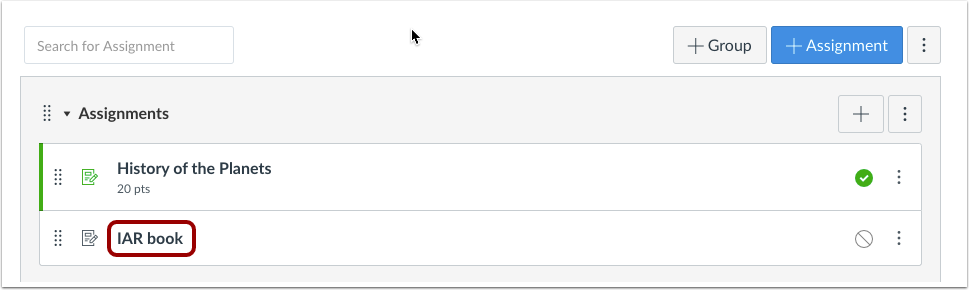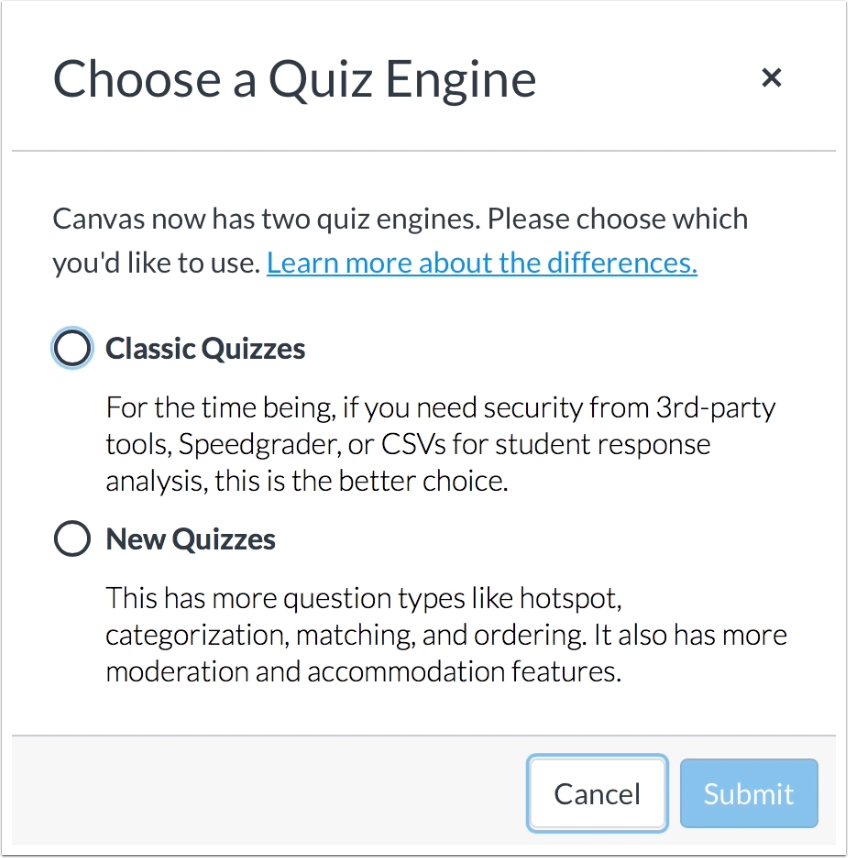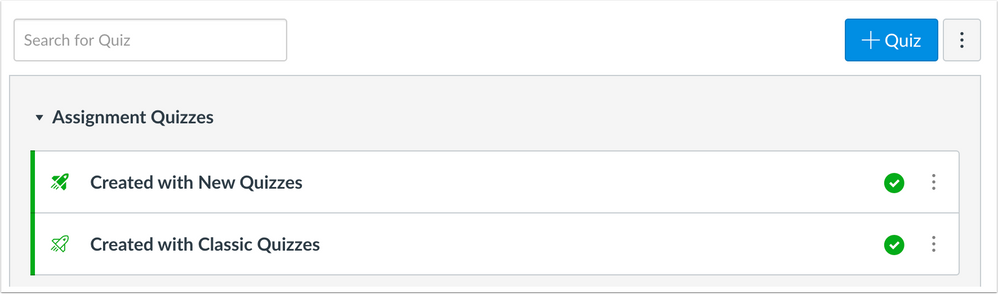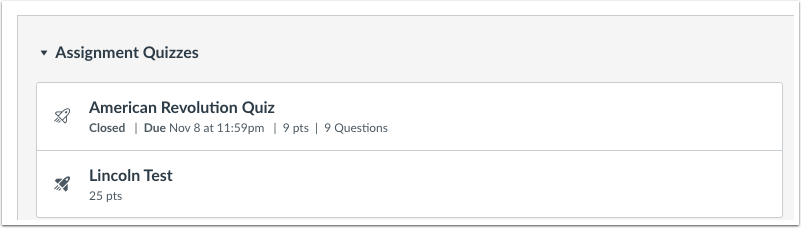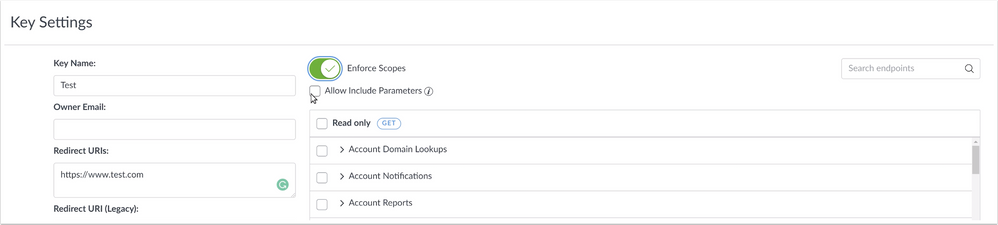Upcoming Canvas Changes
2020-03-21
- End-of-Life functionality for existing course and user analytics
- Enforcement of New Course and User Analytics
For more information, please see Upcoming Canvas Changes
In this Canvas release (February 15), Gradebook import CSV files ignore reserved name columns as well as hidden and deleted custom columns.
When creating an API developer key, admins can allow Include parameters when enforcing scopes.
Additionally, Canvas provides a more responsive experience for content scrolling according to web accessibility initiative guidelines. Institutions that rely on custom JS/CSS should confirm their code with these recent changes.
External Tools (LTI)
- For institutions using Commons, favorited Commons items can be imported from Quizzes, Pages, Discussion, Assignments, and Modules.
- For institutions using New Quizzes, the New Quizzes button has been moved from the Assignments page to the Quizzes page. Additionally, the quiz creation process supports both New Quizzes and Classic (old) Quizzes.
Release notes describe upcoming Canvas functionality and are subject to change. |
Release Notes Change Log
BACK TO TABLE OF CONTENTS
Commons
Favorites Import
Location to Enable Feature | Commons LTI |
Configuration Details | Commons LTI |
Affected Canvas Areas | Commons LTI |
Beta/Test Environment Support | Functionality affects content in the beta environment only; New/updated features not available until production deploy |
Permissions | Course Content - add / edit / delete Discussions - view Assignments and Quizzes - add / edit / delete |
Affects User Interface | Yes |
Affected User Roles | Instructors |
Feature Enhancement Ideas | Existing Commons feature ideas |
Specified Tag for Feature Ideas | Commons |
Feature Video | |
Summary
Favorited Commons items can be imported from Quizzes, Pages, Discussion, Assignments, and Modules.
Change Benefit
This change allows users to import all favorited content from Commons into one of the five supported Canvas areas.
Affected User Roles & Behaviors
Instructors
After favoriting Commons content, instructors can open Quizzes, Pages, Discussions, Assignments, or Modules in their course and import favorited items into the content area. Previously content could only be imported to a course directly from Commons. Embedded content can be any type, not just embedded file types.
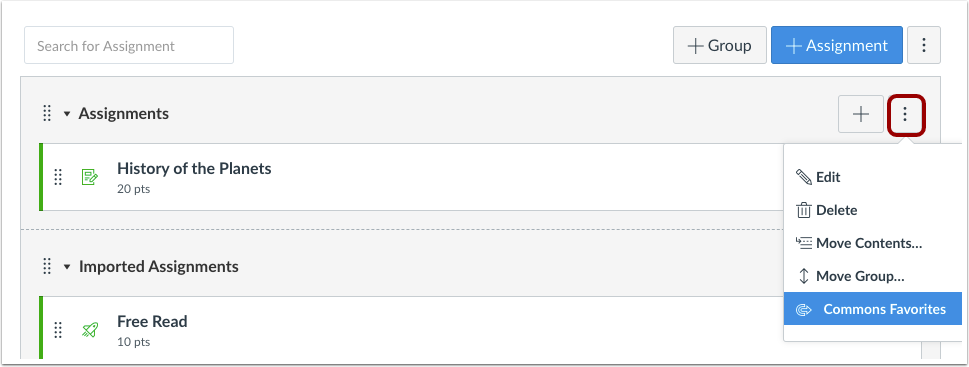
When a user views a Canvas area and imports favorited content, the type of content supported by the area displays in the sidebar. For instance, selecting the Commons Favorites option from the Assignments page displays all favorited assignments.
After the content item is selected and the sidebar is closed, the item displays in the content area.

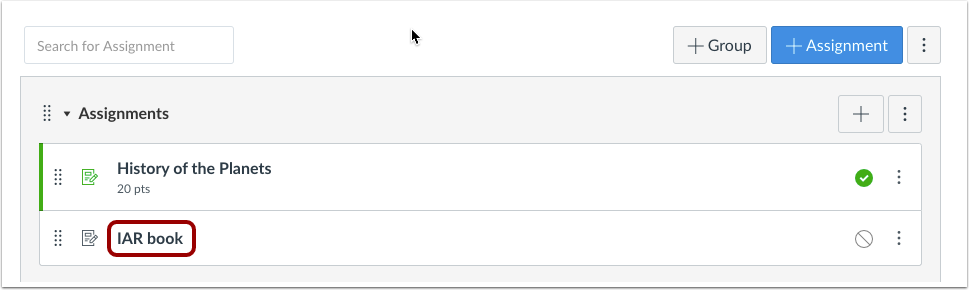
Favorited content can also be accessed from Commons via the Rich Content Editor’s LTI tools menu. However, while other content areas support any kind of file, the Rich Content Editor only imports embedded files.
Gradebook
Gradebook Import Reserved Names
Location to Enable Feature | Gradebook |
Configuration Details | N/A |
Affected Canvas Areas | Gradebook |
Related APIs | Custom Gradebook Columns API |
Affects User Interface | No |
Affected User Roles | Instructors |
Feature Enhancement Ideas | Existing Gradebook feature ideas |
Specified Tag for Feature Ideas | gradebook |
Feature Video | |
Summary
Gradebook import CSV files ignore reserved name columns as well as hidden and deleted custom columns. For new custom columns, custom columns cannot have the same name as a reserved column.
Change Benefit
This change confirms data is uploaded correctly as part of the import and prevents grade conflicts from hidden or deleted columns.
Affected User Roles & Behaviors
Instructors
When the Gradebook CSV file is imported to a course Gradebook, the image behavior ignores existing columns with reserved column names and non-active custom columns.
A reserved column name is a column that is already being used by the Gradebook to manage user data. Reserved column names include the following: Student, ID, SIS User ID, SIS Login ID, Section, Integration ID, and Root Account.
A non-active custom column is a custom column that has been hidden in the Gradebook via the API or has been deleted from the Gradebook.
For new custom columns, the Gradebook does not allow columns to have the same name as a reserved column name.
New Quizzes
Quizzes Page New Quizzes Button
This feature is used in conjunction with an external tool (LTI) in Canvas. Please view the content below for additional details. For more information about LTI tools, please see the Canvas Release Notes FAQ.
Summary
The New Quizzes button has been moved from the Assignments page to the Quizzes page. Additionally, the quiz creation process supports both New Quizzes and Classic (old) Quizzes.
Change Benefit
This change helps instructors logically identify new and old quizzes and be able to create each type from the same location. In an upcoming release, users can choose to make a selected quiz type persistent.
Affected User Roles & Behaviors
Instructors
Instructors using New Quizzes can view the Quizzes page to create a new quiz instead of the Assignments page. When an instructor selects the Add Quiz button, the page displays a window asking which quiz type should be used to create a quiz: Classic Quizzes or New Quizzes.
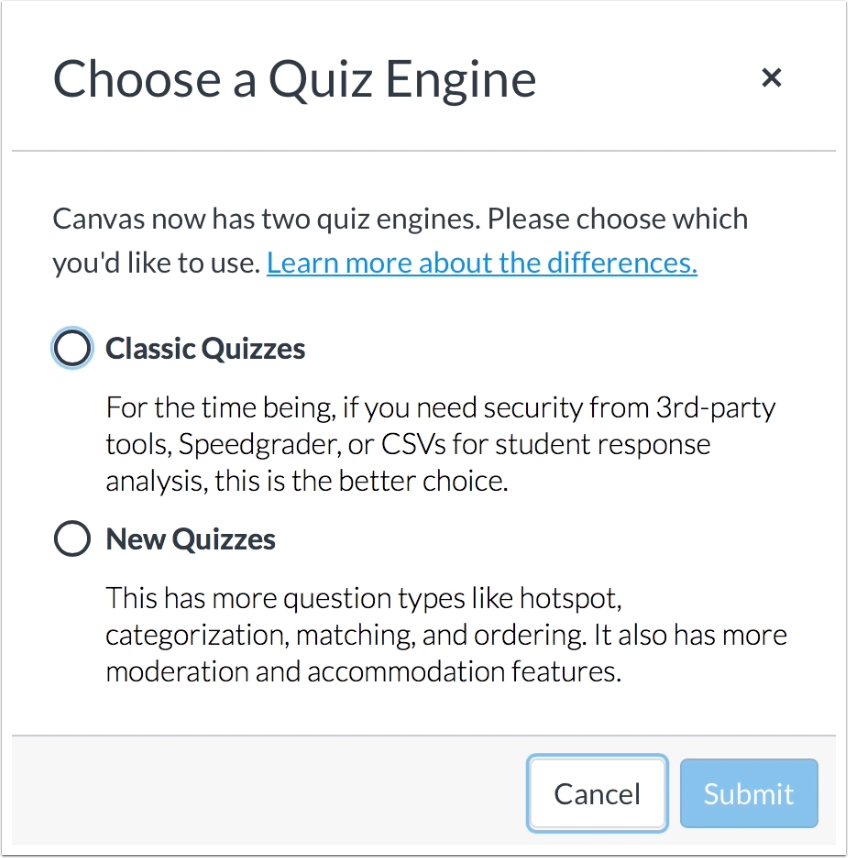
Once a quiz engine is selected, the page displays the quiz creation page for the selected tool.
In both the Assignments page and the Quizzes page, quizzes created with New Quizzes or migrated to New Quizzes display a solid Quiz icon. Quizzes created with Old Quizzes display an outlined Quiz icon.
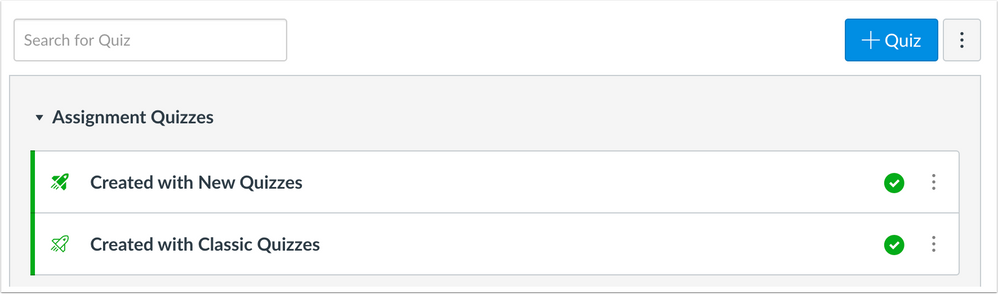
Students
Students can also view New Quizzes in the Quizzes page, complete with the new and old icons to differentiate quiz versions.
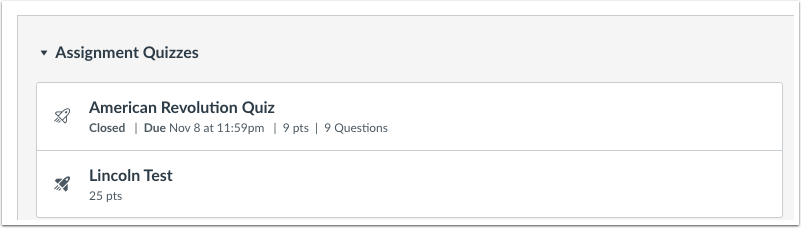
BACK TO TABLE OF CONTENTS
Developer Keys
Developer Key Include Parameter Support
Location to Enable Feature | N/A |
Configuration Details | N/A |
Affected Canvas Areas | Developer Keys |
Permissions | Developer Keys - manage |
Related APIs | OAuth2 - Developer Keys, Developer Keys API |
Affects User Interface | Yes |
Affected User Roles | Admins |
Feature Enhancement Ideas | Existing Developer Keys feature ideas |
Specified Tag for Feature Ideas | Developer Token |
Feature Video | |
Summary
Admins can allow Include parameters when enforcing scopes for a developer key.
Change Benefit
This change allows developer key creators to have access to additional data not included in the selected scopes.
Affected User Roles & Behaviors
Admins
As part of the new API developer key creation process, enforcing scopes is disabled by default. However, when scopes are enforced for a developer key, admins can select the Allow Include Parameters checkbox, which permits use of all “includes” parameters for the developer key. "Includes" parameters may grant access to additional data not included in the scopes selected for the developer key.
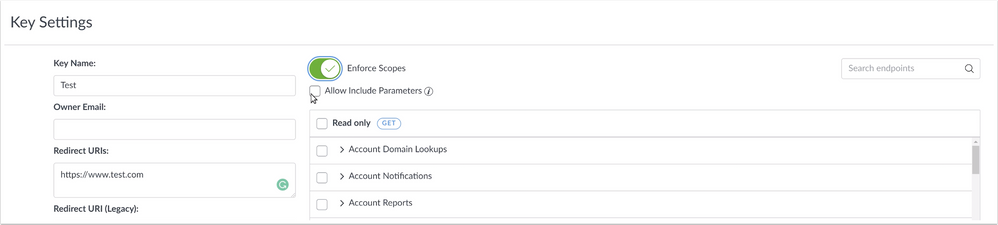
Theme Editor
Responsive Layout Enforcement
Affected Canvas Areas | Canvas Interface |
Configuration Details | Responsive Layout Feature Option, Account Settings (until 2020-02-15) |
Location to Enable Feature | Theme Editor (Upload Tab) |
Beta/Test Environment Support | Yes |
Affects User Interface | Yes |
Affected User Roles | Admins |
Feature Enhancement Ideas | Existing Theme Editor feature ideas |
Specified Tag for Feature Ideas | theme |
Feature Video | |
Summary
Canvas provides a more responsive experience for content scrolling according to web accessibility initiative guidelines.
Change Benefit
This change ensures Canvas continues to meet accessibility guidelines for all Canvas users regarding the vertical and horizontal display of course content.
Affected Canvas Users
Admins
Institutions implementing custom JavaScript or CSS through the Theme Editor should review the WAI reflow standards and their current code to ensure no conflicts exist with Canvas pages.
This responsive layout change is enabled by default in the beta environment, but it can also be optionally tested in the production environment until 2020-02-15 with the Responsive Layout feature option in Account Settings.
On 2020-02-15, the feature option will be enabled for all accounts in the production environment by default.
Release Notes Change Log
BACK TO TABLE OF CONTENTS
| Date | |
|---|
| 2020-02-03 | Added available feature videos (from screencast) to feature sections |
| 2020-01-20 | Release Notes Published |