The Instructure Community will enter a read-only state on November 22, 2025 as we prepare to migrate to our new Community platform in early December.
Read our blog post for more info about this change.
Turn on suggestions
Auto-suggest helps you quickly narrow down your search results by suggesting possible matches as you type.
- Community
- Canvas
- Canvas Resource Documents
- Canvas Formula Quiz Question Helper Functions
Options
- Subscribe to RSS Feed
- Bookmark
- Subscribe
- Printer Friendly Page
- Report Inappropriate Content
Canvas Formula Quiz Question Helper Functions
Canvas Formula Quiz Question Helper Functions
This document lists the helper functions that can be used to build formulas for formula quiz questions.
Canvas requires users to manually input formulas when creating formula quiz questions with variables. The Formula Definition section of the formula quiz question builder includes a text field where users must define the quiz question formula (see image below).
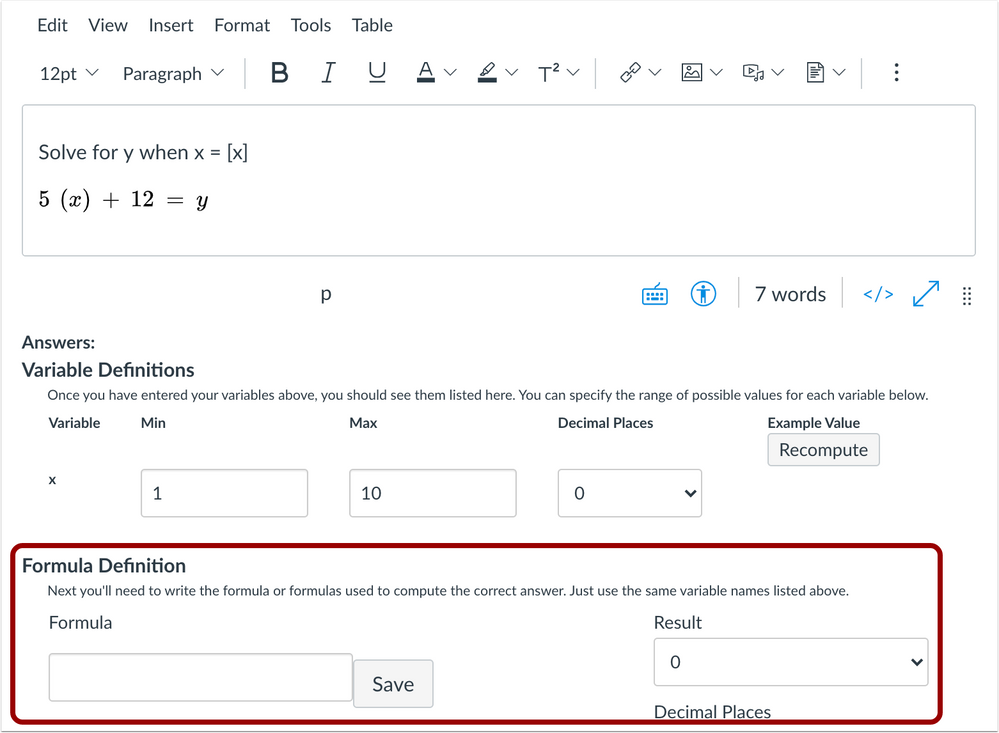 View Formula Definition
View Formula Definition
For more information about using the Math Editor in the Rich Content Editor to build formula quiz questions, view additional resource documents: How do I use the Math Editor in the Rich Content Editor?, Canvas Equation Editor Tips: Math Expressions Using LaTeX and Canvas Equation Editor Tips: Chemistry Using LaTeX.
Helper Functions
Use the helper functions listed below to build formulas in the Formula Definition section of the Formula question quiz question creator.
Notes:
- All functions accept only numeric parameters.
- All trigonometric function calculations are performed in radians. To convert to or from degrees, use the deg_to_rad( ) or rad_to_deg( ) functions.
- The Formula Definition text field does not designate definable variables with square brackets.
- Variables must start with a letter and may be followed by any combination of letters and numbers. Keep in mind that variable names are case sensitive and characters other than letters and numbers are not recognized.
- In the Formula Definition text field, Canvas translates the entry of the letter “e” as the constant e.
- Helper functions can be nested. For an example of nested helper functions, see the entry for At in the table below.
- Several functions operate on a list of numbers. Unless otherwise noted, the list parameter is defined with a comma-separated list of values or with a nested reverse( ) or sort( ) function. For example, use either median (x1, x2, x3) or median(reverse(x3,x2,x1)).
- To negate an expression in the Formula Definition field, multiply the function by -1. For example, type -1*sqrt(5x).
|
Name |
Helper Function |
Notes |
|
Absolute Value |
abs(x) |
Returns the absolute value of a given value |
|
Arccosine |
acos(x) |
Returns the inverse cosine of a real number x as a radian measure |
|
Arcsine |
asin(x) |
Returns the inverse sine of a real number x as a radian measure |
|
At |
at(list, index) |
Returns the indexed value in the given list Create the list portion of this function by nesting the sort( ) or reverse( ) functions within the at( ) function. For example: at(reverse(x1, x2, x3), n-1) The first value in the list is at index 0 |
|
Arctangent |
atan(x) |
Returns the inverse tangent of a real number x as a radian measure This function does not support two parameters |
|
Ceiling |
ceil(x) |
Returns the smallest integer greater than or equal to the given value |
|
Combination |
comb(n, k) |
Returns the number of combinations when k is chosen from a group of n |
|
Cosine |
cos(radians) |
Returns the cosine of the given value |
|
Cosecant |
cosec(radians) |
Returns the cosecant of the given value |
|
Cotangent |
cotan(radians) |
Returns the cotangent of the given value |
|
Count |
count(list) |
Returns the number of items in the list |
|
Degrees to Radians |
deg_to_rad(degrees) |
Converts an angle x from degrees into radians by multiplying by 𝜋/180 |
|
Euler’s Number, e |
e |
Returns the value for e Though parentheses may be used with this function, Canvas translates the entry of the letter “e” as the constant e |
|
Factorial |
fact(n) |
Returns the factorial of the given integer If n is not an integer, then only the numbers before the decimal point are used. If n input is negative, then 1 is returned |
|
First |
first(list) |
Returns the first value in the list |
|
Floor |
floor(x) |
Returns the smallest integer less than or equal to the given value |
|
If |
if(bool, success, fail) |
If the first expression evaluates to a non-zero value, then it returns the second value, otherwise it returns the third value |
|
Last |
last(list) |
Returns the last value in the list |
|
Length |
length(list) |
Returns the number of arguments in the given list |
|
Logarithm (natural) |
ln(x) |
Returns the natural log of the given value |
|
Logarithm (common) |
log(x, [base]) |
Returns the log of the given value with an optional base |
|
Maximum |
max(list) |
Returns the highest value in the list |
|
Mean |
mean(list) |
Returns the arithmetic mean or average of the values in the list |
|
Median |
median(list) |
Returns the median for the list of values |
|
Minimum |
min(list) |
Returns the lowest value in the list |
|
Permutation |
perm(n, k) |
Returns the permutation result for the given values |
|
Pi, 𝛑 |
pi( ) |
Returns the computed value of pi |
|
Radians to Degrees |
rad_to_deg(radians) |
Converts an angle x from radians to degrees by multiplying by 180/𝜋 |
|
Random |
rand(x) |
Returns a random number between zero and the range specified, or one if no number is given |
|
Range |
range(list) |
Returns the range for the list of values |
|
Reverse |
reverse(list) |
Reverses the order of the list of values |
|
Round |
round(x) |
Returns the given value rounded to the nearest whole number |
|
Secant |
sec(radians) |
Returns the secant of the given value |
|
Sine |
sin(radians) |
Returns the sine of the given value |
|
Sort |
sort(list) |
Returns the list of values, sorted from lowest to highest |
|
Square Root |
sqrt(x) |
Returns the square root of the given real number x To obtain the negative square root, use -1*sqrt(x) |
|
Sum |
sum(list) |
Returns the sum of the list of values |
|
Tangent |
tan(radians) |
Returns the tangent of the given value |
Last update: 2021-01-16
This resource can also be accessed from the following Canvas Guides:
Have a question about Canvas? Ask in the Q&A forum:
Embed this guide in your Canvas course:
Note: You can only embed guides in Canvas courses. Embedding on other sites is not supported.
 Community help
Community help
To interact with Panda Bot, our automated chatbot, you need to sign up or log in:
Sign inView our top guides and resources:
Find My Canvas URL Help Logging into Canvas Generate a Pairing Code Canvas Browser and Computer Requirements Change Canvas Notification Settings Submit a Peer Review AssignmentTo interact with Panda Bot, our automated chatbot, you need to sign up or log in:
Sign in