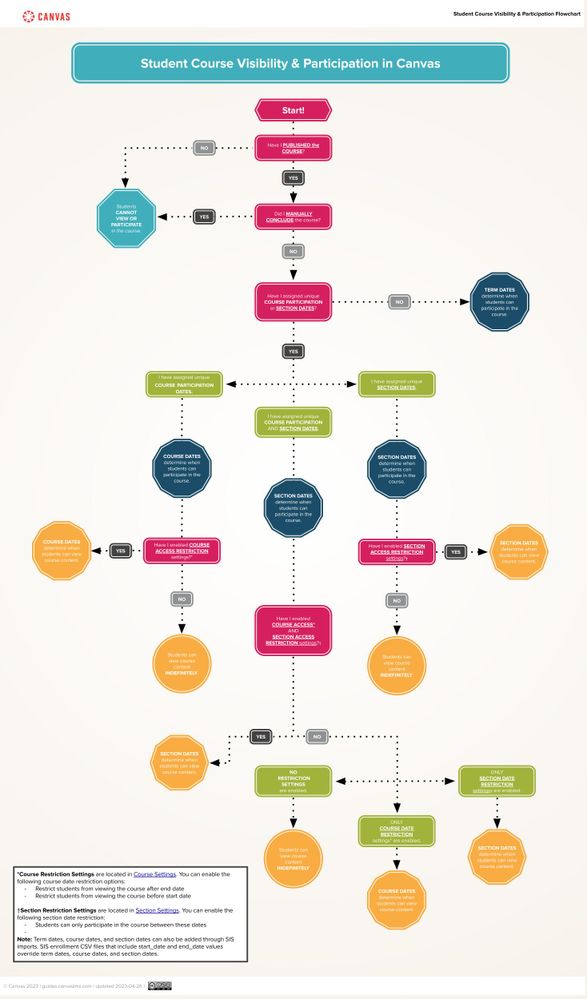This flowchart outlines how and when students may view and participate in a course that uses term, course, and/or section dates and restriction settings.
For details on what features and interactions users can have with a course before, during, and after course availability dates and in relation to term dates, refer to Course Participation Access During and After Course Dates.
To view and interact with the flowchart, click the attached PDF link: Student Course Visibility and Participation Flowchart.
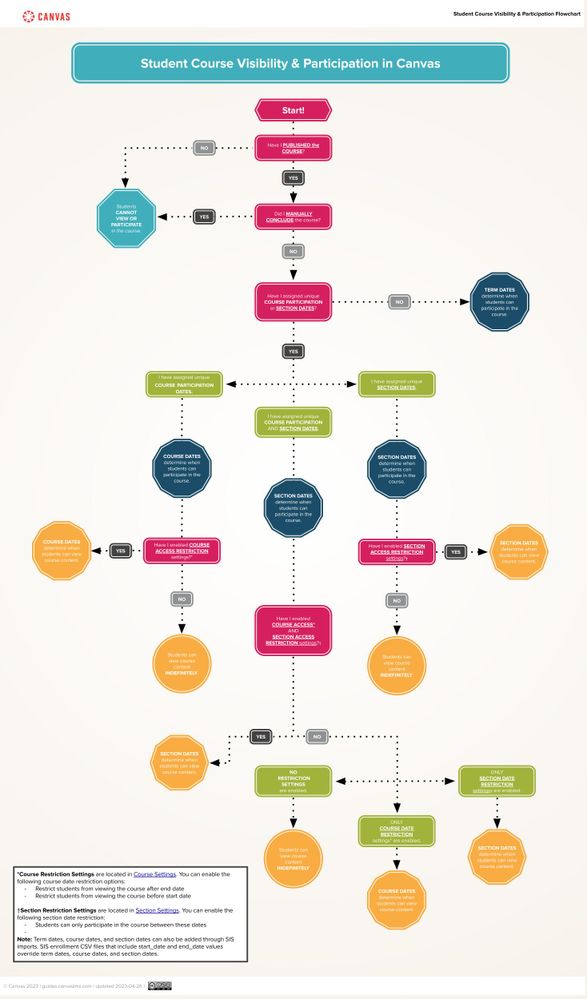 Flowchart titled "Student Course Visibility & Participation Flowchart" explains how Canvas controls student access to courses. It starts by asking if the course is published; if not, students cannot view or participate. If published, it checks if the course is manually concluded, whether unique course or section participation dates are set, and whether course or section access restriction settings are enabled. Depending on the settings, access can be determined by course dates, section dates, both, or remain indefinite if no restrictions are applied. Term, course, and section dates can also be set through SIS imports, which override manually entered dates, and the chart links to related Canvas guides.
Flowchart titled "Student Course Visibility & Participation Flowchart" explains how Canvas controls student access to courses. It starts by asking if the course is published; if not, students cannot view or participate. If published, it checks if the course is manually concluded, whether unique course or section participation dates are set, and whether course or section access restriction settings are enabled. Depending on the settings, access can be determined by course dates, section dates, both, or remain indefinite if no restrictions are applied. Term, course, and section dates can also be set through SIS imports, which override manually entered dates, and the chart links to related Canvas guides.
Last update: 2025-08-15
This resource can also be accessed from the following Canvas Guides: