[ARCHIVED] How do I put my Studio video on a page in Canvas?
- Mark as New
- Bookmark
- Subscribe
- Mute
- Subscribe to RSS Feed
- Permalink
- Report Inappropriate Content
I made a video in Studio and want to put it in an announcement and on a page in Canvas. I looked at the guide for this, but the Studio icon is missing from the editor. How can I put that video from Studio on that page? I would like to do it this way so I can see all the stats in Studio about which students watch the video. Thanks in advance for your help. Jennifer
Solved! Go to Solution.
- Mark as New
- Bookmark
- Subscribe
- Mute
- Subscribe to RSS Feed
- Permalink
- Report Inappropriate Content
Hi Jennifer,
Although the Canvas Guide shows the Studio button on the tool bar itself, it may be in "More External Tools" which is the blue V on the tool bar. You can also go into Studio on the left menu in Canvas and click the three vertical dots next to the title of the video source you'd like to use. From there, you can grab an HTML code or public link to embed it on a page.

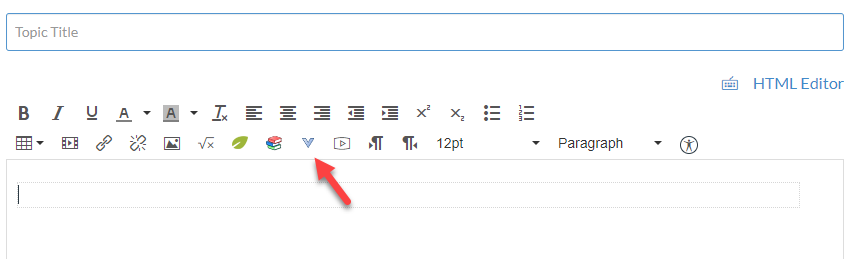
This discussion post is outdated and has been archived. Please use the Community question forums and official documentation for the most current and accurate information.