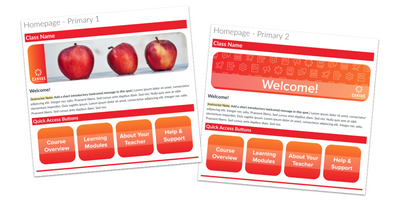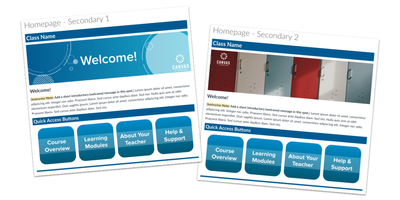Teacher Appreciation Week 2023: Home Page Template
- Subscribe to RSS Feed
- Mark as New
- Mark as Read
- Bookmark
- Subscribe
- Printer Friendly Page
- Report Inappropriate Content
As we wrap up Teacher Appreciation Week, I want to take a moment and add my voice of thanks to all of our educators. Your hard work and dedication in the classroom, whether in person or virtual, don’t go unnoticed. Your impact on the lives of our students is immeasurable and we truly appreciate all that you do. We are inspired by your passion for teaching and dedication to learning. Thank you from Instructure!
- Steve
Course Home Pages
We have one last special treat for your Canvas course today. We hope it makes this week’s giveaways that much more worthwhile! These templates, and all of our giveaways, were created by @Laurie_Norris, @LoraMiller, and @NicoleHiers, all members of Instructure's Instructional Design Team. You are encouraged to learn more about the entire Learning Services team by exploring their services overview or contacting your CSM.
We have laid out four course home pages for you using the graphics we created this week. Having a home page helps simplify course navigation and create a common theme for your Canvas course.
Please comment below and tell us what you love about these home pages! Also, if you have created a home page for your courses and are able and willing to share them with your fellow educators, you're encouraged to do so. You're welcome to comment and then share a link to a Canvas Commons resource.
Elementary Home Pages
These home page options include the photography and iconography options for this giveaway. You’ll see that our team has laid out the buttons for you on this page. Be sure to add appropriate navigation to your buttons to enhance functionality.
Visit Commons to download your elementary home pages.
Secondary Home Pages
These home page options include the photography and geometric options for this giveaway. You’ll see that our team has laid out the buttons for you on this page. Be sure to add appropriate navigation to your buttons to enhance functionality.
Visit Commons to download your secondary home pages.
How Do I Use These?
- Click on the links in the sections above to download these home pages from Canvas Commons. How do I use Commons?
- To actually use the images as buttons, be sure to link the images to the appropriate pages or course navigation.
- Set the desired page as your home page. How do I change the Course Home Page? How do I set a Front Page in a course?
- Save your changes.
- Enjoy!
You must be a registered user to add a comment. If you've already registered, sign in. Otherwise, register and sign in.