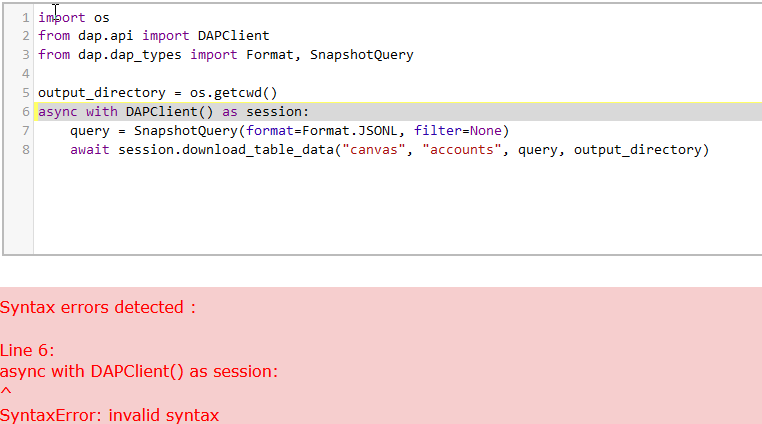The Instructure Community will enter a read-only state on November 22, 2025 as we prepare to migrate to our new Community platform in early December.
Read our blog post for more info about this change.
Turn on suggestions
Auto-suggest helps you quickly narrow down your search results by suggesting possible matches as you type.
- Community
- Groups
- Data and Analytics Group
- Forum
- Data2 CLI for TSV Export
Options
- Subscribe to RSS Feed
- Mark Topic as New
- Mark Topic as Read
- Float this Topic for Current User
- Bookmark
- Subscribe
- Mute
- Printer Friendly Page
Found this content helpful? Log in or sign up to leave a like!
Data2 CLI for TSV Export
- Mark as New
- Bookmark
- Subscribe
- Mute
- Subscribe to RSS Feed
- Permalink
- Report Inappropriate Content
11-02-2023
06:53 AM
We are trying to use the CLI to run snapshot queries that result in a download of TSV files to a local server. We are not looking to have the files go straight to a database at this time. We tried the sample code below but are getting a syntax error. Does anyone have any advice? I apologize for my ignorance. Neither I nor the one working with the code is familiar with Python.
Solved! Go to Solution.
1 Solution
- Mark as New
- Bookmark
- Subscribe
- Mute
- Subscribe to RSS Feed
- Permalink
- Report Inappropriate Content
11-02-2023
08:54 AM
Hi @canninga, yes unfortunately the examples that Instructure provides are non-working code. Python's asyncio library requires that things look like my code below. However, you can also use the dap CLI utility directly from a command line and then you don't have to work with Python at all -- just run a command like dap snapshot --namespace canvas --table access_tokens --format tsv. Hope that helps!
import asyncio
import os
from dap.api import DAPClient
from dap.dap_types import Format, SnapshotQuery
async def download_files():
output_directory = os.getcwd()
async with DAPClient() as session:
query = SnapshotQuery(format=Format.JSONL, filter=None)
await session.download_table_data("canvas", "access_tokens", query, output_directory)
if __name__ == "__main__":
asyncio.run(download_files())
6 Replies
- Mark as New
- Bookmark
- Subscribe
- Mute
- Subscribe to RSS Feed
- Permalink
- Report Inappropriate Content
11-02-2023
08:54 AM
Hi @canninga, yes unfortunately the examples that Instructure provides are non-working code. Python's asyncio library requires that things look like my code below. However, you can also use the dap CLI utility directly from a command line and then you don't have to work with Python at all -- just run a command like dap snapshot --namespace canvas --table access_tokens --format tsv. Hope that helps!
import asyncio
import os
from dap.api import DAPClient
from dap.dap_types import Format, SnapshotQuery
async def download_files():
output_directory = os.getcwd()
async with DAPClient() as session:
query = SnapshotQuery(format=Format.JSONL, filter=None)
await session.download_table_data("canvas", "access_tokens", query, output_directory)
if __name__ == "__main__":
asyncio.run(download_files())
- Mark as New
- Bookmark
- Subscribe
- Mute
- Subscribe to RSS Feed
- Permalink
- Report Inappropriate Content
11-03-2023
01:28 PM
This worked perfectly for what we needed. Thank you so much!
- Mark as New
- Bookmark
- Subscribe
- Mute
- Subscribe to RSS Feed
- Permalink
- Report Inappropriate Content
11-02-2023
08:56 AM
I think you want to put your code in a function and then call it asynchronously using asyncio. You'll have to install asyncio using:
pip install asyncio
I just put your code in an async method and call that method from main() using asyncio. Async code is just kinda different to work with.
Here's an example that uses a function and is called from main(). It downloads data for two tables.
Jason
import os
from dap.api import DAPClient
from dap.dap_types import Format, SnapshotQuery
import asyncio
async def download_table_data(namespace, table):
query = SnapshotQuery(format=Format.JSONL, filter=None)
output_directory = os.getcwd()
await session.download_table_data(namespace, table, query, output_directory)
def main():
loop = asyncio.get_event_loop()
loop.run_until_complete(download_table_data("canvas", "accounts"))
loop.run_until_complete(download_table_data("canvas_logs", "web_logs"))
if __name__ == '__main__':
main()
- Mark as New
- Bookmark
- Subscribe
- Mute
- Subscribe to RSS Feed
- Permalink
- Report Inappropriate Content
11-03-2023
01:29 PM
Thanks, Jason. This is very helpful.
- Mark as New
- Bookmark
- Subscribe
- Mute
- Subscribe to RSS Feed
- Permalink
- Report Inappropriate Content
11-02-2023
09:26 AM
I would refer to the section Code examples in the DAP client library documentation, which writes:
DAP client library is following the asynchronous programming paradigm, and makes use of the new Python keywords async and await. The examples below have to be executed in an asynchronous context. You can enter an asynchronous context by invoking asyncio.run. By default, a Python script runs in a synchronous context; you must wrap the examples below into an async function, or you will get a syntax error.
In other words, you should wrap each of the code examples in an async function (e.g. my_func), and call that function with
asyncio.run(my_func())
This is nothing specific to DAP client library per se but generic to how asynchronous programming in Python works. There is Python documentation available that explain the concept in more detail.
- Mark as New
- Bookmark
- Subscribe
- Mute
- Subscribe to RSS Feed
- Permalink
- Report Inappropriate Content
11-03-2023
01:34 PM
Thanks, Levente. I appreciate all the resources and am definitely been trying to sift my way through them to learn as much as I can. As someone with minimal programming experience, it ends up being very overwhelming. I'm happy to have this community for additional support.
 Community help
Community help
To interact with Panda Bot, our automated chatbot, you need to sign up or log in:
Sign inView our top guides and resources:
Find My Canvas URL Help Logging into Canvas Generate a Pairing Code Canvas Browser and Computer Requirements Change Canvas Notification Settings Submit a Peer Review AssignmentTo interact with Panda Bot, our automated chatbot, you need to sign up or log in:
Sign in