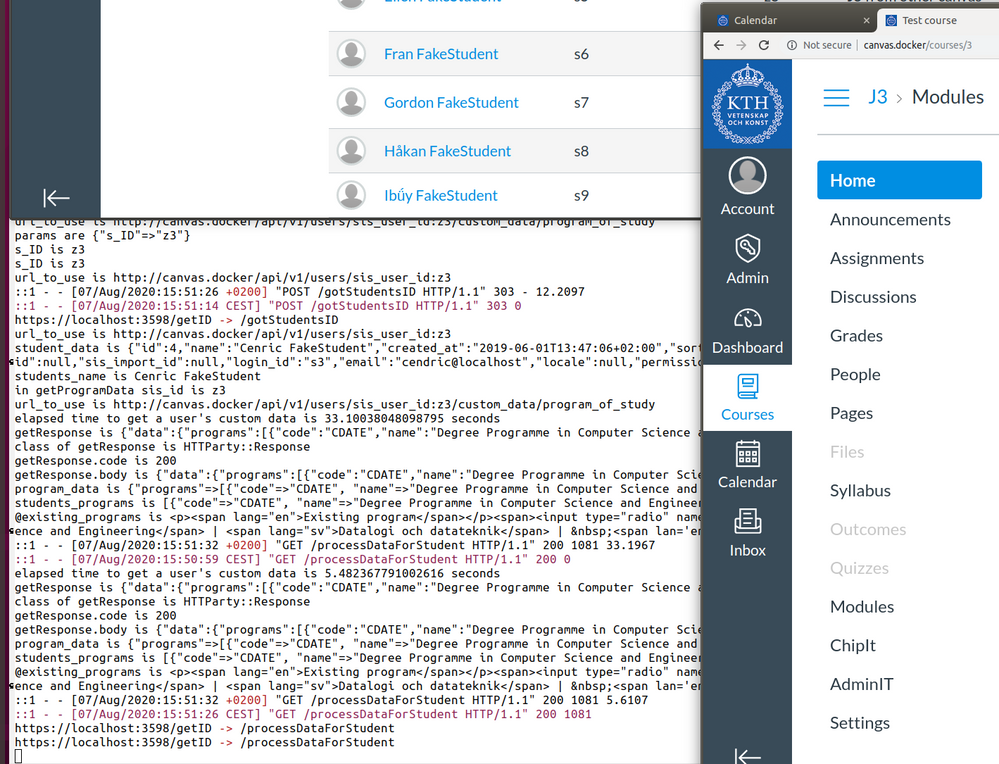When I enter grades into the external grading system I generally batch them, so I want to push as many grades as I can at one time. Hence when I am finished entering grades and now ready to report them - going to another page of the course is not a high price to pay.
If I don't batch the export to the external grading system, then I have to either repeat the export function (which requires some interaction) or I have to login multiple times to the external system (since to "attest", i.e., confirm the grades, you have to login again for each batch that is reported).
Since the LTI tool will only have the course_id and user_id of the person that called it - it does not have information about which student's grade or even which assignment you have just graded, it will have to do get the changes from the Grade change log or the Gradebook history log (although potentially it could limit the updates to the user who calls it and the date it is called. However, this probably risks changed grades not getting reported.
Best of success in adding the button to the Grades page. I will be very curious about what you have done - as I have long wanted to have functionality that is invoked when an assignment receives a passing grade. [Potentially this might be done via webhooks. This could potentially eliminate the need to have a button at all!]