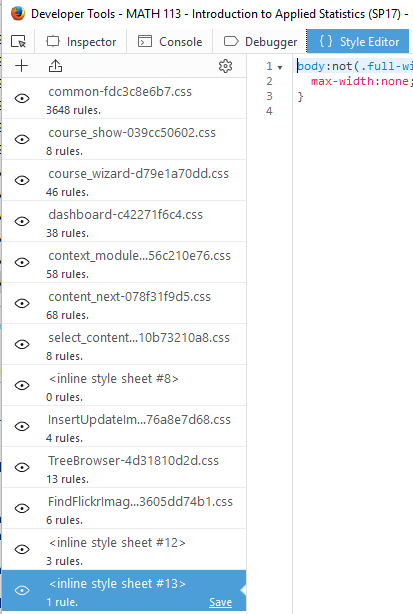The Instructure Community will enter a read-only state on November 22, 2025 as we prepare to migrate to our new Community platform in early December. Read our blog post for more info about this change.
Turn on suggestions
Auto-suggest helps you quickly narrow down your search results by suggesting possible matches as you type.
- Community
- Groups
- Developers Group
- Forum
- Adding CSS in Canvas Catalog as sub-account admin
Options
- Subscribe to RSS Feed
- Mark Topic as New
- Mark Topic as Read
- Float this Topic for Current User
- Bookmark
- Subscribe
- Mute
- Printer Friendly Page
Found this content helpful? Log in or sign up to leave a like!
Adding CSS in Canvas Catalog as sub-account admin
- Mark as New
- Bookmark
- Subscribe
- Mute
- Subscribe to RSS Feed
- Permalink
- Report Inappropriate Content
04-27-2017
10:03 AM
Does anyone have experience adding custom CSS in Canvas Catalog? I am trying to add custom CSS as a sub-account admin and it does not want to take effect on the page. I was wondering if there was a delay from when you add it in the custom CSS section to when its available for use. @James do you have any experience with this?
1 Reply
- Mark as New
- Bookmark
- Subscribe
- Mute
- Subscribe to RSS Feed
- Permalink
- Report Inappropriate Content
04-27-2017
10:21 AM
Sorry, @tylerweldon , we don't use Canvas Catalog. I can just give general advice and we don't have any custom CSS right now, but I don't remember their being a delay for that.
You've probably already tried clearing your cache or forcing a page reload. Assuming that you have, one thing you can check is to use the Developer Tools of your browser to make sure it's loading the proper file. That's normally F12 on Windows browsers. I'm using Firefox in the example below, but Chrome has similar functionality.
Once you open up the Developer Tools, click on Style Editor. Then try to find your CSS file on the side. We don't have custom CSS, but some of the scripts I've written add some, so I'll show that instead.
When you click on the one on the left, you can verify that it's getting loaded. If it isn't then you head down one path and figure out why not.
If it is getting loaded, then perhaps there is some bad CSS or wrong selectors in there. You can use that same place (the panel on the right) to test out your CSS and make sure it's going to work. The changes take effect immediately. Even though there's a beta instance, it's quicker to test it in Developer Tools than it is to create a file, upload it, refresh the browser, wait for the page to reload, etc.
 Community help
Community help
To interact with Panda Bot, our automated chatbot, you need to sign up or log in:
Sign inView our top guides and resources:
Find My Canvas URL Help Logging into Canvas Generate a Pairing Code Canvas Browser and Computer Requirements Change Canvas Notification Settings Submit a Peer Review AssignmentTo interact with Panda Bot, our automated chatbot, you need to sign up or log in:
Sign in