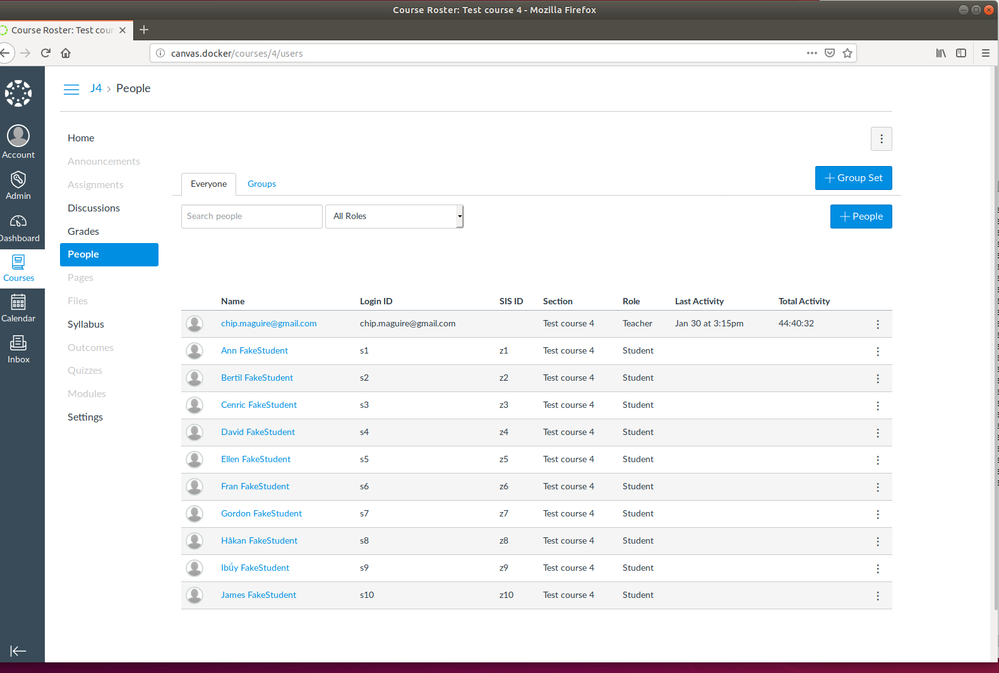The Instructure Community will enter a read-only state on November 22, 2025 as we prepare to migrate to our new Community platform in early December.
Read our blog post for more info about this change.
Turn on suggestions
Auto-suggest helps you quickly narrow down your search results by suggesting possible matches as you type.
- Community
- Groups
- Developers Group
- Blog
- Fun with Canvas in a VM and using custom data to k...
Fun with Canvas in a VM and using custom data to keep track of a student's program of study
- Subscribe to RSS Feed
- Mark as New
- Mark as Read
- Bookmark
- Subscribe
- Printer Friendly Page
- Report Inappropriate Content
In conjunction with experiments concerning using an LTI interface to realize a dynamic quiz, I built a version of Canvas that could run in a Virtual Machine (specifically an image that could be run by VirtualBox).
Advantages of this approach include:
- easy to try things without any risk to the real Canvas infrastructures
- easy to give an OVA image of the VM to students
The image was built using an ubuntu version of linux by following the Quick Start instructions at https://github.com/instructure/canvas-lms/wiki/Quick-Start.
Details of the operation of the different containers that comprise this system will be described in a forthcoming Bachelor's thesis.
I should note that when I do the docker-compose to bring up the Canvas instance, it takes a very long time.
In order to do some experiments with the dynamic quiz, I created some fake users and enrolled them in a course. Additionally, since one of the things that I would like the dynamic quiz to exploit is knowledge of what program of study these users are in I augments the user's custom data with details of what program they are in.
The initial version of the program (create-fake-users-in-course.py) can be found at https://github.com/gqmaguirejr/Canvas-tools .
The result is a course with a set of fake users as can be seen in the list of user's in this course:
An example of fake program data is:
custom data for user Ann FakeStudent is {'data': {'programs': [{'code': 'CINTE', 'name': 'Degree Programme in Information and Communication Technology', 'start': 2016}]}}
Some further details about the above can be found at Creating fake users and enrolling them into a course: Chip sandbox
Labels
You must be a registered user to add a comment. If you've already registered, sign in. Otherwise, register and sign in.
Gerald Maguire
Community ChampionAbout
Professor emeritus
Stockholm, Sweden
Bio
I was the professor for Computer Communications at KTH Royal Institute of Technology in Stockholm, Sweden during the period 1994-2023. As of 2023-04-01, I am now professor emeritus.
Badges
 Community help
Community help
To interact with Panda Bot, our automated chatbot, you need to sign up or log in:
Sign inView our top guides and resources:
Find My Canvas URL Help Logging into Canvas Generate a Pairing Code Canvas Browser and Computer Requirements Change Canvas Notification Settings Submit a Peer Review AssignmentTo interact with Panda Bot, our automated chatbot, you need to sign up or log in:
Sign in