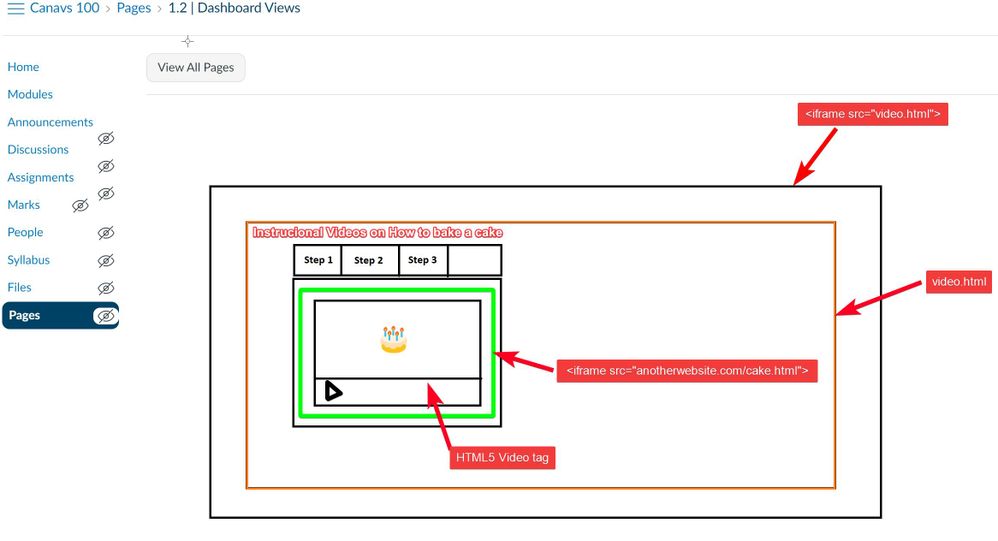You thinking alota made me rethink about some things... But I will point out some things that are important to understand decision making:
In my environment we do not use Studio because it is charged per user and as the user base only grows more and more, it is very expensive to maintain a value per user.
1. Why an iframe inside another ?
We have all the videos of the courses inside a model course, before we loaded them through an iframe that used the native Canvas player, which was able to load the subtitles. When we changed course navigation to tabbed navigation, the videos load when they want so we needed the solution so that the videos always load, without taking away the tabbed navigation.
It is not feasible to change the navigation by tabs because there are more than 25 courses with this type of navigation, changing would be to change the entire structure of more than 25 courses. The decision for an iframe that loads an HTML that has another iframe inside, is because Canvas doesn't interpret some video tags and doesn't have support for javascript video players and also because using the video tag, leaving aside the native player of Canvas, videos load smoothly even with tabbed browsing.
The decision seemed simple, videos would work that way and tabbed browsing would continue. The problem is that AWS S3 can't send the vtt file with subtitles in a way that the HTML understands, leaving the video completely without subtitles.
I find myself in this icognita, keep the navigation by tabs and use the iframe method loading an HTML file, but the player would not be able to load subtitles. Or keep the videos in the standard way, changing the structure, taking away the tabbed navigation. This post is to ask: Is there another way to make an iframe that loads an HTML file be able to read the subtitles on some server? By Amazon AWS S3 I can't display them in the video player